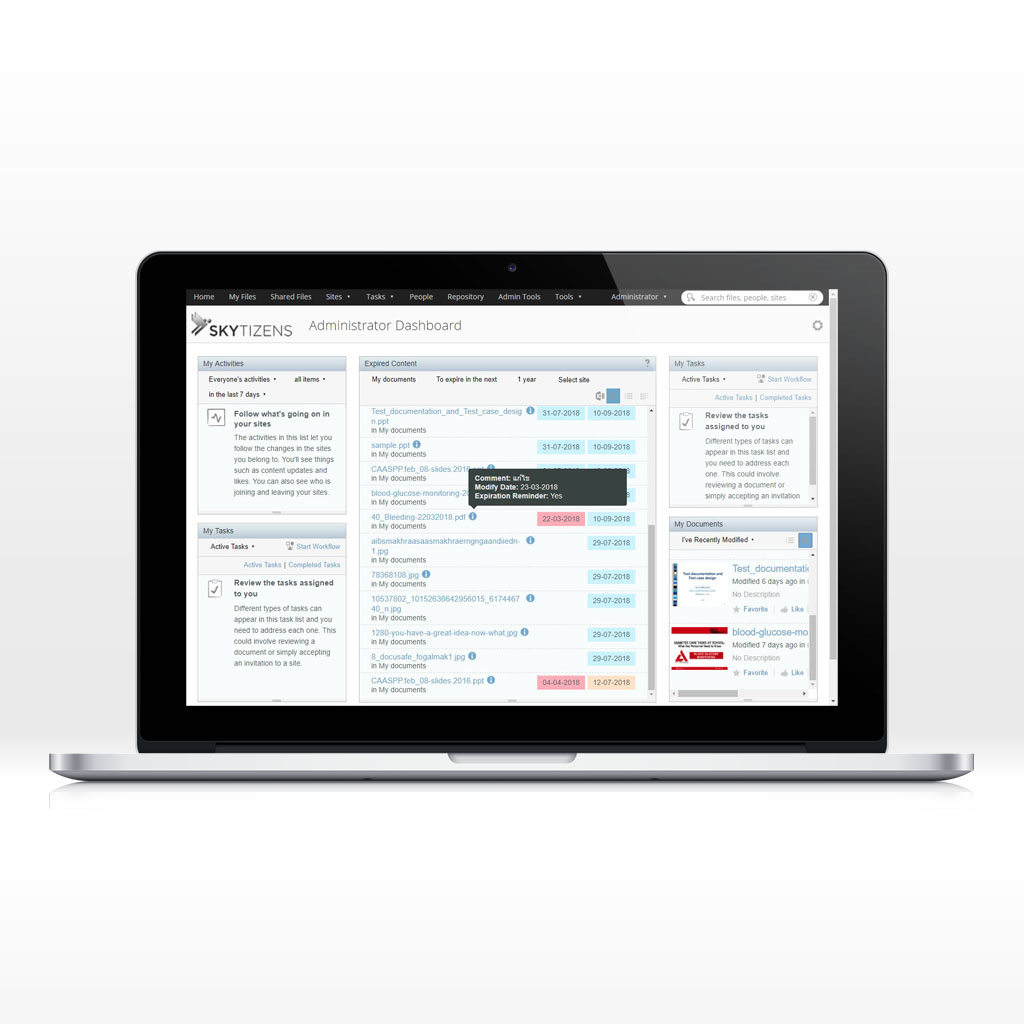What is Alfresco Document Archive Pro?
The Alfresco Document Archive Pro addon handles the file archiving part of your Document Management System. With the Lite version, users can set expiration dates on documents so they get properly archived. With the Pro version, users have more control and tools for high-volume situations. Pro gives you an Archive-specific dashlet on your main Alfresco screen so that you can keep track of upcoming document expiration dates. Pro lets you view and track data in your system after the expiration date when it’s usually beyond reach. Pro also sends reminders or “alerts” at a specific date and time before a file actually gets archived.
The Pro version of our Alfresco Document Archive addon is great for companies who are strict on regulation compliance, safety regulations, legal documentation, insurance policies, and companies that deal with a high volume of deadlines. Human resource departments are especially fond of Document Archive Pro. It’s the supreme tool for cutting down on clutter and keeping high-turnover documentation clean and tidy.
Why is Alfresco Document Archive Pro so important?
- Save time –quickly locate and label time-sensitive information
- Regulation adherence – maintain files in safe long-term storage for legal reference
- Track deadlines – keep an eye on expiration dates without a complicated calendar system
- Reminders – get timely system alerts and never miss a deadline again
- Behind the curtain – instead of being out of reach, now you can track content after expiration
The Benefits of Alfresco Document Archive Pro
Skytizens has equipped Alfresco with the Alfresco Document Archive Pro addon to provide an uncomplicated way to keep track of archival information. We make it easy to maintain a tidy Document Library while still adhering to legal regulations regarding document storage.
The archive report is a unique tool in Alfresco Document Archive Pro that helps your company stay alert about important documents that are soon-to-expire such as licenses and contracts.
How Does Alfresco Document Archive Pro Work?
Client administrators prepare Alfresco Document Archive Pro with a custom organization structure that suits the needs of your company. You decide to archive files by type, department, importance, or any other category. Now the archive storage is ready to receive files.
Users must add Alfresco Document Archive Pro to the aspect list of the file they want to archive. This prevents sending files to archive by accident. Now the user controls the ability to archive from the Alfresco Document Library.
Alfresco Document Archive Pro has two main functions:
- Expire a File – this sets the expiration date for an active file but does not archive it
- Archive a File – this moves the file to archive storage on the date specified
Main Features
Expire a File* – Designate the expiration date for the lifecycle of the file.
- Expire date – Set the date.
- Comment – user notes about the reason for expiration
- Automatically Move to Archive
- Box Ticked- The file will be Auto Archived as described below in #2.
- *Box Not Ticked – If left unticked the file will be marked Expired and remain in your Document Library. See Indicators below in #3.
- Document Category –designate where the file will be eventually stored
Auto Archive a File* – Choose when the document moves to archive.
- Expire date – same as above
- Comment – user notes about the reason for archiving
- Automatically Move to Archive
- *Box Ticked – The file will move to the archive site on the expiration date specified above. For today’s date or a past date, the file will archive today at the End of Business (EOB). With a future date, the file will archive EOB that day.
- Box Not Ticked – If left unticked, the file will be Expired as described above in #1.
- Document Category –designate the archive storage folder
Visual Indicators – Easily identify archive files in the Document Library list view.
- Active files before the expiration date show an Archive Icon and Archive Category
- Archived files past the expiration date and Auto Archived will move from the user’s Document Library to archive storage. Archived files are not visible to users.
- Expired files past the expiration date remain in Document Library with a yellow banner
![]()
Search – Users & administrators can view a detailed list of archive-related files by opening the Alfresco Document Archive Pro Search Menu under the Tools menu in Alfresco. These can be filtered by multiple classifiers.
- By Date
- All – all files in the system that have been marked by Alfresco Document Archive Pro
- Expired (past) – files that have already expired
- Nearly (Future)– files that will expire today or on a future date
- By Time – View files by timeframe from 7 days up to 1 year
- By Category – Your company’s custom organization categories
- By File name – Use this blank field to search by word or partial name (i.e. PREVIEW, PRE)
- By Archive Status
- All
- Active Documents Only – files in the Document Library marked for expiration but not yet archived. Active documents include expired documents and documents with a future archive date.
- Archived – any file already in storage
Manually Archive a File – Administrators have the ability to archive expired files and active files before their expiration date directly from the search menu.
Storage Location –Files are moved to an archive site on the client’s server, which is a special location to keep long-term documents secure.
Archive Organization – Skytizens allows an unlimited number of folders so the client administrator can truly customize their archive storage. Client administrators choose the folder names and structure. The custom folder names become the Document Category that a user sees when setting Alfresco Document Archive Pro options.
Archive Report – Administrators can view a list of Expiring and Archived files by date.
- Export Anytime from the Archive Search menu; available in 2 formats:
- Excel
- HTML
- By Email – Automatically receive a report to your inbox. The client administrator chooses their preferred frequency and time stamp for the report.
Archive Retrieval – Only administrators have access. Users cannot retrieve files that have been moved to Archived Storage.
Permissions Control – Admin designates users for Alfresco Document Archive Pro.
- Group Access permissions are created by the client’s administrator. Groups can overlap or be exclusive of each other.
- Role Access permissions override Group Access. Each staff person can be given permission to use Alfresco Document Archive Pro based on their role in the Alfresco system.
Conclusion
For companies and departments with huge documentation turnover, now you can rest easy. Get reminders, track data after expiration, and keep your paperwork up to date.
The Alfresco Document Archive Pro addon is a robust way to handle document archiving and to keep every department’s active documents organized. Archive Lite is handy but Archive Pro is the supreme multi-tool that companies in heavily regulated industries need.
We provide you with the basic archive reports, ability to expire documents, and tidiness of a Document Library with Archive Lite. On top of that, we give you a Pro dashlet to keep you hyper-vigilant, Pro reminder settings so that you never miss a deadline, and Pro tracking of expired documents so that you don’t have to wait on lengthy archive retrieval process for when time gets away from you. This addon is ideal for companies with strict regulations and high volumes of legal documentation. When it looks like you might get buried under a mountain of paperwork, Archive Pro will have your back.
| Alfresco Version | |
|---|---|
| Alfresco Component Type | |
| Development Status | |
| Extension Point | |
| Installation Method | |
| Alfresco Product | |
| Addon Name | AD5166 Documents to Archive Pro – Alfresco Document Expiration Management for Enterprise |