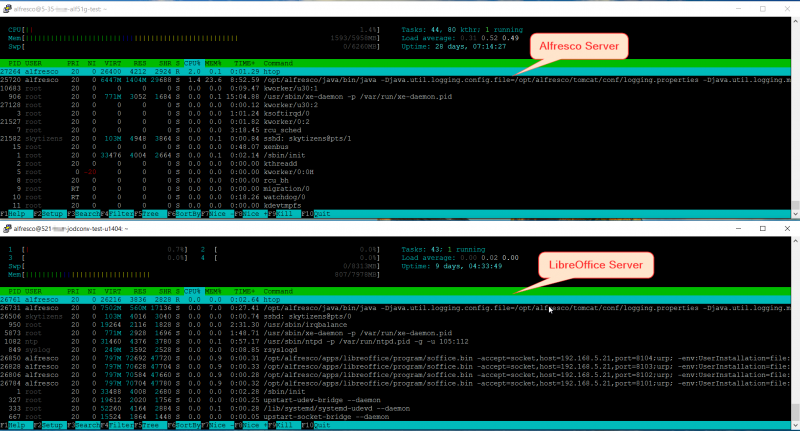Alfresco JODConverter Client-Server (OpenOffice Conversions)
Big file conversions slowing you down? JODConverter juggles your office files, conversions, and previews without putting on the brakes.
The JODConverter addon by Skytizens takes the powerhouse combo of server mediator and compact file converter and uses it to produce one of the most attractive Document Libraries you’ve ever used.
Always at work in the background, JODConverter kicks in every time new documents are added to the Alfresco library. Once processed, each file takes its place in the repository with a shiny, new thumbnail preview for users to enjoy. JODConverter takes the stress out of file uploads. This module is the reason people love to navigate around the Alfresco Document Library.
Call for Price
What is the Alfresco JODConverter?
JODConverter is an addon that increases the stability and performance of Alfresco when dealing with office files and handling conversions. JODConverter also manages file queues and job priorities without slowing down or crashing your server. Finally, this module helps create the dynamic Preview Mode version and visually accurate navigation thumbnails. Thanks to the JODConverter, the Alfresco Document Library becomes an easily navigable place that runs smoothly.
Why is the JODConverter so important?
- Performance – prioritizes and juggles file conversions as they enter Alfresco so they don’t slow down the server
- Stability – communicates between office programs and Alfresco better than direct interface
- Move quickly – identify documents immediately with the thumbnail view
- Instant gratification – dynamic previews are the reason that people find the Alfresco Document Library so user-friendly
- Save time – no need to open files on your local computer in order to check information, copy content, or zoom-in
The Benefits of the JODConverter
The JODConverter addon does all the behind-the-scenes work to make the Alfresco Document Library user-friendly, easy to navigate, and stable. Preview Mode would not be possible without the JODConverter. This module also helps Alfresco clients maintain an organized repository on a daily basis—which saves time for everybody. Above all, JODConverter provides enhanced stability and performance while uploading office files to the Alfresco server.
How Does It Work?
The Java Open Document Converter is actually a combo file converter, spool manager, queue manager, crash manager, and import/export filter for office documents. It functions as a middleman between office applications and Alfresco so that incoming files are converted, available in Alfresco, and presented attractively. JODConverter runs behind-the-scenes prioritizing and fix-it functions so that everything works smoothly on the client’s end.
JODConverter also makes the Preview Mode version of office document possible. Alfresco users can view, manipulate, and copy text from files in the Document Library without opening the file on their local computer. The JODConverter addon is built into the Alfresco system. This means that it does its job automatically whenever users upload office files to the Document Library.
Main Features
File Conversion Manager – JODConverter initiates file conversions whenever Alfresco users upload office files to their Document Library.
Queue Manager – JODConverter prioritizes the file conversion jobs for multiple uploads.
Spool Manager – JODConverter decides which jobs can be put on hold and when to process any tasks waiting in the wings.
Crash Manager – JODConverter handles any crashes or slowing of the server by re-initiating jobs and keeping the work moving forwards.
Import/Export filter – JODConverter checks all office files for processing.
Preview Mode – All office files uploaded to the Alfresco Document Library will have thumbnail versions made automatically. These thumbnails are used for viewing files in the Document Library. Identifying characteristics of the file such as images, titles, colorful text, and document structure are clearly visible to the user. These Preview versions are available to view in multi-page, zoomed, full-screen, rotated and all basic manipulations. Users can also copy content directly from the document in Preview Mode without opening the office file on the local computer.
Incorporate Custom Font – JODConverter allows Alfresco to create visually accurate previews and thumbnails, even when working with non-standard fonts. Companies can upload their custom fonts or font families directly to Alfresco where JODConverter can access them.
Conclusions
Big file conversions slowing you down? JODConverter juggles your office files, conversions, and previews without putting on the brakes.
The JODConverter addon by Skytizens takes the powerhouse combo of server mediator and compact file converter and uses it to produce one of the most attractive Document Libraries you’ve ever used.
Always at work in the background, JODConverter kicks in every time new documents are added to the Alfresco library. Once processed, each file takes its place in the repository with a shiny, new thumbnail preview for users to enjoy. JODConverter takes the stress out of file uploads. This module is the reason people love to navigate around the Alfresco Document Library.
| Alfresco Version | |
|---|---|
| Alfresco Component Type | |
| Development Status | |
| Extension Point | |
| Installation Method | |
| Addon Name |