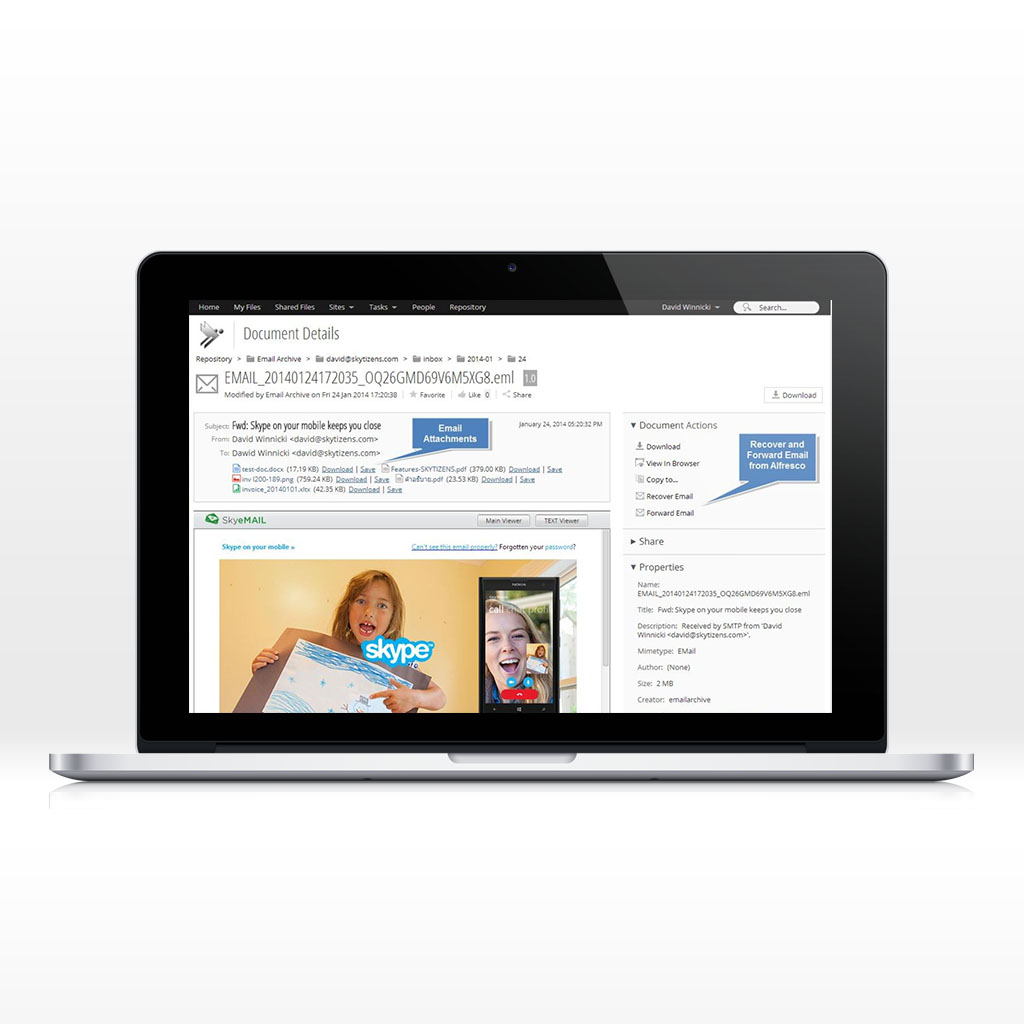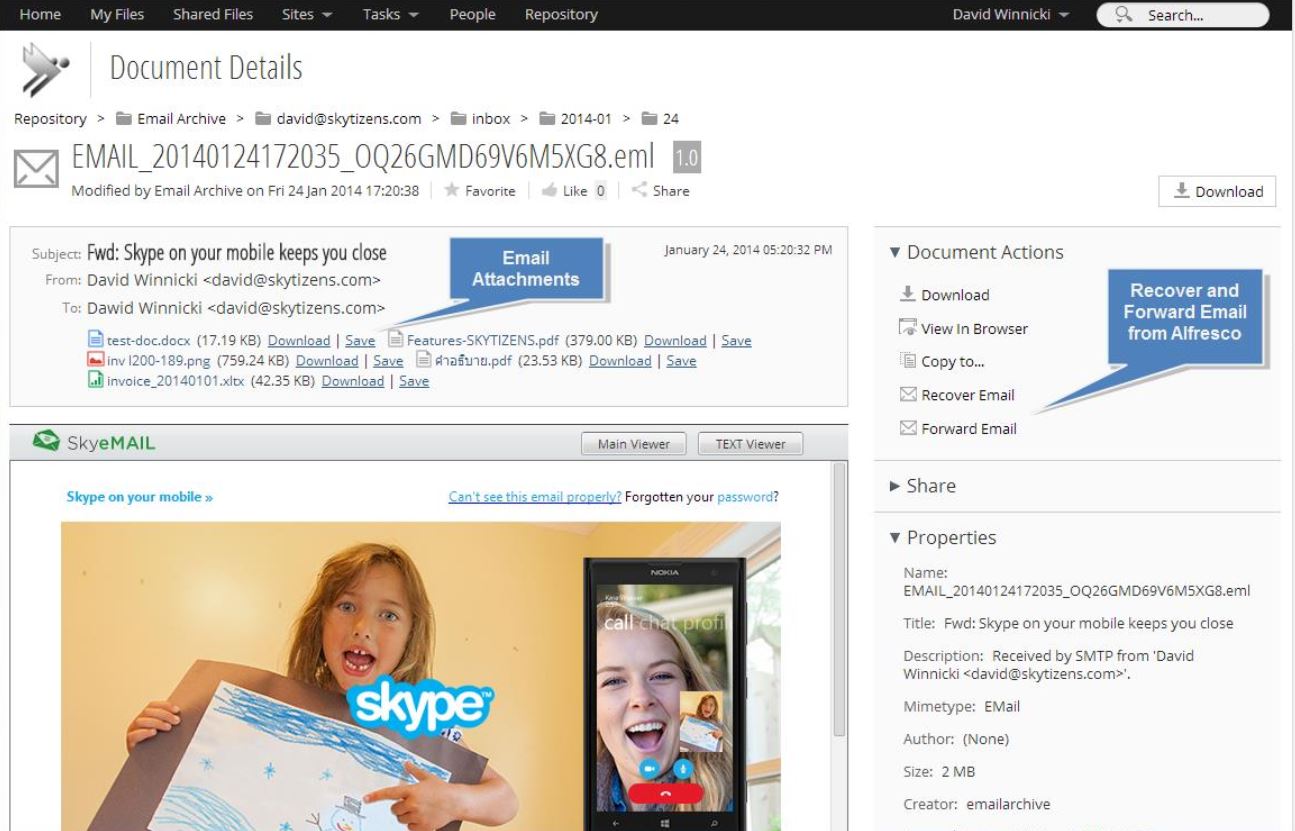What is Alfresco Email Archive?
The Alfresco Email Archive addon creates 1:1 copies of all incoming and outgoing company emails in a central email archive. No matter which application you use for email, this ensures the security and availability of that email-based data for years to come. Alfresco will store any amount of data designated by your company, whether that is 3 months’ or 30 years’ worth. This module allows for automatic content analysis of all emails and attachments so that certain phrases and keywords will trigger an action. Users can search through emails at breathtaking speeds using Microsoft Outlook, Alfresco, or mobile device apps on tablets and smartphones. This module includes an advanced search feature to recover and forward emails that have been deleted from the original email program.
Why is Alfresco Email Archive so important?
- Total protection – eliminate the possibility of data loss with this full email backup
- Content analysis – scan in real time and catch important emails to review at your convenience
- Reduce IT costs – employees can easily dig up lost emails without calling IT for help
- Lightning fast search – prompt access to specific information increases productivity
- Risk management – the security of monitoring all corporate emails and controlling them in a single repository
The Benefits of Alfresco Email Archive
Skytizens has developed the Alfresco Email Archive addon to provide 100% backup on all emails, no matter what email service you use. It catches and analyzes outgoing and incoming information, alerting the company to misuse of information. It provides a report on emails caught with the alert system, providing structure results penalties for an accurate return on search keyword matches. This module allows you to set a specific amount of time for keeping email records. Finally, it is the answer to the ever-present problem of the “disappearing email”.
How Does It Work?
The Alfresco Email Archive addon stores all of your company’s outgoing and incoming email in a central email archive. This module automatically organizes the email files by the user associated with the email message. All content including attached files and the external sender/receiver’s information is stored.
More than just a repository, this module uses IMAP to manage files and folders of the backed-up email repository for ease of recovery.
The addon also acts as a gatekeeper, “reading” information that leaves and enters the company’s email system. This extensive gatekeeper feature allows administrators to search for triggering phrases both in the email itself and in most attachments. The feature has stemming ability to catch specifics based on root word so nothing gets by this reader. The feature also alerts the company to flagged email exchanges and acts as an important part of data handling procedures.
Users can still access their email using their preferred email service provider but an archive remains in the Alfresco repository. Thanks to the powerful data capture abilities of Alfresco, users can utilize this archive addon to search the content of their own email attachments at lightning speed—something that most email providers can’t do. The advanced search gives users and admin the ability to recover deleted emails that otherwise would be lost forever.
Main Features
Individual Access – Users can save and review their own archived emails, which are organized into managed folders by date.
100% Backup – Since a clone is made of every outgoing and incoming email, it is impossible to permanently lose an email. Even if a user deletes all traces of the original file, users do not have permission to delete the Email Archive copy. They view emails in read-only mode. Administrators set the duration of time for the addon to clone emails. There is no maximum limit.
Compatibility – Integrates with STMP servers of all popular mail service providers (Outlook, Zimbra, etc.) to store and sort emails automatically. The module supports .EML and .MSG file format.
Content Analysis – Using search phrases and dynamic content parameters, the module will analyze and catch emails as they are saved to the archive. The addon sends an email notification that the condition of the search has been fulfilled. The analysis of the document includes the email header, body, and attachments. Content analysis supports stemming, or the ability to find similar phrases based on the root of the search phrase.
Storage – The module stores and organizes archived emails in two ways.
- Manual – Able to store emails manually using Alfresco FTP, WebDAV, and CIFS. Automatically creates user@domain.com folder in the Alfresco Email Archive so emails are organized and easy to locate by date.
- Automatic – Also able to sort emails automatically based on email header, body, and attachments (full-text search) using regular expressions.
- Sorting – Two layers of email sorting.
- Preliminary analysis
- Decision and actions – notify, create folder, convert file, etc.
- Create folders dynamically – based on the irregular content located in the email or attachments
- Sorting – Two layers of email sorting.
Repository Preview – Preview a dedicated list of emails that includes standard content for quick browsing: subject, from, to, CC, time stamps, and the first 130 characters of the body of the message.
Attachment Indicator – Quickly identify email attachments in the archive by the paper-clip indicator. When selected, users can choose two actions for email attachments in the archive.
- Download – save a copy of the attachment to the local device
- Save – save a copy of the attachment to another location in the Alfresco Document Library
Web-Based Full-Page View – See complete .EML files in your browser with the SkyeMAIL built-in viewer. No need to install software, download the file, or use an email application to open it.
- Main Viewer – full HTML preview of the email
- TXT Viewer – text-only preview
- Share – share .EML files in Alfresco
- Properties – complete list of file properties:
- Name
- Title
- Description
- Mimetype (file type)
- Author
- Size
- Creator
- Created Date
- Modifier
Download – Download the .EML file.
Copy – Make a copy of the cloned email file.
Recover Email – Push the email from the repository back to the email owner’s inbox. The email will appear in a separate recovery mailbox within the user’s email application. If the folder or mailbox does not exist, Alfresco will automatically create it. Recovery of emails in batch mode to a user’s IMAP or from Alfresco is possible.
Forward Email – Send the email to another party using the email application options.
- To – receiver
- Subject – relating to the attached email
- Attachments – includes the original .EML file
- Body Text – rich text field
Convert to PDF – Convert .EML file in the repository to PDF. Batch mode is available.
Print Emails – Print full email in skyeMAIL format directly from Alfresco.
Advanced Search – Full-text search of email archive content.
- Multiple Field – full-text search of email header, body, and attachments (PDF, Word, Excel, PowerPoint, etc.)
- Basic Search Fields – folder name, incoming, outgoing, from, to, CC.
- Attachment – all emails, no attachments, any attachments, specific file name, specific attachment file type (more than one)
- Mimetype – file type
- Date – before, after, on, between
- Size – larger than, smaller than
- Content – subject, bod, attachments,
Permissions Control – The ability to use this module is managed by Group and Role.
- Group Access – Permission to access the archive is given by the client’s administrator by designating members of a group.
- Role Access–Permission to access certain files is given by managers based on role access in the Alfresco system.
Conclusions
Never lose another email. Welcome to peace of mind with 100% email backup, information protection alerts, and the ability to monitor incoming and outgoing data using intelligent capture.
The Alfresco Email Archive addon was developed by Skytizens to be a fool-proof backup for any company that uses a popular email service provider. It allows companies to completely eliminate lost emails, takes email searches out of the hands of IT and puts it back into the hands of the user, and even allows users to search their old emails including attached content.
Beyond making email issues easy for employees to handle on their own, this module is indispensable for companies that deal with personal customer data and sensitive industry information. This addon gives companies the ability to catch and control information leaks. It records irrefutable evidence of malicious action and provides a company with ways to properly take action, even when the bad guy tries to cover his tracks. It is the ultimate email safeguard.
| Alfresco Version | |
|---|---|
| Alfresco Component Type | |
| Development Status | |
| Extension Point | |
| Installation Method | |
| Alfresco Product | |
| Addon Name | AD5236 Email Archive – Alfresco Document Expiration Management for Enterprise |