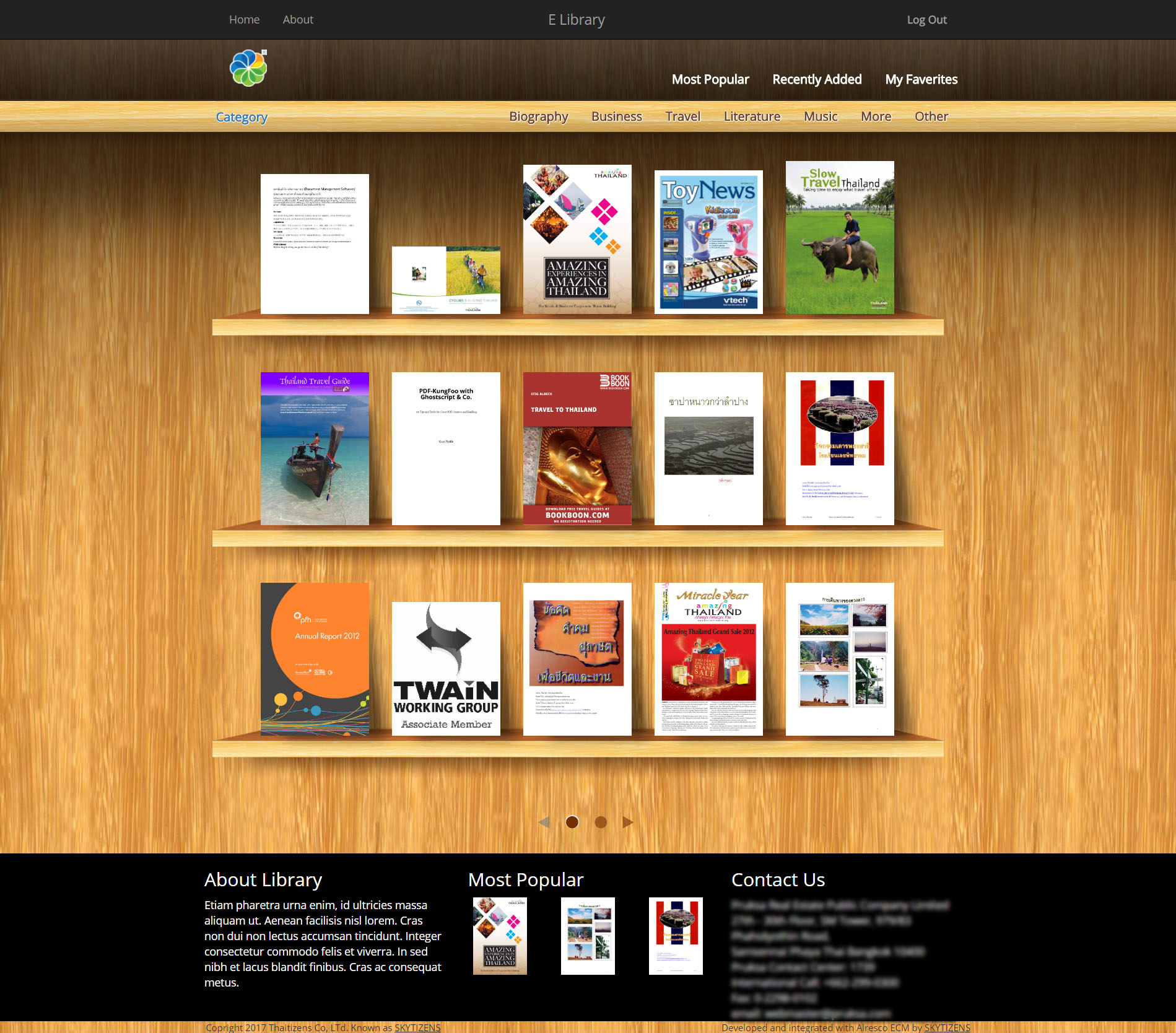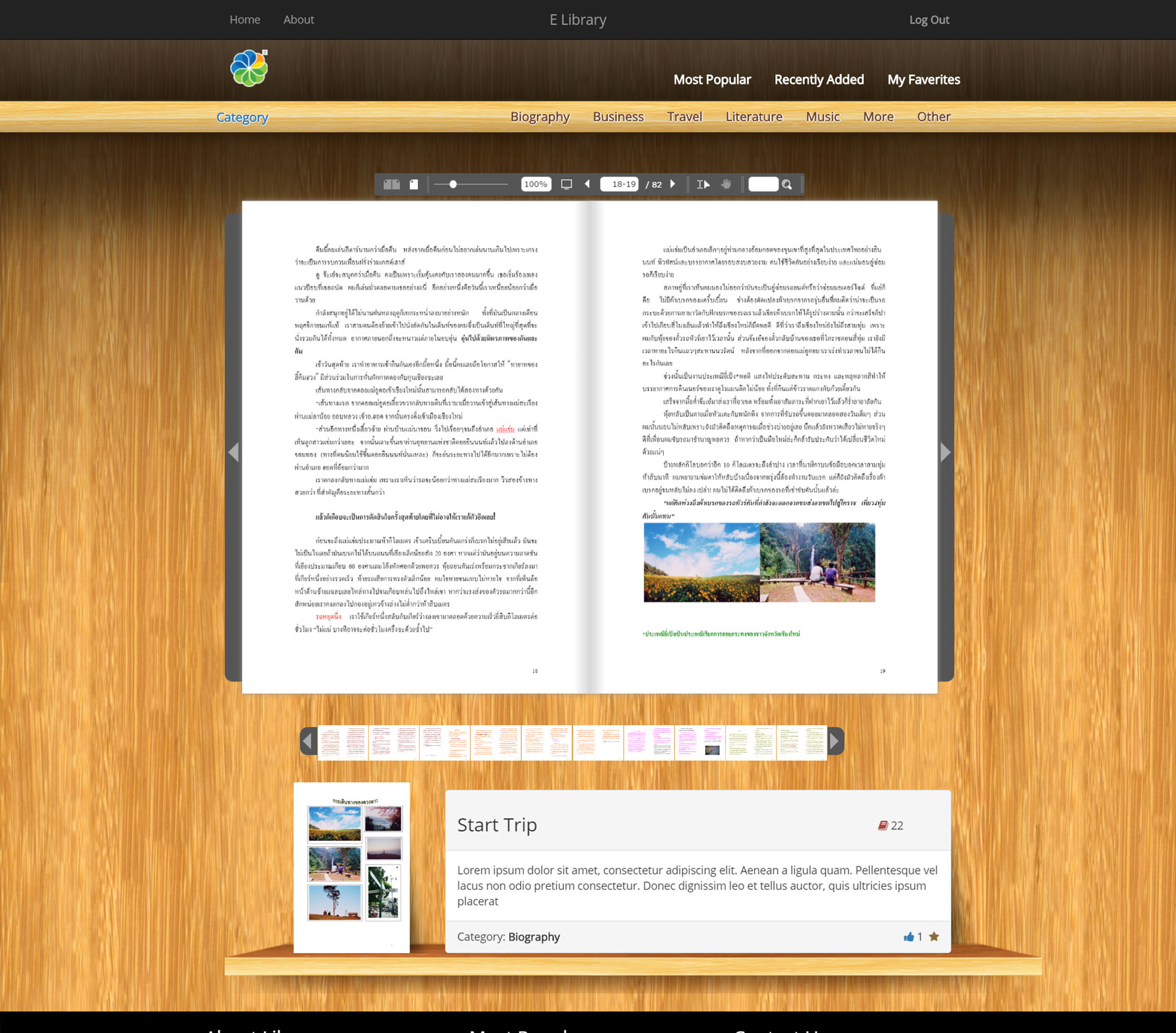What is Alfresco E-Library?
The Alfresco E-Library addon is a visually appealing electronic library that offers a user-friendly way to browse, select, and read specific files in the Document Library. The E-Library makes it easy on your employees to access digital copies of company paperwork. They can find it in an easy-to-navigate web-based visual library as well as read documents in the library using an e-book style viewer that allows them to turn pages, scroll, zoom, and more. The ability to curate this E-Library from the wider Alfresco Document Library means users always know where to find what they need.
Why is Alfresco E-Library so important?
- User-Friendly – the “flip book” format is comfortable for users and easy to navigate
- Intuitive – visually browse digital documents just like you would in a physical library
- Mobility – superior for reading on mobile devices like iPads, tablets, and smartphones
- Go Green –eliminate paper printouts
- Curate – keep critical company documents like the Employee Handbook accessible to all
The Benefits of Alfresco E-Library
The Alfresco E-Library addon is designed to make it easy on employees to access, read, and retain important company documents. Critical reference materials like the Employee Handbook or common departmental forms are easy to find when they are kept in an easy-to-read location on the cloud. The E-Library reduces your company’s environmental impact by eliminating paper printouts. The E-Library is also crucial for hot desk workers who need to access critical documents from remote locations. The “flip book” style viewer is especially convenient for reading large volumes of information within the greater Document Library when working on mobile devices. Finally, this addon allows your company to pick and choose the most critical documents and curate custom electronic libraries for the entire company or each individual department depending on your specific needs.
How Does It Work?
The Alfresco E-Library add-on functions off of the Site feature in Alfresco.
The thumbnail menu of the E-Library looks just like a physical library. The cover page of each document functions as a thumbnail “book cover” and all the documents are displayed on a shelf. Users can visually browse the shelves quickly by scrolling through the “books” to identify the document they need.
Once selected, the document opens to an intuitive and visually attractive reader. The reading viewer is similar to the “flip book” style of our Alfresco E-Book Document Viewer, making reading pleasant and comfortable especially from a mobile device. Easy navigation features like page scrolling, pages that turn from the corner, and image previews make the module extremely user-friendly.
Alfresco E-Library by Skytizens goes beyond document viewing. It also supports video and audio files. This is especially useful for HR, where you can host corporate videos.
Main Features
Multi-file Support – This module supports all document, video, and audio files.
Curate – Choose which documents to publish from the main Alfresco Document Library to the smaller, more concise E-Library.
- Admin Tools – Manage all content by defining navigation via rules, manage browsing features like title, category, subcategory, etc.
- Company Logo – Displayed from site administration
- Home – E-Library home page
- About – Text field
- Site Description – Two text fields on the permanent E-Library page are available for a site description, contact information, or other important resources.
Shelf Browsing – Browse and select E-Library files by unique thumbnail image.
- Title – Hover over thumbnail to view document title
- More Info – Select document in the library to view more information in a window display.
- title
- description
- categories – meta input set by admin tools
Navigation Toolbar – The folder structure of this feature supports single or 2-level navigation maximum. Toolbar options can include a dropdown menu for further organization. Folder destination option is given at the point of publishing to E-Library.
- Browse by Category – Organize files by category
- More – Extended toolbar options for unlimited categories
- Other – Miscellaneous category
At a Glance Navigation – See critical files.
- Most Popular – According to tracked access
- Recently added
- My Favorites – Star icon
- Number of Reads – By document
- Number of Likes
Reading View – Click through to e-book style reader for viewing files.
- Single Page View – PDF-style view.
- Two Page View –Simulates an open book.
- Zoom – Zoom in or out with a slider.
- Full Screen Mode
- Thumbnail Scroll Bar – Navigate visually by page thumbnail
- Navigation – By left/right arrows, page number, visual page scroll bar, and image jump.
- In-Text Searching – Text search within the selected document. Search results are highlighted.
Internal/External Sharing – Give access to the E-Library to all staff or create an external facing public library where you can share white papers, reports, and other company content.
- Login Wall – Separate public and private access to the E-Library
- User Access – Authenticated users can access additional non-public content
Permissions Control – Access to the E-Library for curation within sites is managed by Group and Role.
- Group Access – Permission to use the module is given by the client’s administrator by designating members of a group.
- Role Access – Permission to use this module on certain files is given by file managers based on role access in the system.
Conclusions
It’s the end of paper distribution and lost hard-copies. Put critical company documents, audio, and video in a user-friendly digital library.
The Alfresco E-Library addon was developed by Skytizens to make company-specific libraries easy to curate and easy to access. Now every department can organize their critical documents without making printouts, worrying about lost copies, or wondering if everybody can access it when they need to. This E-Library is perfect for stuff that employees need to reference often like the employee handbook, ISO work instructions, and more.
The visual appeal of this addon also makes it a convenient place to read documents using the e-book style viewer. This digital library is a revelation for employees working from mobile devices and others on the move who need a curated and easy-to-browse document library without scrolling the full repository.
| Alfresco Version | |
|---|---|
| Alfresco Component Type | |
| Development Status | |
| Installation Method | |
| Alfresco Product | |
| Extension Point | |
| Addon Name | Alfresco eLibrary eBook (Dedicated Flippingbook Web-based client) |