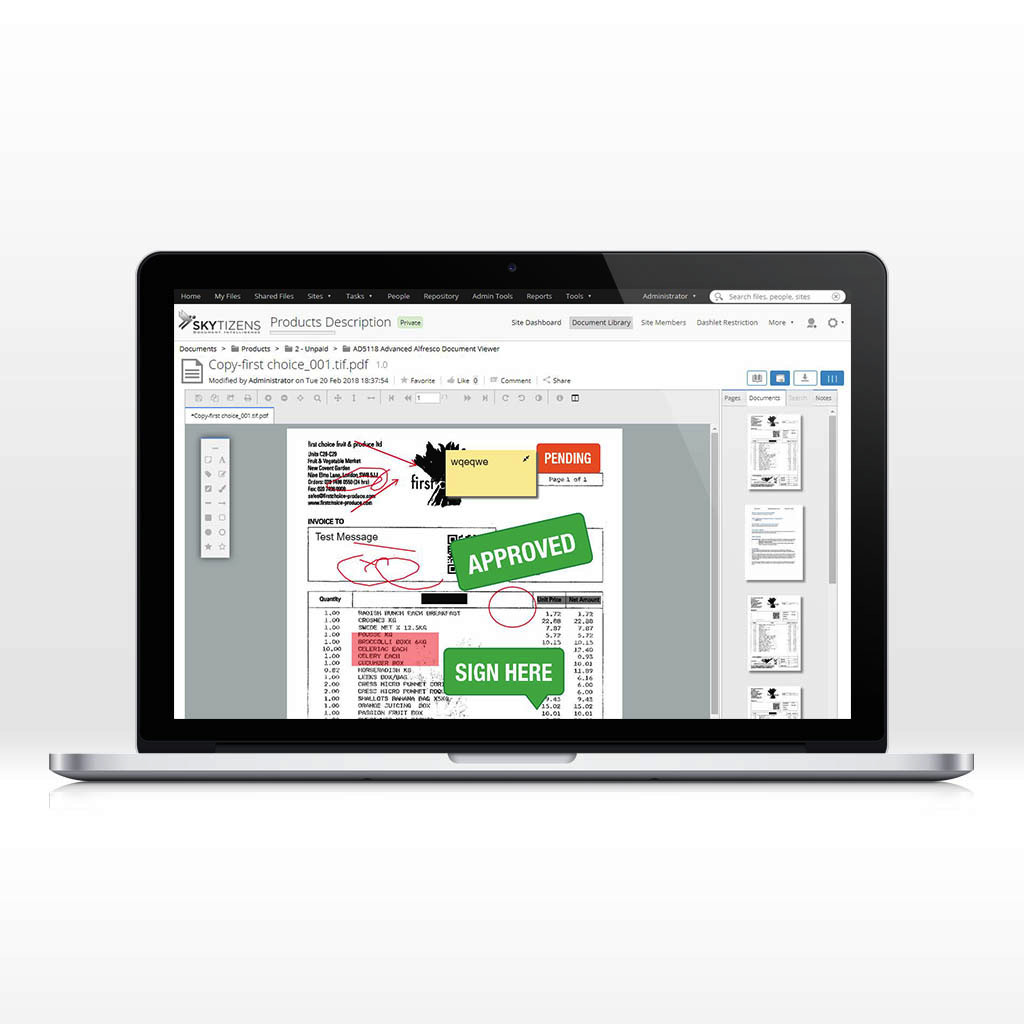What is Alfresco Advanced Document Viewer?
The Alfresco Advanced Document Viewer addon provides users a wide array of options for including annotations and information redactions on a document or image. The viewer gives users a menu of common formatting and editing tools to leave editing suggestions directly on files in the Document Library.
With edits and redactions in place, the addon gives companies the unique ability to create a copy of the document in question with sensitive information safely hidden from view while still affording the ability to distribute the document in its original format.
Why is Alfresco Advanced Document Viewer so important?
- Data Security – safely hide sensitive data such as payment amounts, expiration dates, personal consumer data, and more without sacrificing document accessibility
- Data Preservation – retain hidden data for later review by those with the proper level of permission
- Customized Annotations – a wide array of options for giving precise instructions
- Successful Collaboration – one single document with annotations in easy view prevents confusion as employees do editing work
- Streamlined Workflow – no more sending documents back and forth, annotations are clearly visible and remain with the document as employees complete their work
The Benefits of Advanced Document Viewer
Skytizens has developed Advanced Document Viewer so that companies can maintain data security standards. For some industries, this addon is necessary for compliance with ISO or government regulations regarding stored consumer information. For others, this module is simply a tool for securing business-critical information that they don’t want leaked to the public or competitors. The original version of the document with annotations and redacted information intact AND the newly-created security copy are both retained for official record and for pulling redacted data by file managers or auditors in the future.
How Does It Work?
The Advanced Document Viewer button is located at the upper-right corner of the screen in Preview Mode. When clicked, the button toggles on and off. When engaged, the Advanced Image Viewer replaces the regular HTML5 navigation options on the image preview. A pop-up menu appears in the left-hand corner of the document preview and a new toolbar appears along the top of the document.
Main Features
Navigation Toolbar – Controls to navigate the file in Advanced Document View Mode.
- Save – Save document with commentary to same location.
- Save As – Save document with commentary to new location.
- Document Name – designate name
- Format – choose PDF or TIFF
- Annotations – tick the box to include all annotations
- Redactions – tick the box to permanently burn redactions permanently (using redaction tool mentioned below on Editing Menu)
- Export Document – Export document.
- Pages – Choose all pages, page range, or current page
- Format – Choose PDF, TIFF, or Original format
- Annotations – tick the box to include all annotations
- Redactions – tick the box to permanently burn redactions permanently (using redaction tool mentioned below on Annotations Editing Menu)
- Print Document – Print to local printer or Save as PDF
- Zoom In
- Zoom Out
- Rubberband Zoom – Zoom with sliding scale instead of increments.
- Magnifier – Zoom incrementally in steps.
- Fit to Window – Blow document up to fit window of viewing screen.
- Fit to Height
- Fit to Width
- Navigation Arrows – Go to first, previews, next, and last page
- Rotate Clockwise
- Rotate Counter-Clockwise
- Picture Controls – Three slider controls for editing images.
- Brightness – adjust 0-125 scale
- Contrast – adjust 0-125 scale
- Gamma – adjust image transparency 0-399 scale
- Image Info – display document and page properties
- Document ID
- Document Name
- File Size
- Page Count
- File Format
- Compression Type
- Size in Pixels
- Image Size
- DPI
- Bit Depth
- Page Number
- Copyright
- Toggle Thumbnails – navigate between thumbnail versions of pages in the current document
- Pages
- Document
- Search – Keyword search, previous, next, redact all matches, redact current match
- Notes – Add notes to the document
Annotations Editing Menu – This is a menu of options for edits and commentary on the document. All objects created with this menu can be re-sized and positioned on the document by the user.
- Sticky Note – A note about edits or commentary on content that “floats” over the image.
- Text Edit – Highlight and edit text.
- Image Rubber Stamp – Produces a stamped image to be placed on the document.
- Highlight Rectangle – Highlight a part of the document with a transparent shape.
- Redaction Area – Use this tool to highlight text or images for redaction. When saved with these redaction features in use, the module will prompt the user if this information is to be edited out for viewing by others. The file manager can still access the redacted information.
- Freehand – Draw using your mouse cursor, stylus, or touch screen
- Line – Draw a straight line.
- Arrow – Draw a straight line with an arrow at one end.
- Filled Rectangle – Draw a square or rectangle shape. Click and stretch to desired size. Filled is opaque.
- Empty Rectangle – Transparent version of above.
- Filled Ellipse – Draw a round circle or oval shape. Click and stretch to designate size. Filled will be opaque.
- Empty Ellipse – Transparent version of above.
- Filled Polygon – Draw a closed shape using straight lines. Click at each point. Good for making trapezoids, stars, and other regular shapes. Filled will be opaque.
- Empty Polygon – Transparent version of above.
Redaction Feature – Using the redaction editing tool and save options mentioned above, this module has the ability to hide sensitive information. Documents with redacted information will have black rectangles over the selected information. File managers will be able to view the information on the original document through transparent shapes. The resulting document created with redactions will be viewed with solid black rectangles so that viewers cannot view the information below the shape. This document can be distributed safely without the risk of sharing inaccessible information.
Permissions Control – Access to the Advanced Document Viewer feature is managed by Group.
- Group Access – Permission to use the feature is given by the client’s administrator by designating members of a group.
Conclusions
Dynamic redactions and visible annotations make info sharing straightforward. Highlight the important stuff, hide sensitive information, and distribute documents to people on a need-to-know basis.
The Alfresco Advanced Document Viewer addon is a data preservation module that facilitates document sharing. It simplifies the handling of sensitive data by making it possible to use visual annotations and reproduce electronic documents with redacted information without losing the original document. Hide prices, dates, discounts, and personal identifiers from outsiders while still retaining crucial data for insiders to review.
This module makes it possible for companies to be compliant with consumer data security laws as well. Thanks to this addon, it’s easy to guard business-critical knowledge while still exchanging information freely.
| Alfresco Version | |
|---|---|
| Alfresco Component Type | |
| Development Status | |
| Installation Method | |
| Alfresco Product | |
| Extension Point |