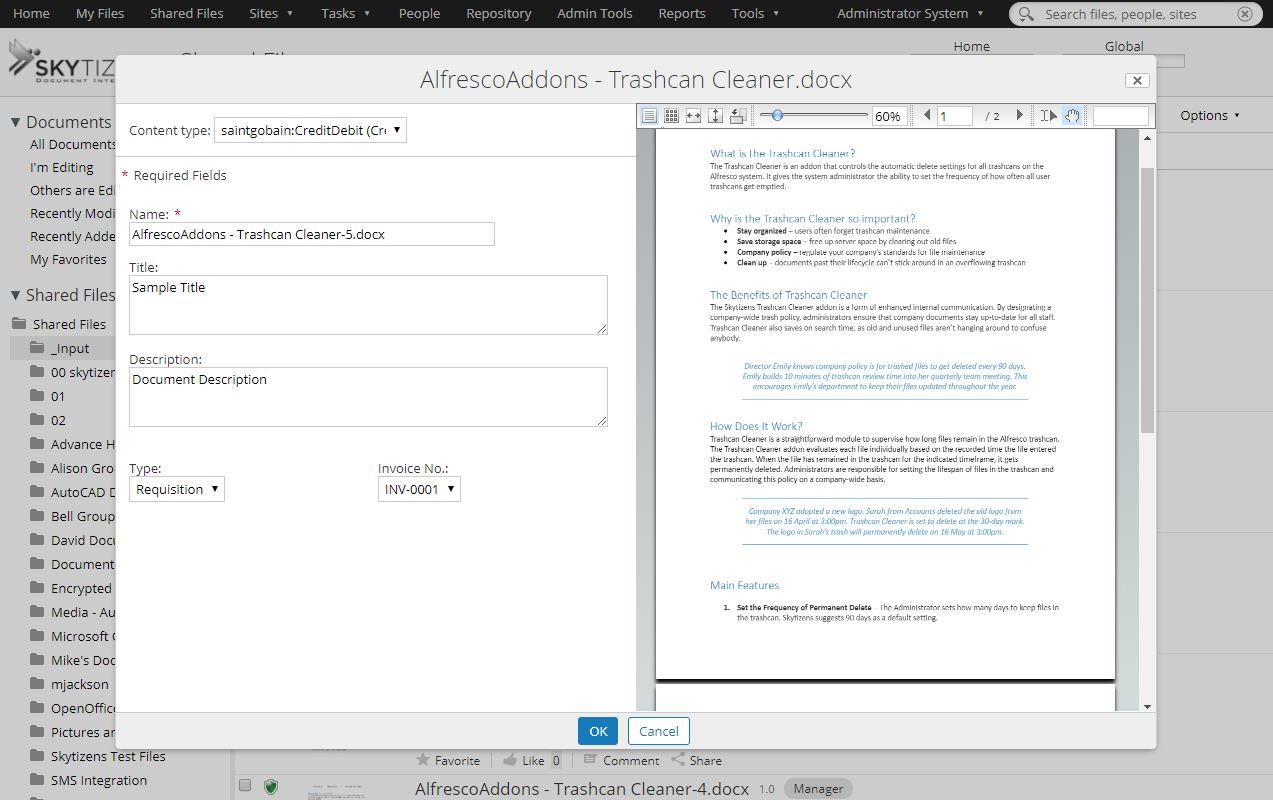What is Alfresco Sky Upload Plus?
The Sky Upload Plus addon for Alfresco is a way to provide additional metadata during the process of uploading files. It is a dynamic e-form that pops up when files are entering into the Alfresco system and gives users the opportunity to edit the properties (metadata) of each file as it uploads. The e-form includes a visually accurate preview for double-checking index information against document content.
Why is Alfresco Sky Upload Plus so important?
- Create good habits – encourages users to pay attention to file indexing during uploads
- Easy process – a quick and convenient way to fill in the index
- Improves search functionality – adds information to the search index
- Preview available – The e-form provided in this addon has a preview of the document so that users can access index information easily
The Benefits of Sky Upload Plus
Skytizens has developed the Sky Upload Plus addon into Alfresco so that users have the opportunity and get into the habit of editing metadata as files enter the document management system. This makes for accurate searching later on.
How Does It Work?
Alfresco Sky Upload Plus works after an initial setup. First, users must indicate in the module to target a specific folder. Once this folder has been designated as the Alfresco Sky Upload Plus landing spot, the module is ready to go. Now users can upload files into this folder and Alfresco Sky Upload Plus will kick into gear automatically in two different ways.
- Upload Button – the regular upload button in this folder will activate Sky Upload Plus
- Drag-and-Drop – when files are incoming to this destination folder, Sky Upload Plus will open
Upon upload, a pop-up form will appear where users can fill out index information for the file. Users can upload multiple files and input metadata for each file in sequence. The e-form for indexing has a split-screen preview mode where users can zoom in, view the file to search for important information, and copy/paste text into the properties (metadata) fields. After completing the form(s) on the screen, the user is finished. The files have now been uploaded with complete indexing.
Main Features
Sky Upload Plus setup – Administrator designates a folder to activate Alfresco Sky Upload Plus. This makes the folder into one of the landing sites for file uploads with indexing.
- Choose Folder – setup configuration is found in the Admin Tools menu under Advanced Uploader
- Select Document Types – include every type of document you may upload into this folder; admin is capable of selecting multiple types at once
All custom document types created in the Custom Model Manager (CMM) will appear in the population list here.
Edit Sky Upload Plus folders – the configuration for each folder can be edited
Delete Sky Upload Plus folder – to remove the feature from a folder, simply delete from the setup list
Sky Upload Plus launch – Alfresco Sky Upload Plus will launch automatically when files are uploaded to a designated folder and produce a pop-up e-form with properties (metadata) fields
- Single File – users can upload files one at a time
- Multiple Files – when multiple files are selected for upload, users will be prompted to complete each e-form sequentially until they are complete. If a user declines to edit the metadata by clicking the “Cancel” option, the files will still upload in the standard way.
Edit Metadata – using the dynamic e-form, users can edit index information
- Document Type – select type from the cadre designated during setup
- Preview – incoming documents are available in preview side-by-side with the index fields so that users can find correct information easily
Permissions Control – Access to the Alfresco Sky Upload Plus feature is managed by Role.
- Role Access – Permission to use this feature on certain files is given by file managers based on role access in the Alfresco system. All users with permission to upload files will have access to this feature.
Conclusions
Create good habits. Edit your index the moment files get uploaded.
The Alfresco Sky Upload Plus addon was developed by Skytizens to assist with file indexing. As opposed to automated index extraction which occurs in other modules, this module is a way to manually edit metadata as files enter the Alfresco system.
The Sky Upload Plus addon works two-fold. First, it gives users the opportunity to manually input index information. Second, it gets users into the habit of handling this task as soon as documents get uploaded. This avoids issues related to documents with poor findability in a system search.
| Alfresco Version | |
|---|---|
| Alfresco Component Type | |
| Development Status | |
| Extension Point | |
| Installation Method | |
| Addon Name | |
| Alfresco Product |