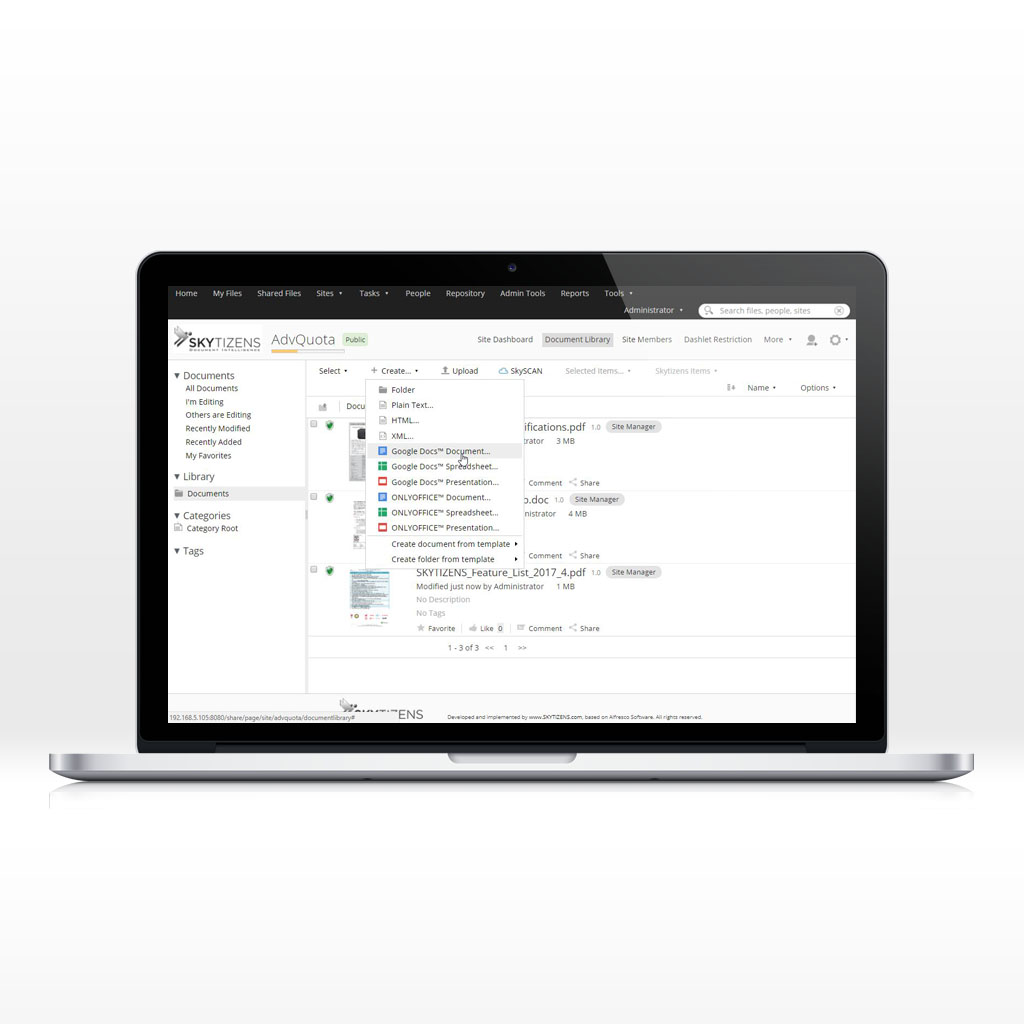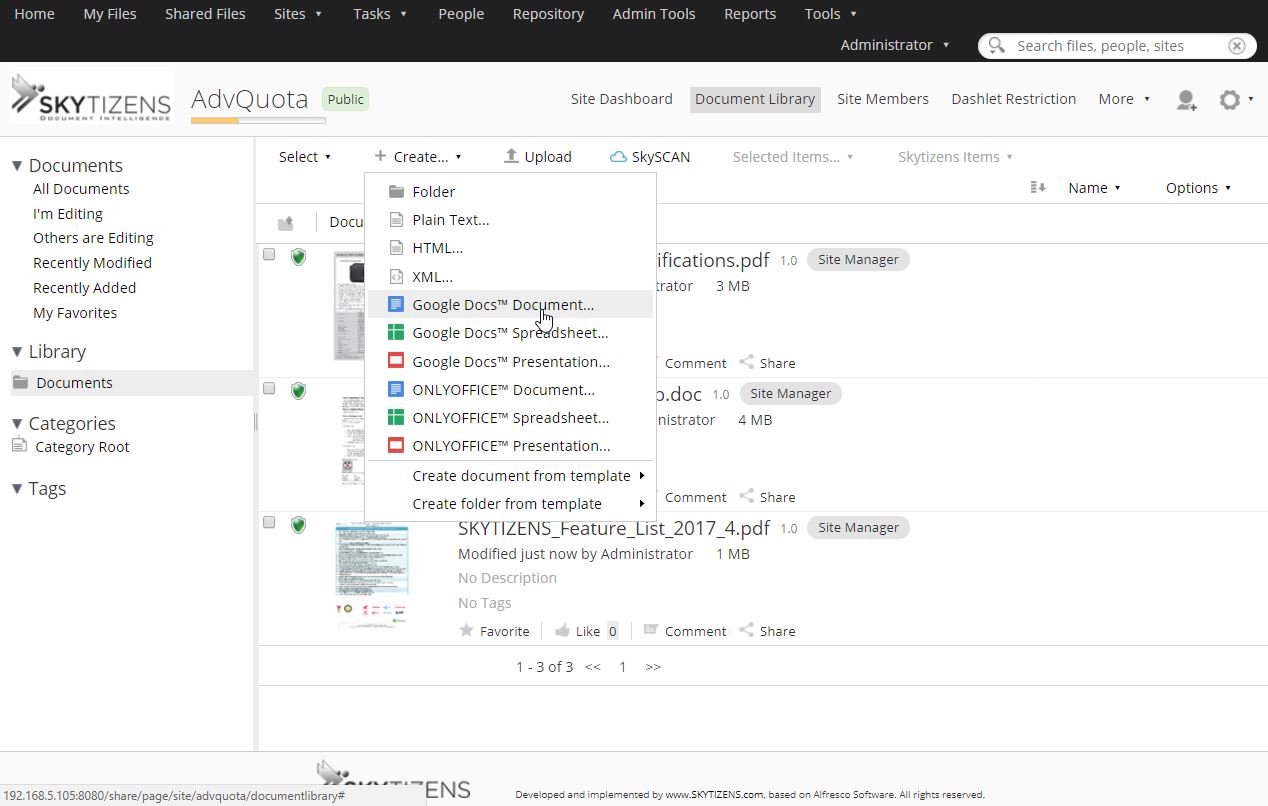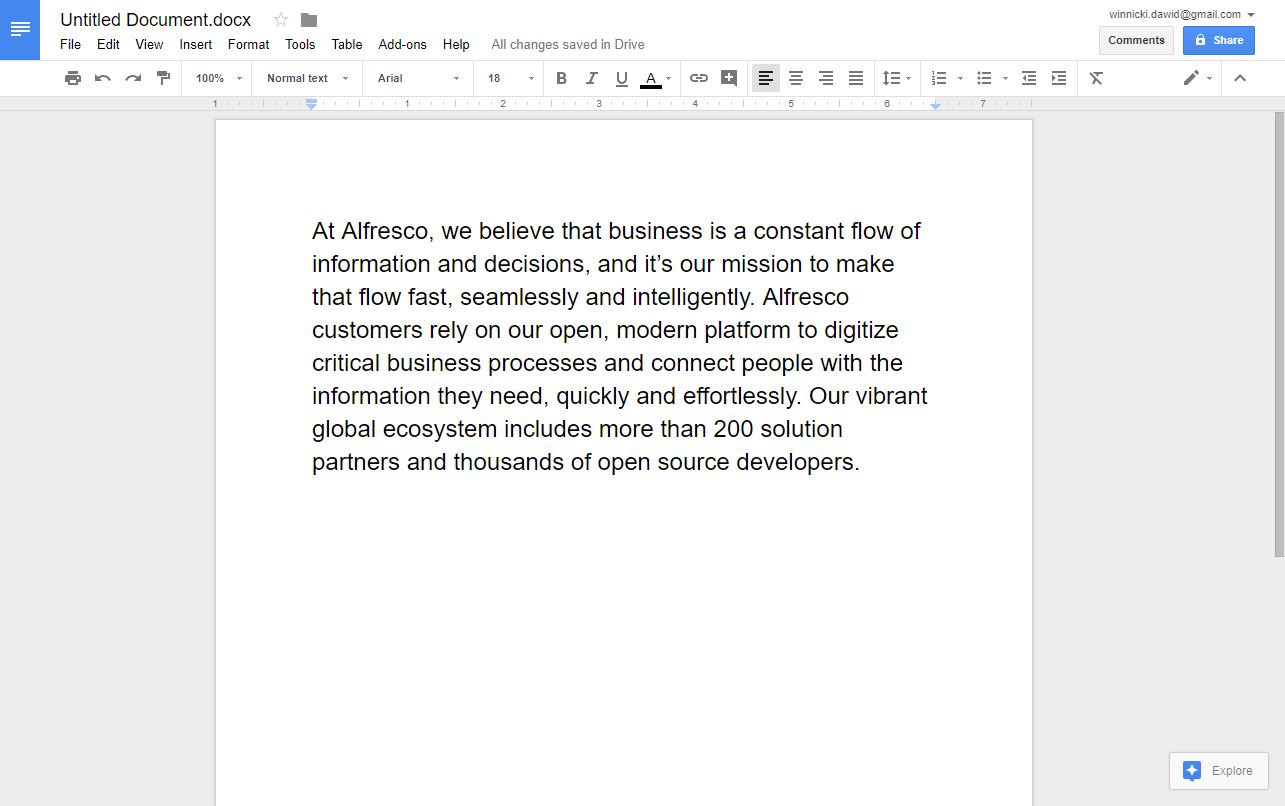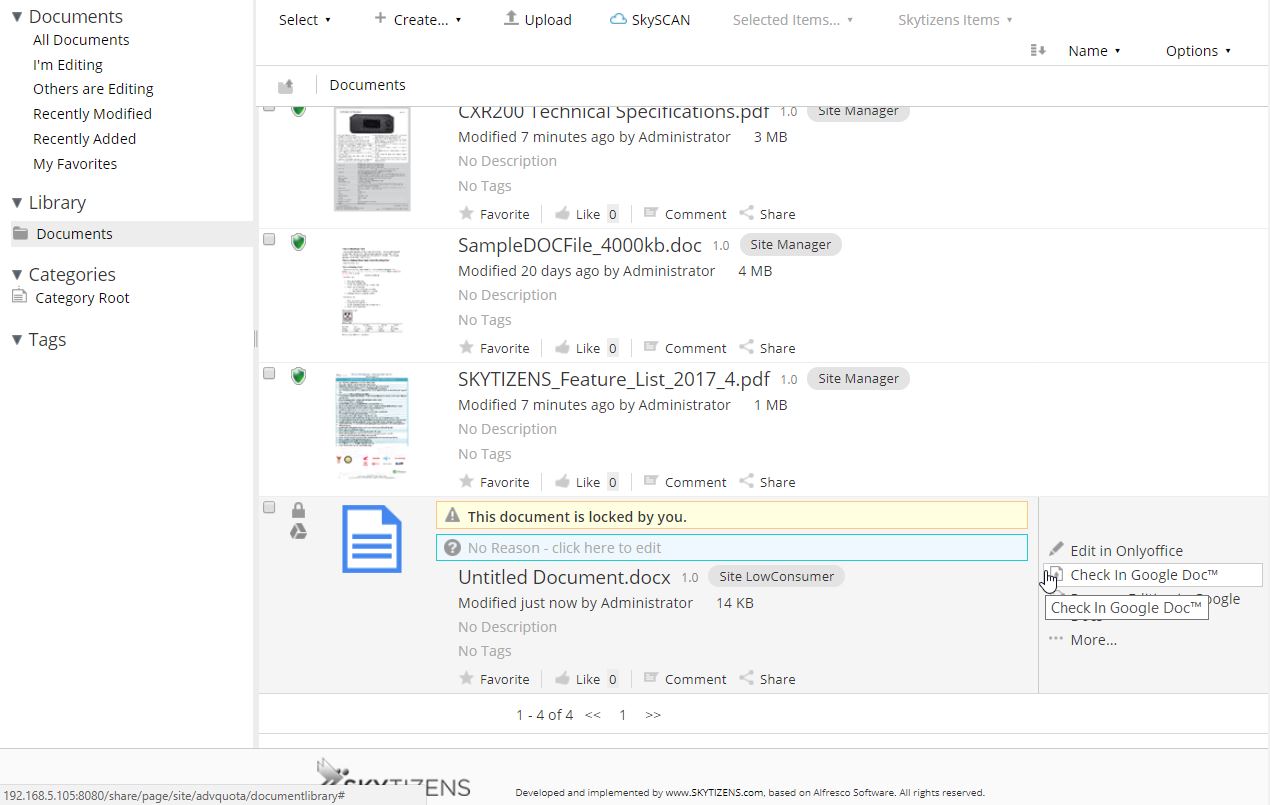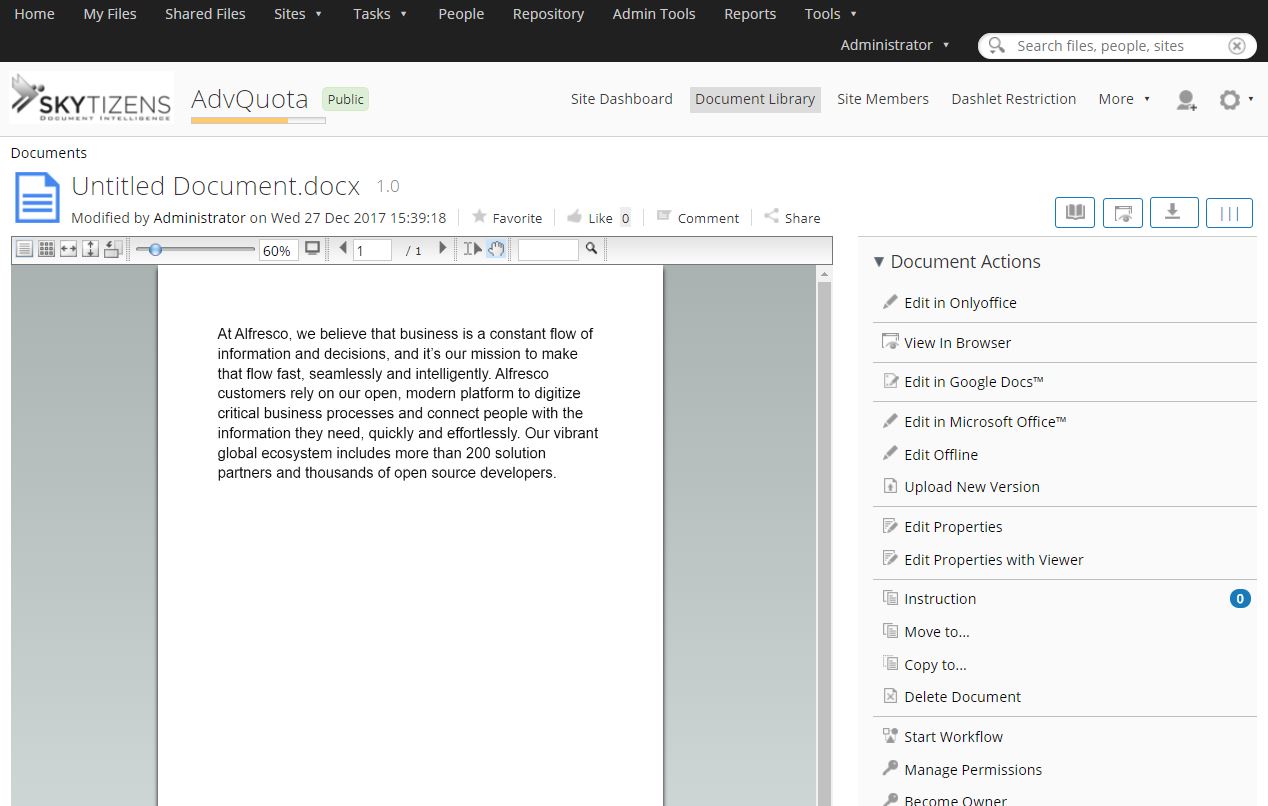What is Google Docs Integration?
The Alfresco Google Docs Integration addon by Skytizens allows users to open content from Alfresco directly into Google Docs for real-time collaborative editing. Documents can go from Alfresco to Google Docs for updating and back to Alfresco again. Users can also incorporate Google Docs content into Alfresco and have the benefit of a fully-featured Enterprise Content Management life cycle environment. This integration module basically means that Alfresco and Google Docs have the capability to work together and pass documents back and forth so that users can get their work done.
Why is Google Docs Integration so important?
- Save storage space – edit documents online between two cloud environments without downloading a single file
- No software necessary – between Alfresco and Google Docs, our users have the potential to do all their work without installing a single piece of office software
- Save money – users can work entirely in the cloud using free office editing software
- Familiar territory – many users have experience using Google Docs and are comfortable in the application so no need to learn new office software
The Benefits of Google Docs Integration
Skytizens has developed the Google Docs Integration addon into Alfresco so that users can do their work exclusively on the cloud. With Alfresco on the cloud, users can also do their document editing seamlessly on the cloud. All of Google’s office software functionality without anything to weigh the system down. The user’s system stays light and doesn’t require special software. There is also no need for IT requests for temporary staff, contractors, interns, and the like. Google Docs is high-quality and familiar to most users. With this integration, users also have the freedom to use the device of their choice to edit documents—including smartphones and tablets that aren’t running compatible software with the office. Any device that runs Google apps can use this module.
How Does It Work?
Google Docs Integration works by having a Google account of the user open in a separate tab in the same web browser. From the Alfresco Document Library, the user navigates to the action menu of an office file and selects Edit in Google Docs™. The file will open in a new tab using the Google Docs cloud-based software. After completing edits, the user can navigate back to the file in the Alfresco library, click Check in Google Docs™ and the file will be replaced with the newly edited version.
If the user is not simultaneously signed into their Google Account when they attempt to edit a file from Alfresco using Google Docs, the system will request authorization by signing in. This module can be run on any device that runs Google apps including smartphone and tablets.
Main Features
Edit Documents in Google Docs – Users who have Google Docs via their Google account have the ability to edit documents online in real-time directly from the Alfresco Document Library.
Resume Edit in Google Docs – If the user navigates away or closes the Google Docs tab, the edits are still saved by Google Docs autosave feature. The user can select Resume Editing in Google Docs™ in the Alfresco Library to pick up where they left off. Google Docs keeps a copy of the document until the moment that Alfresco uploads the final version.
Cancel Edit in Google Docs – Users who have begun to edit a document can change their mind and cancel the edits. This means Alfresco will close the Google Docs editing tab and restore the previous version of the document to the Alfresco Document Library.
Update from Google Docs – Once the user is finished editing in Google Docs, the Alfresco system will update the document in real time by selecting Check In Google Docs™. It will immediately be available in the newly edited version. Google Docs will not keep a copy of the document unless the user specifies.
Permissions Control – Access to the Google Docs Integration feature is managed by Group and Role.
- Group Access – Permission to use the feature is given by the client’s administrator by designating members of a group.
- Role Access – Permission to use this feature on certain files is given by file managers based on role access in the Alfresco system.
Conclusions
The functionality of Google Docs built into Alfresco documents. Editing made easy.
The Alfresco Google Docs Integration addon was developed by Skytizens to give users the option to work effectively in the cloud. In a typical company setting, most users have hefty and function-rich office software installed on their work computer. When working from outside the office or from a different device, they become restricted in their abilities. This integration allows users the proper functionality of quality cloud-based office software even when they are away from their desk.
With Alfresco’s and Google Docs working together, users can work on documents, spreadsheets, and slideshow presentations with only an internet connection. Everyone who loves using Google Docs will feel right at home. This module is just one more Skytizens development that gives users flexibility in how and where they work.
| Alfresco Version | |
|---|---|
| Alfresco Component Type | |
| Development Status | |
| Extension Point | |
| Installation Method | |
| Addon Name | |
| Alfresco Product |