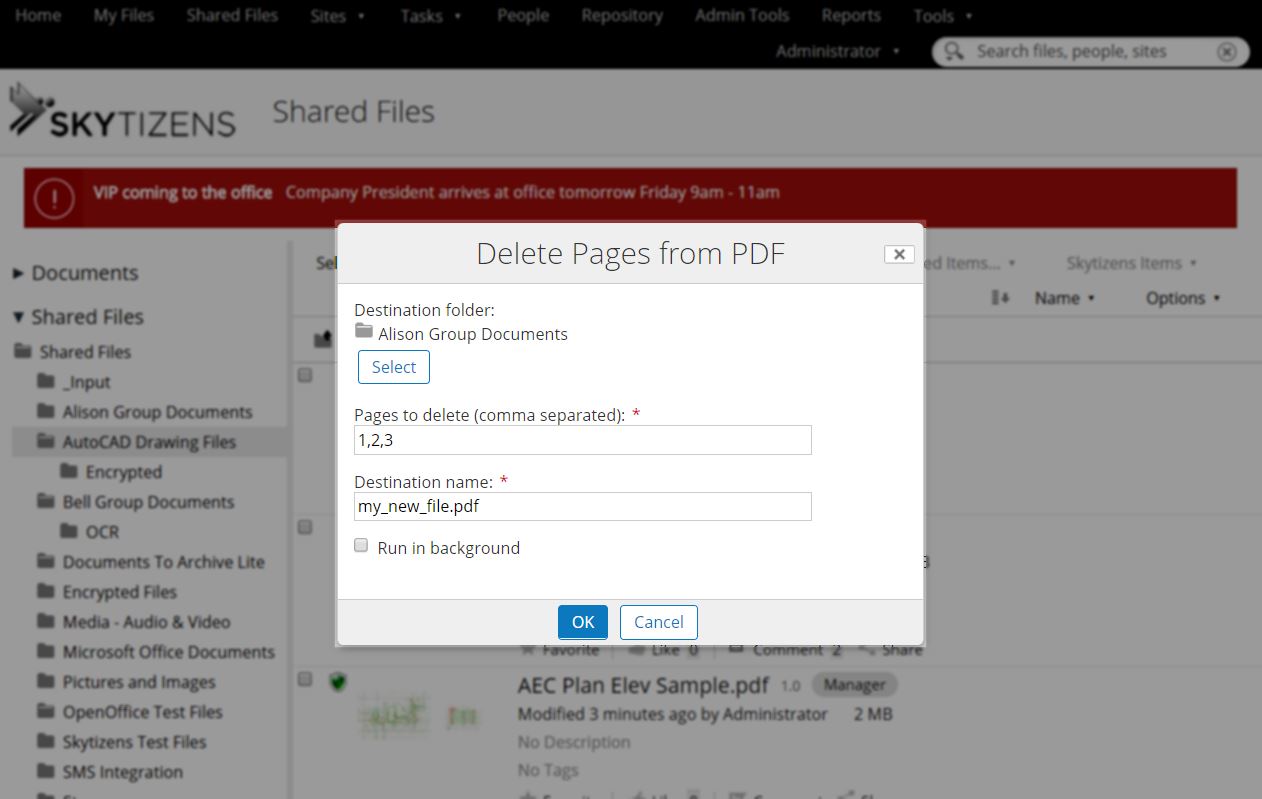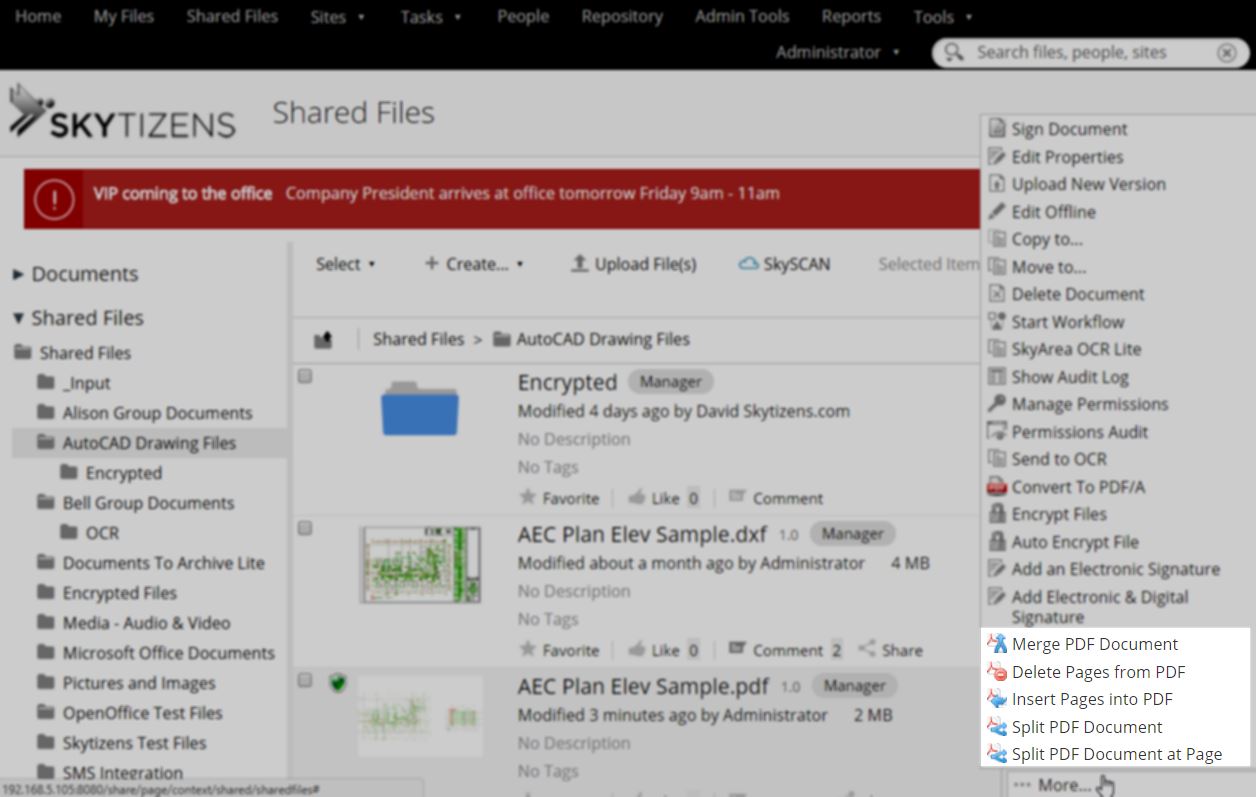What is a PDF Toolkit?
The PDF Toolkit is how Skytizens integrates PDF capabilities into the Alfresco system. This addon is handy for doing everyday things with PDF documents without having to move files out of the system. No time lost. No data lost. Save yourself the hassle by modifying PDF documents directly in Alfresco and be ready for the next task in seconds.
Why is the PDF Toolkit So Important?
- PDF content is everywhere – it’s one of the most common formats for sending information
- PDFs are versatile – a huge amount of rare file formats can be converted to PDF for sharing
- Competitive edge – it’s important for you to process and respond to PDF information quickly
- Beyond basics – most people are familiar with a PDF Reader, but you need more
- The right mix – our product allows you to merge, delete, insert, and split PDFs directly in your Document Library; these are the top functions that businesses demand
- Integrated – no need to install separate software, we’ve put these features in our system
The Benefits of PDF Toolkit
Skytizens has equipped Alfresco with a PDF Toolkit that makes work easy, saves time, and avoids tech issues. Since all businesses deal with PDFs on a regular basis, we decided to make things easy by including PDF capabilities right in Alfresco.
By integrating a lightweight PDF Toolkit into your Skytizens online workspace, we have removed the need for separate software and removed the issue of data loss. You can adjust PDF formatting without moving files in and out of the system. You can send staff members the single page you want them to see instead of a 40-page document. Our compact PDF Toolkit is the handy way to get work done faster.
How Does It Work?
The Skytizens PDF Toolkit has the ability to merge, delete, insert, and split any PDF that is stored in your Alfresco Document Library. With this feature, our system automatically detects PDF files and puts the PDF Toolkit onto the Action Menu of all PDF documents.
Clients can use the PDF Toolkit to do all the functions that are in-demand in the business world.
- Merge two or more documents into a single PDF
- Delete one or more pages from a PDF document
- Insert one PDF into another AKA merge non-consecutively
- Split one PDF into parts
Users can manage PDF documents directly in Alfresco without the need to move files around. With the PDF Toolkit, you will store your files and modify them all in one system.
Main Features
Merge – Join two or more PDF documents into one. Add an updated signature page to a written lease.
- Append to File – choose which file will be the base for merging
- Destination Folder – location for the newly created/merged file to appear
- Run in the Background –Run the action behind the scenes, leaving the Alfresco system available for use even while it is running another task.
Merge in Batch Mode – The process for merging many PDF files into one. With multiple PDFs selected, choose Merge in the Skytizens Items menu.
- Destination Folder – location for the newly created/merged file to appear
- Destination Name – name the new file
- Run in the Background – Recommended for large jobs & this feature! Defined above.
Delete – Remove pages from a PDF document. Finally get rid of that blank page in your PDF!
- Destination Folder – location for the newly created/merged file to appear
- Page to Delete – designate which page(s) to delete; multiples separated by a comma
- Destination Name – name the new file
- Run in the Background – defined above in 1
Insert – Insert one PDF into another PDF, creating a new document. This is essentially the same as merging two PDFs but instead of back-to-back one is going to be ‘sandwiched in the middle’. Useful for updating a 40-page Employee Manual with a new Hiring Procedure at page 17.
- Destination Folder – location for the newly created/merged file to appear
- Insert at Page – designate the page where the inserted portion will begin
- Content to Insert – choose the PDF to put ‘in the middle’
- Destination Name – name the new file
- Run in the Background – defined above in 1
Single Split – Divide one PDF into multiple, equal parts.
- Destination Folder – location for the newly created/merged file to appear
- Split Frequency – decide how many pages each new part will consist of (i.e. if you split a 10-page document by a frequency of 3, you will get pgs.1-3, pgs.4-6, pgs.5-9 and the leftover pg10 in four separate documents)
- Run in the Background – defined above in 1
Multiple Split –Divide one PDF into two parts of any size.
- Destination Folder – location for the newly created/merged file to appear
- Split at Page – designate at what page to begin the new document (i.e. 10-page document split at page 6 yields pgs.1-5 and pgs.6-10 in two separate documents)
- Run in the Background – defined above in 1
Permission Controls – PDF manipulation is a precision task. We have equipped the Skytizens system so that client administrators can designate who can execute PDF Toolkit operations.
- Group Access permissions are created by the client’s administrator. These groups can be defined by department, authorization level, work title, or specially created to only include certain staff. Groups can overlap or be exclusive of each other.
- Role Access permissions override Group Access. Each staff person can be restricted from PDF Toolkit access based on their role in the Alfresco system.
Conclusion
Don’t buy expensive software for every little task. Handle your PDFs directly from your Document Library.
The Alfresco PDF Toolkit addon is a hassle-free way to deal with PDFs on a daily basis. Merge, delete, insert, and split PDFS while they remain in your Alfresco online workspace. This resource-saving feature integrates PDF capabilities directly into the DMS and makes things easier on the entire staff.
The PDF Toolkit is compact, yet it handles the most common PDF adjustments without complications. No hassle. No data loss. Simplify your work and get PDF Toolkit today!
| Alfresco Version | |
|---|---|
| Alfresco Component Type | |
| Development Status | |
| Extension Point | |
| Installation Method | |
| Addon Name | |
| Alfresco Product |