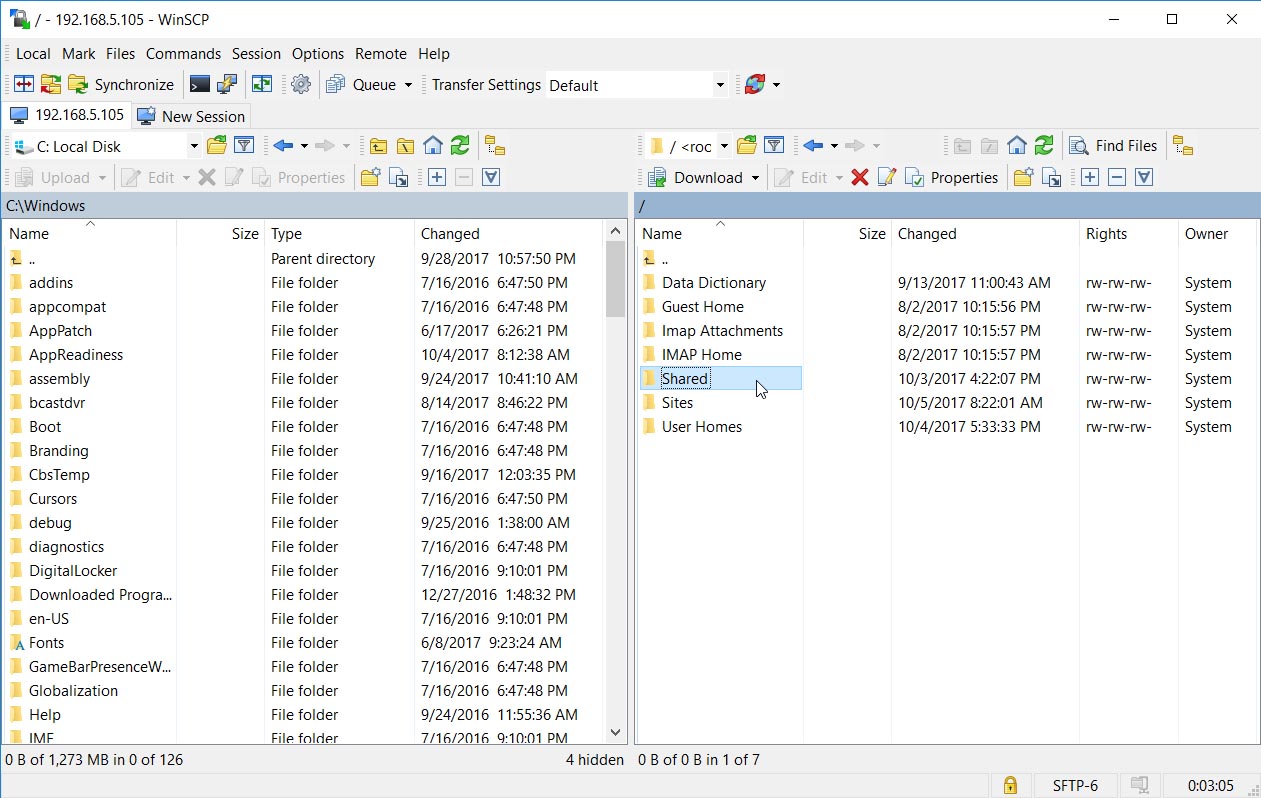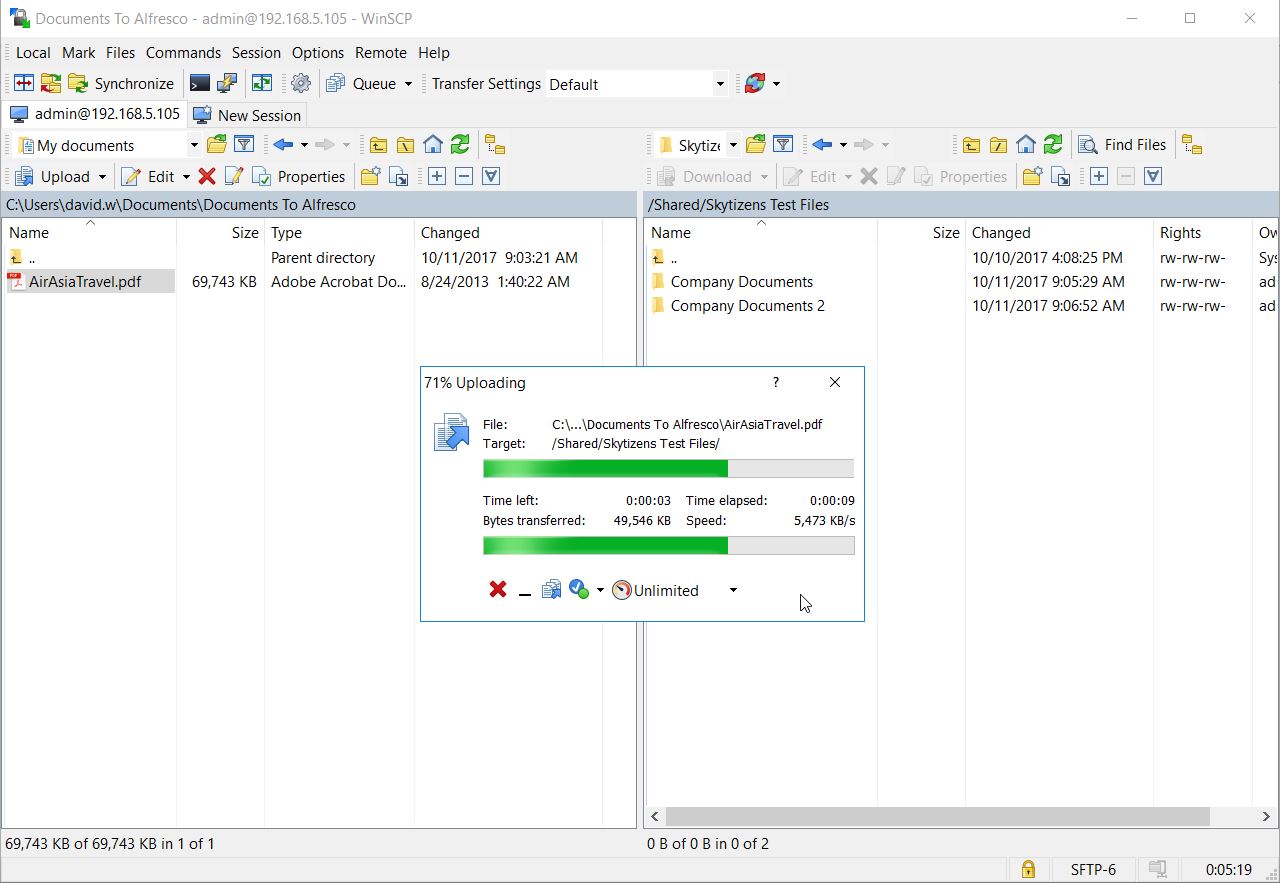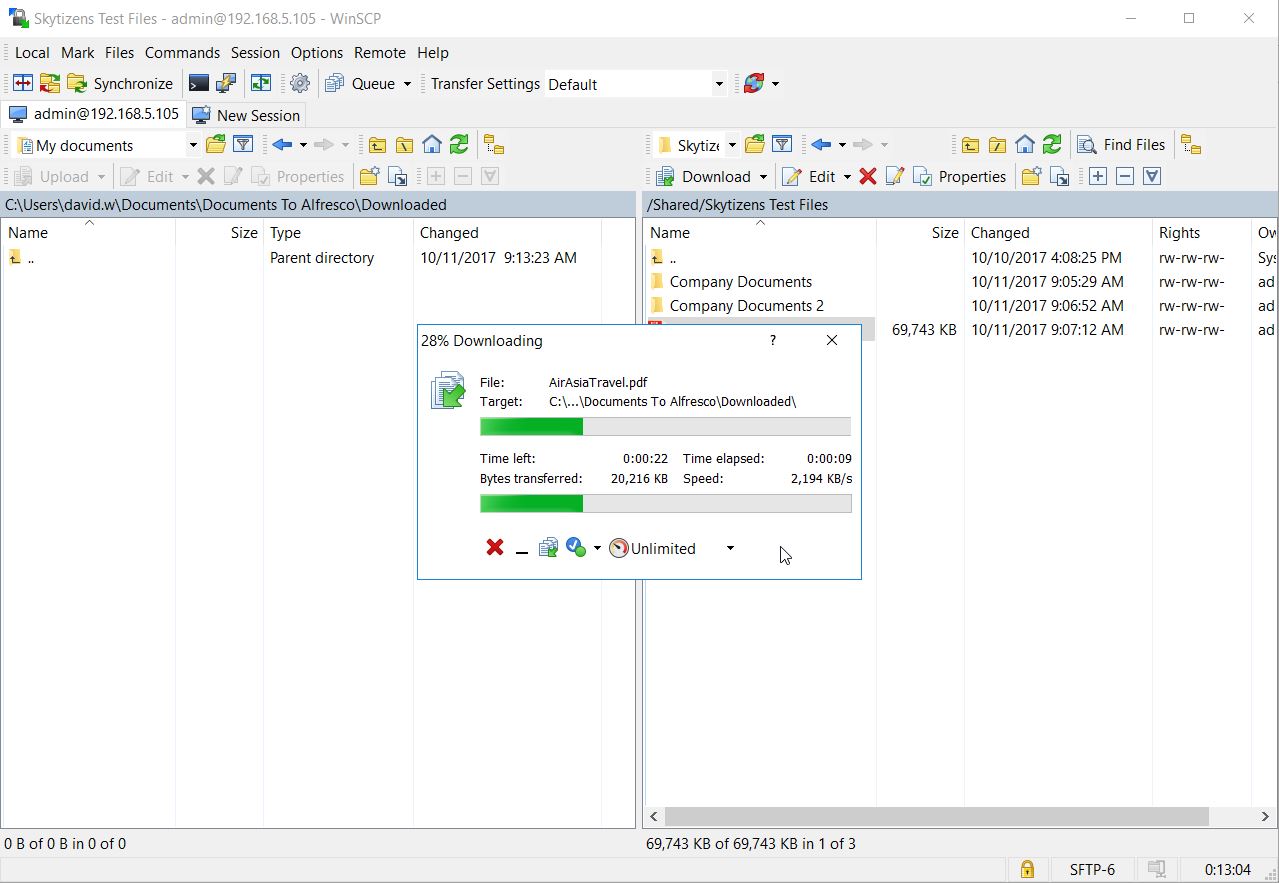Alfresco SFTP Server (SSH Protocol)
Shield your work from prying eyes. We have secure remote access and file transfers that you can trust.
The Alfresco SFTP Server (SSH Protocol) addon by Skyitzens ensures that users digitizing files into the Alfresco system will be protected, no matter where they are. SFTP hides passwords and encrypts data transfers. Information can’t get stolen or lost. Hackers can’t see anything.
Skytizens Alfresco users from industries that handle sensitive information will remain compliant with both the law and their company protocols using this module. With SFTP in full swing, you can sit back and take care of data migration in a secure way.
Call for Price
What is Alfresco SFTP Server?
The SFTP Server addon developed by Skytizens uses SSH File Transfer Protocol (SFTP) to securely transfer user data to the Alfresco system. Also known as the “Secure” File Transfer Protocol, this data transfer protocol encrypts the connection between your computer and the FTP server. Data is then transferred to and from your computer over an encrypted connection (SSH-Tunnel).
SFTP additionally provides remote file system management functionality, allowing applications to resume interrupted file transfers, list the contents of remote directories, and delete remote files. All this functionality remains secure thanks to encrypted channels.
Graphical SFTP clients, such as WinSCP and Fetch, use SSH2 encryption to authenticate and establish secure channels between networked hosts. Although SFTP clients are functionally similar to FTP clients, they employ different protocols. You cannot use a standard FTP client to connect to an SFTP server.
The Alfresco SFTP Server addon basically means that Skytizens has enhanced the security level of the user’s connection to the system. The SFTP Server addon gives Alfresco users security at a level necessary to comply with industry and legal regulations concerning data security. Skytizens is the first development team in the world to create a module for Alfresco Enterprise Management System to support SFTP.
Why is SFTP Server so important?
- Avoid non-secure channels – FTP protocol (without the S) is considered unsafe because passwords are transmitted without encryption. Usernames and passwords are both transferred in clear text.
- Avoid significant risk – FTP allows information to “stray” onto remote computers other than the intended destination, where third parties can view, edit, or even download the data.
- Protect your data – SFTP ensures that data is securely transferred using an encrypted connection called an SSH-Tunnel to send passwords and other data.
- Rest easy – Knowing that your information is protected by secure channels. Using SFTP connections gives your company peace of mind as you work.
The Benefits of SFTP Server
The Alfresco SFTP Server addon makes connecting to Alfresco and sending files to and from Alfresco a safe action. Using the SFTP Server addon means that Alfresco users can be sure their channels are the compliant with international safety standards for sensitive information and that they need not worry about anybody peeking at their data when they connect.
How Does It Work?
Users can setup a web-based client interface to the Alfresco SFTP server—something like WinSCP. When users log into the Alfresco system using this client, they are accessing the system through a secure connection. They will have all the capabilities of a file manager except they know their connection is secure. All data transfers such as user logins, file uploads, and downloads in the system will be protected and carried out via encrypted channels.
Users can also setup a direct connection to the Alfresco SFTP server. For example, a scanner can be setup to send scanned images directly into Alfresco via SFTP (SSH) connection. All scanned images that come through will be transmitted through encrypted channels.
Main Features
Secure Login – SFTP Server protects your remote login from being looked at by outsiders. Skytizens implemented a custom certificate to ensure user authentication.
Data Transfer – The Alfresco SFTP Server addon enables users to transfer data via SFTP Server protocol using the Alfresco system. This includes uploads and downloads of files to the Document Library.
Remote File Management – The Alfresco SFTP Server addon is the mechanism that allows remote users to do all their normal file actions in a secure way–but from outside the office. This means moving files, deleting files, creating new files, updating files, renaming files, opening documents to read, and all other typical actions that people usually do from an office computer can be done remotely and without risk of data loss or security breach.
Secure Interfacing – Other programs that your company uses regularly interface with the Alfresco Enterprise Management System. When those programs also support SFTP, they work together to protect your information even outside of Alfresco.
Conclusions
Shield your work from prying eyes. We have secure remote access and file transfers that you can trust.
The Alfresco SFTP Server (SSH Protocol) addon by Skyitzens ensures that users digitizing files into the Alfresco system will be protected, no matter where they are. SFTP hides passwords and encrypts data transfers. Information can’t get stolen or lost. Hackers can’t see anything.
Skytizens Alfresco users from industries that handle sensitive information will remain compliant with both the law and their company protocols using this module. With SFTP in full swing, you can sit back and take care of data migration in a secure way.
| Addon Name | |
|---|---|
| Alfresco Product | |
| Alfresco Version | |
| Alfresco Component Type | |
| Development Status | |
| Installation Method |