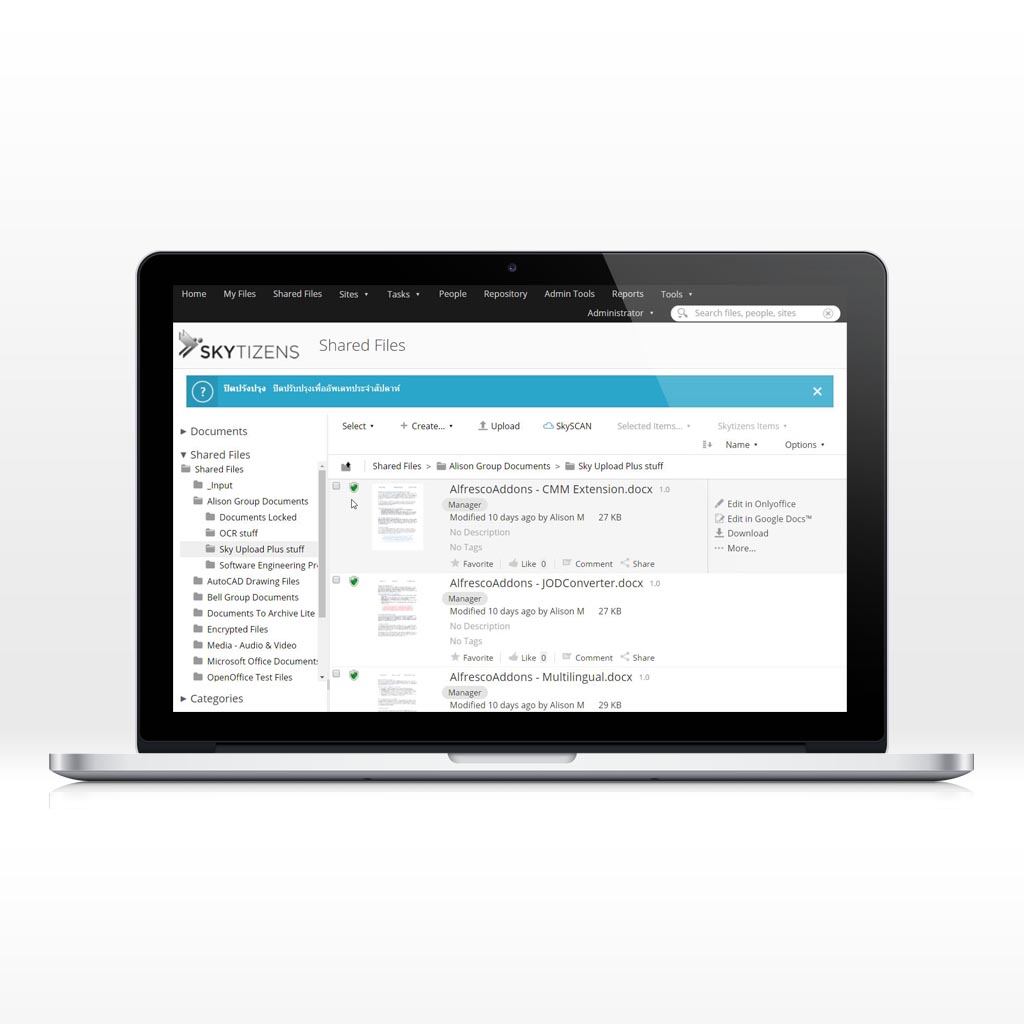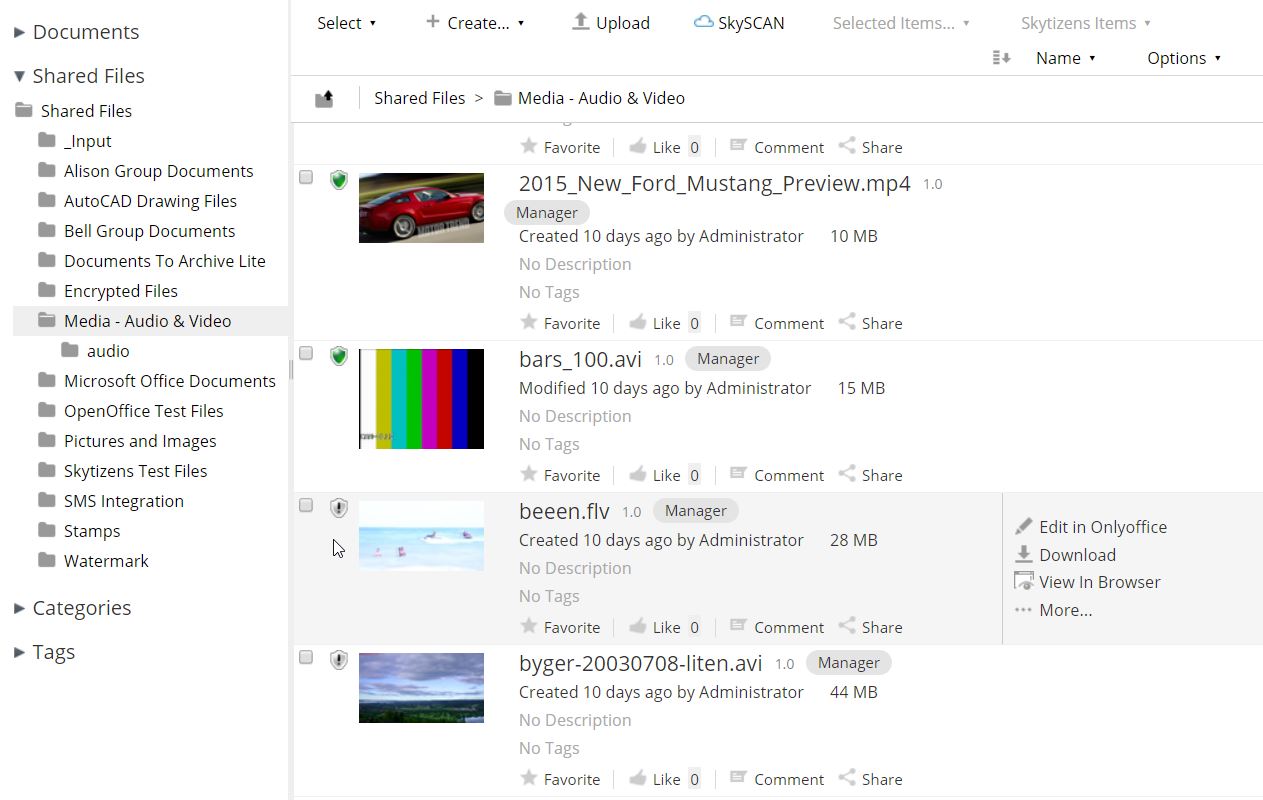Alfresco ClamAV Antivirus Integration
Alfresco scans every new file before it goes in. Keep infections and spyware out.
The ClamAV Antivirus Integration feature makes antivirus scanning automatic and obligatory for all files that get uploaded to Alfresco. Nothing comes through unless it is clean. Corrupt files are prevented from getting into the Document Library and infecting other files in the repository. Servers stay safe from data theft and phishing.
Antivirus protection is part of good system maintenance. ClamAV Antivirus Integration forces clients to carry out good system maintenance habits and saves everyone the headache of dealing with an infected system.
Call for Price
What is Alfresco ClamAV Antivirus Integration?
The Alfresco ClamAV Antivirus Integration is an addon developed by Skytizens to add enhanced security measures to Alfresco. This module automatically scans every file that enters the Alfresco Document Library—uploaded, drag-and-drop, system interface, and more. It catches everything. ClamAV is an open source antivirus engine for detecting trojans, viruses, malware & other malicious threats. By integrating ClamAV with Alfresco, user can be sure their system is safe from harm.
Why is ClamAV Antivirus Integration so important?
- Protect the company – Avoid identity theft, sensitive information leaks, and other cyber crimes
- Protect the server – Keep the main server safe from data theft and virus
- Save money – Reduce the frequency that you purchase new computers and software by keeping up with good maintenance on your investment
The Benefits of ClamAV Antivirus Integration
ClamAV Antivirus Integration is guaranteed to take the guesswork out of keeping your files safe. There is no need to initiate scans or run regular antivirus maintenance, since the scans run automatically. We have made antivirus a part of the file upload process, which means every single file gets checked. There are no loopholes—all files that enter the Alfresco system will get scanned. Plus, it’s easy to see which files are clean or infected thanks to our clear, color-coded indicators.
How Does It Work?
The ClamAV Antivirus Integration addon activates automatically. When any user uploads a file to the Alfresco system, ClamAV Antivirus immediately scans the file and labels the file as clean or infected. Users can identify which files are infected after the upload. On the left side of the file, ClamAV Antivirus will display a shield icon in the Document Library. A green shield means the file is not infected and available for use. A red shield means the file is infected. A gray shield means that ClamAV was unable to scan the file.
Clean files are immediately available for use in the Document Library. Infected files will be automatically deleted from the system and from the folder in the Document Library. In this case, ClamAV Antivirus keeps index information about the file, including the name and an indicator that the file was infected.
Main Features
Automatic Scan – ClamAV Antivirus automatically scans every file that enters the Alfresco system
Scan Label – ClamAV Antivirus labels each file with information about the antivirus scan
- Scan Date – the date the file was uploaded and scanned to the Document Library
- Scan Time – a timestamp of when the file was scanned
- Infected Status – a label that remains indexed about the status of the file
Shield Indicator – Each file in the Document Library has been scanned and marked with a color-coded indicator of its status after the antivirus scan is complete.
- Green Shield – File is not infected
- Red Shield – File is infected.
- Gray Shield – ClamAV is unable to scan the file.
Follow-Up Action – The system takes immediate action on all three outcomes of the antivirus scan.
- GREEN: Keep Clean Files – Files remain in Document Library and are available for access.
- RED: Delete Infected Files – Files that are infected will be automatically deleted from the system. An index will be kept with ClamAV information about the file.
- GRAY: Un-scannable Files – Files that are extensively large in size cannot be scanned without causing a strain on the system and slowing down the server. The majority of business-related files are under 1GB. Skytizens has the ability to adjust the maximum file size in rare cases. Gray “un-scannable” files remain in the Document Library and are available for access. Clients are suggested to proceed with caution.
Conclusions
Alfresco scans every new file before it goes in. Keep infections and spyware out.
The ClamAV Antivirus Integration feature makes antivirus scanning automatic and obligatory for all files that get uploaded to Alfresco. Nothing comes through unless it is clean. Corrupt files are prevented from getting into the Document Library and infecting other files in the repository. Servers stay safe from data theft and phishing.
Antivirus protection is part of good system maintenance. ClamAV Antivirus Integration forces clients to carry out good system maintenance habits and saves everyone the headache of dealing with an infected system.
| Alfresco Version | |
|---|---|
| Alfresco Component Type | |
| Development Status | |
| Extension Point | |
| Installation Method | |
| Addon Name | |
| Alfresco Product |