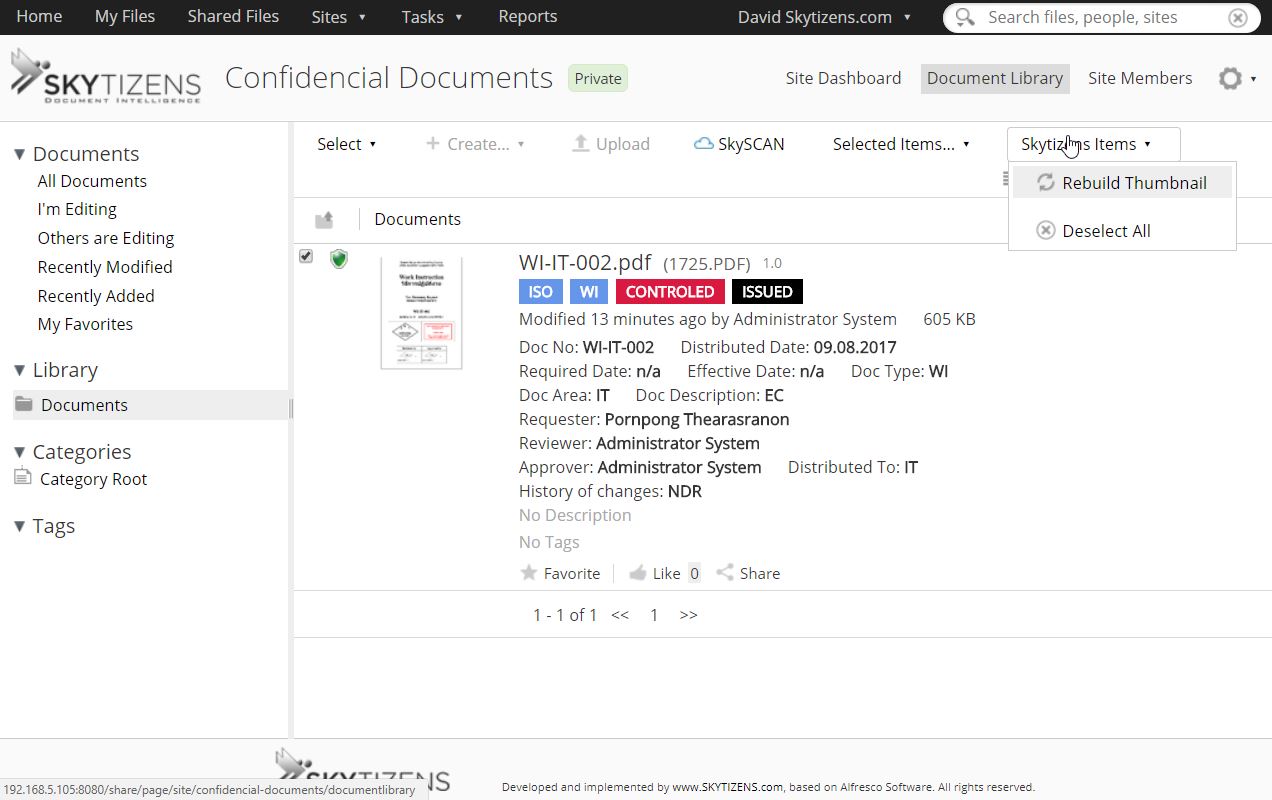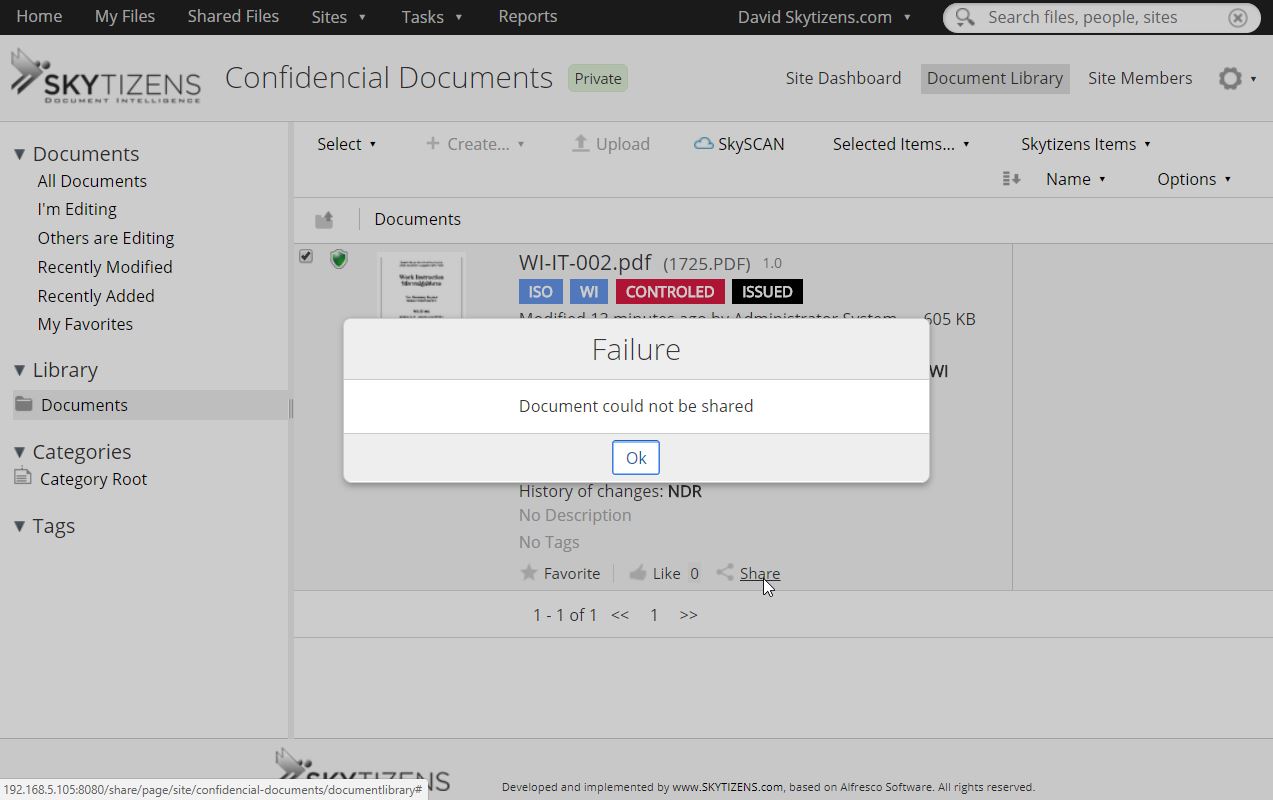What is Alfresco Read-Only Viewer User?
The Read-Only Viewer User addon for Alfresco is an option within the Advanced Access Manager addon that has been developed exclusively by Skytizens. It allows for a heightened level of security within Alfresco. For companies with the need to designate some users as low-consumers or “read-only” viewers of files in the Document Library, this option is perfect. The Read-Only Viewer User feature limits a user to seeing the preview version of a file without the ability to edit, delete, download, copy content, or interact with the file in any way except to read the document or view the media within. The Alfresco Read-Only Viewer User feature is applicable by node, meaning it can be applied to entire folders or to individual files. Files with permissions set at any level above Read-Only Viewer User will even be invisible to certain users.
Why is Read-Only User so important?
- Strict Security – massive amounts of man-hours are saved by automating electronic file sorting
- Avoid data loss – with restrictions on the ability to interact with certain files, companies have no need to worry about unauthorized users seeing or accidentally editing content in the Alfresco system
- Flexibility – not just a single-tier restricted access, this level of permissions control can be tailored to your company’s access protocol by toggling certain capabilities ON or OFF
- Discreet – Read-Only Viewer Users are not aware of the functions being kept from them
The Benefits of Alfresco Read-Only Viewer User
Skytizens has developed the Read-Only User addon into Alfresco so that companies have a very precise manner of controlling access to sensitive information. This additional feature for Alfresco offers companies a restricted designation for new hires, entry level positions, temporary staff members, and consultants that keeps certain users at one level of access below the typically-vetted system user.
How Does It Work?
In reality, this ability is a feature of the more extensive module called Advanced Access Manager. Due to high demand from customers over the years, Skytizens has highlighted this feature separately to clearly identify this security measure as a feature of Skytizens Alfresco.
Alfresco Read-Only Viewer User is a permissions control option located on the action menu of all files in the Alfresco Document Library.
Alfresco Read-Only Viewer User simply hides unnecessary and inaccessible functions from anybody designated with this sub-level of access. Users are completely unaware of the system functions or capabilities they are being restricted from.
Main Features
Read-Only User designation – Users must set up a file or folder to be “read-only” for certain users.
Read-Only Site Fixes – differences between Standard Alfresco Site settings and our Read-Only User feature
- Allows the system to set Read-Only Viewer User role without recreating sites or losing data (standard Alfresco cannot open old sites after adding new role settings)
- Allows site managers to create a public site that designates the new member role as a Read-Only User (standard Alfresco designates all site members as mid-level Consumer role or above)
Read-Only Viewer User Extensions – extended features that define the Alfresco Read-Only Viewer User as new, more restricted permissions role in the system
- Basic Read-Only Viewer Users – cannot copy or download documents nor copy/paste text content
- Hidden Action – users with this role cannot see the action menu on documents (download, copy, move, download ZIP, print, etc.)
- Protected Links – protects direct links in the system to disallow document downloads
- Downloads Disabled – documents using WebScripts, FTP, CMIS etc.
- User-Specific Download – designate permissions by user to allow document downloads
- User-Specific Text Access – designate permissions by user to allow for users to select and copy document content (and potentially re-create outside the Alfresco system)
Manage Permissions by File/Folder – In the action menu of a file or folder, the user must change permissions to enact the Read-Only Viewer User feature.
-
- Remove inherited permissions – this allows for the selected file or folder to start with a blank slate for controlling permissions
- Add Role – this is where the user designates the Read-Only Viewer User by selecting LowConsumer as the role
- Help Menu – under the “i” information icon, a user can review what roles carry which permissions by reading the pop-up descriptions from this icon
Permissions Control – Access to the Alfresco Read-Only Viewer User feature is managed by Group and Role.
- Group Access – Permission to use the feature is given by the client’s administrator by designating members of a group.
- Role Access – Permission to use this feature on certain files is given by file managers based on role access in the Alfresco system.
Conclusions
Precise security at the click of a mouse. Restrict access to files and system functions by designating users with real “read-only” permission—giving you one additional level of access restriction for the ultimate peace of mind.
The Alfresco Read-Only Viewer User addon was developed by Skytizens to allow companies the ability to stratify their user access permissions one step further beyond what standard Alfresco offers. Skytizens developed this feature after client feedback pointed out the dire need for new hires and temporary staff to be restricted from the same system access as that of a typical employee.
Businesses functioning at the enterprise level have a uniform need to control certain company data. Even fully-vetted entry-level employees and consultants need direct, unencumbered access to company data to do their job. That said, they cannot safely be given complete functionality with those documents. This feature provides the perfect level of Alfresco Read-Only Viewer access that our customers have demanded. One additional level of security to keep your company data safeguarded at all times.
| Alfresco Version | |
|---|---|
| Alfresco Component Type | |
| Development Status | |
| Extension Point | |
| Installation Method | |
| Addon Name | |
| Alfresco Product |