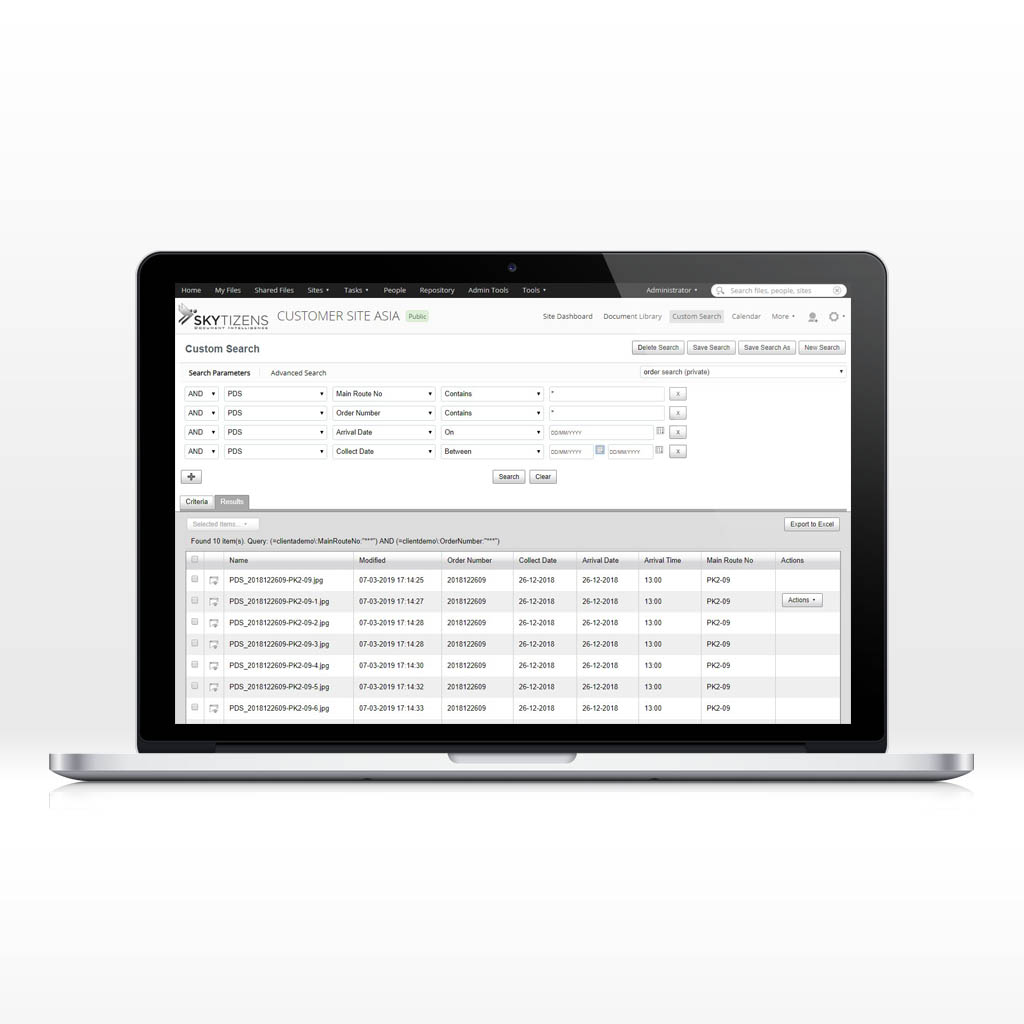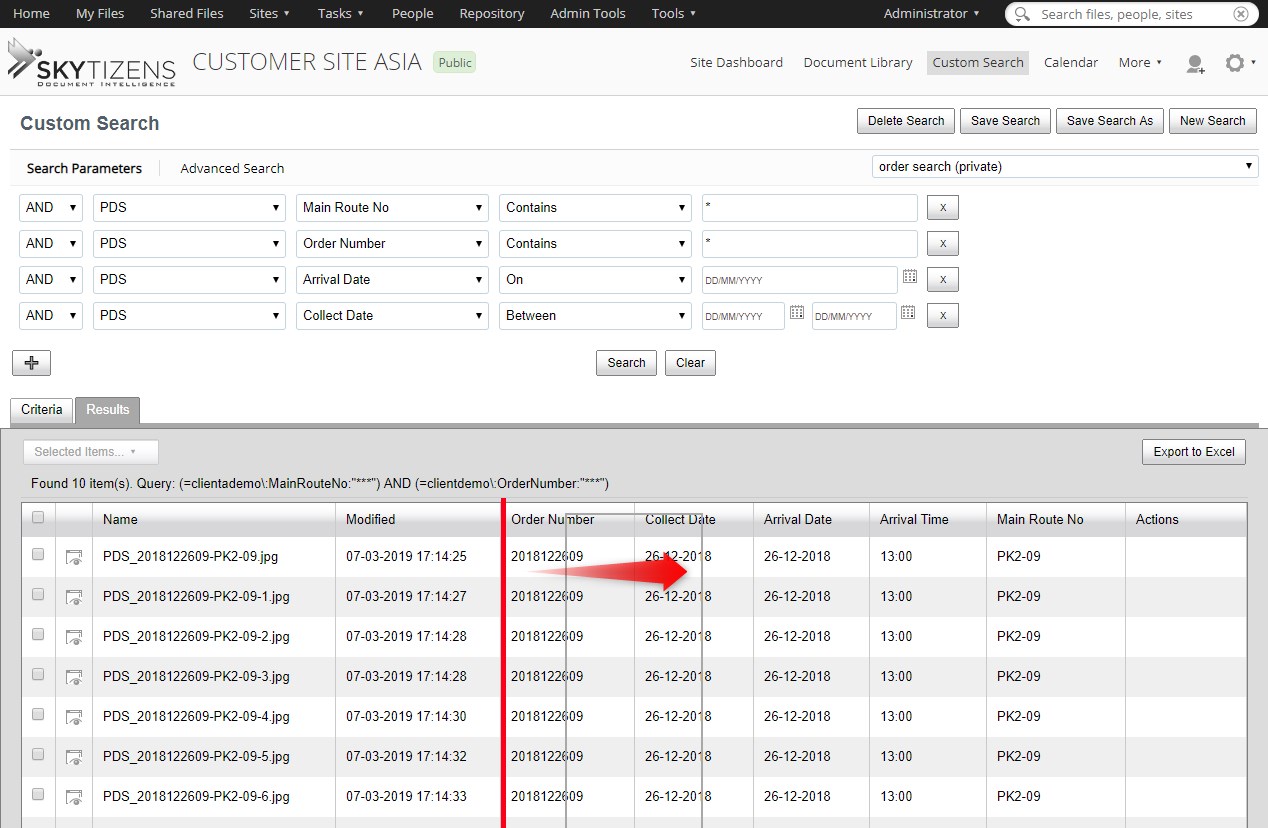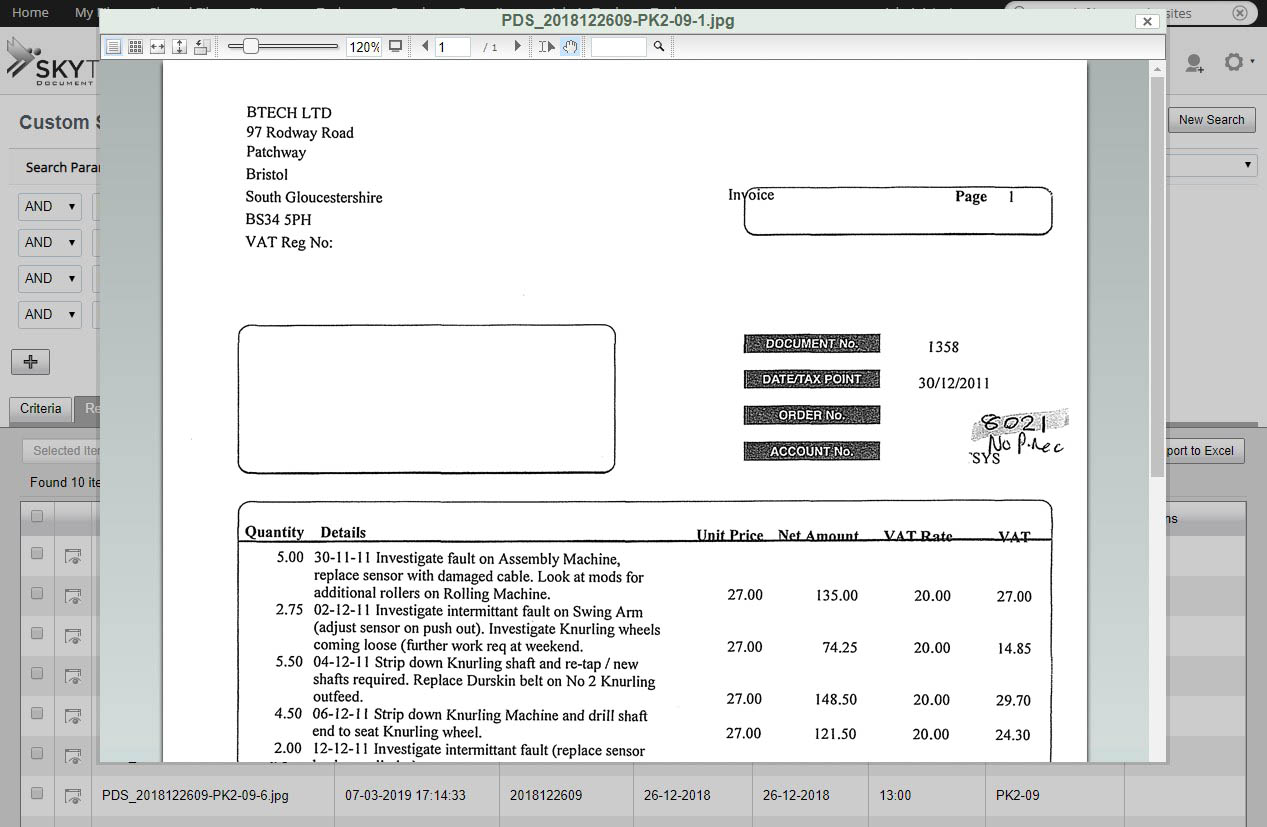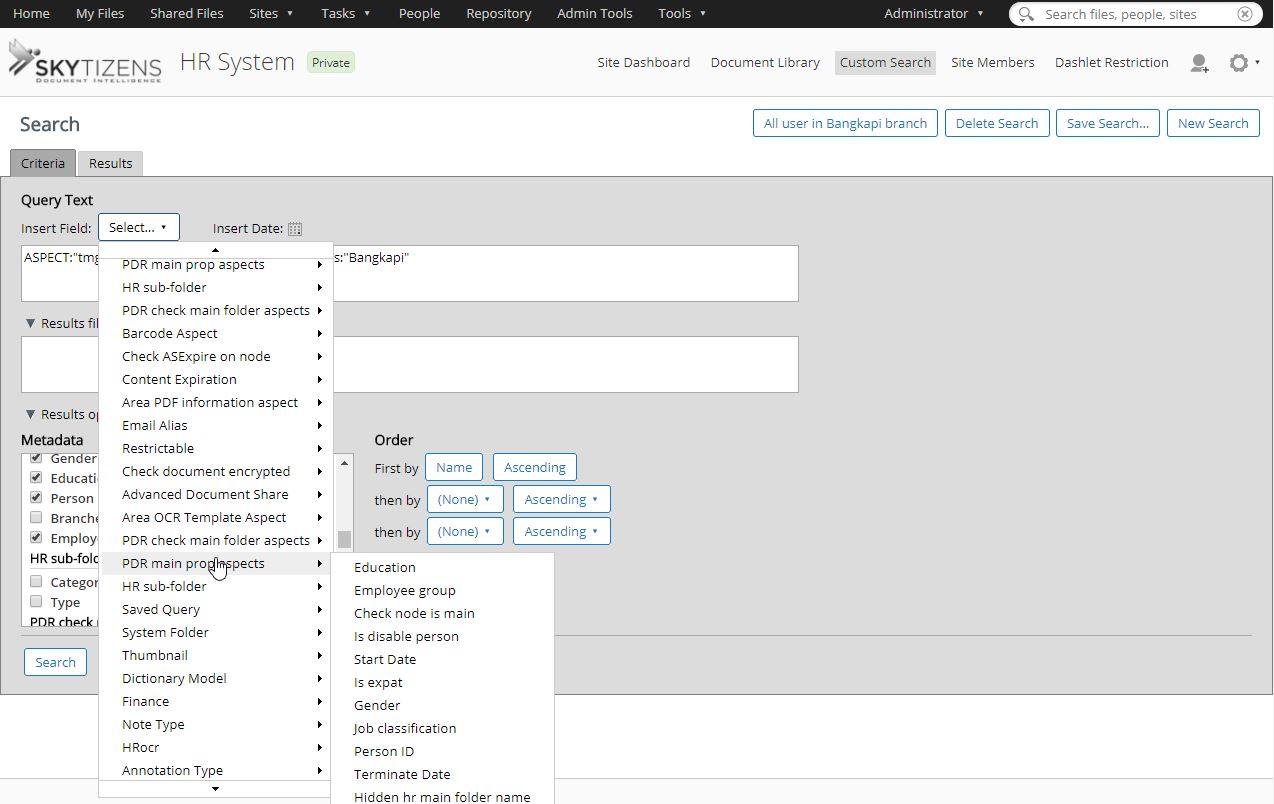What is Advanced Custom Search?
The Advanced Custom Search addon for Alfresco is a fourth level of precision searchability that surpasses the capacity of most Document Management Systems (DMS). Using the custom query field, administrators and advanced users have the ability to search the system not only for documents but for folders having both certain documents and certain aspects or text contained within and search by date/timestamp. This module allows users to search for very specific information using coded boolean operators and is not limited by pre-existing filters or number of subqueries.
Furthermore, once the query is created, the precise custom search can be saved in the system. Future searches of the same type can be executed without the user knowing how to build a complicated search query. This is great for users who aren’t as technologically inclined but who still need access to precise system information to do their job.
Why is Advanced Custom Search so important?
- Save time – massive amounts of man-hours are saved by custom search queries as well as “join” operations (related search queries) & “parent” (folder) search capabilities
- Flexible – search queries are more powerful than even the limits of Alfresco’s advanced search
- Hyper-Advanced Search– gives admin or high-level users the ability to search by query, which produces more precise results
- Save Custom Searches – once built, the custom search query can be saved and used whenever necessary
The Benefits of Advanced Custom Search
Skytizens has developed the Advanced Custom Search addon into Alfresco so that our clients will not be limited by the Alfresco advanced search capabilities. For companies with large volumes of documentation, this addon is a huge time saver and precision search tool. Search using “join” and “parent” operations with ease. Create boolean operators using code and save complicated search queries to run at a later date. Setup complicated searches and save for later—no need to train employees in search query language or functionality.
How Does It Work?
There are four levels of increasing searchability available from Skytizens for the Alfresco system:
- Live Search – moment-by-moment results appearing in a floating menu below the quick search bar
- Alfresco Search – typical results output using keywords and filterable using file aspects in a sidebar menu
- Advanced Search – using Alfresco’s advanced search operators such as keywords, document type, and file index parameters
- Advanced Custom Search – using a custom-built query
Advanced Custom Search is the fourth and most precise way to search files in the Alfresco system. It features a dynamic display of results, meaning that a user can export and print search results to use as a record or a business report.
Custom searches can also be saved, so that once built, they are available for future use. Custom Searches will be saved and appear in the Document Library shortcut sidebar menu.
Main Features
Advanced Custom Search setup – Administrators and Site Managers must first enable the module
- Navigate to the Customize Site menu located on the Site dashboard toolbar
- Drag and drop Custom Search from the Available Site Pages into the Current Site Pages field and click OK
- Custom Search will now appear on the Site toolbar
Create an Advanced Search Query – Search the Document Library
- Basic Search – search by keyword
- Full Text Search – create more complex full text searches with multiple matches, tokens, phrases, wildcards, ranges, and grouping
Supports Join Operator Search – Search for files using code-written boolean operators that join searches together or exclude results such as AND, BUT NOT, etc. as well as subqueries (results filters) at the same time.
Parent Search – Search for files or content and then display the highest parent folder in which they are located.
Dynamic Results Display – Query creator can prepare queries with results defined by additional filters, sort by, sort order, and metadata on display. You can narrow the results of your search by specifying relevant metadata fields and container types (category, folder, record).
Save Custom Query – After executing a successful Advanced Custom Search, save the query to use again later.
Quick Access to Custom Queries – Users can access these saved queries in the Document Library under the Custom Search menu. Custom Queries are created and managed per site. Users can access searches they created themselves as well as those created by other users.
Print/Export Results – Advanced Custom Search results appear in a table. This table can be printed, exported to as a spreadsheet, and/or saved in the system.
Non-Visible Features – (includes: Accessibility; Availability; Capacity, current and forecast; Compliance; Data Integrity; Documentation; Disaster recovery; Efficiency; Effectiveness; Extensibility; Fault tolerance; Interoperability; Maintainability; Manageability; Privacy; Portability; Quality; Recoverability; Regulatory; Reliability; Resilience; Response time; Robustness; Scalability; Serviceability; Security; Stability; Supportability; Testability, Usability)
- Allow search in documents and folders
- Allow search folders contains documents which meet custom conditions i.e. folders containing documents approved within a month
- Selectable list of properties which can be used in query
- Debugging aid that allows you to browse the query results in table with customizable columns
- Allow definition of aspects and types lists for query creator
Permissions Control – Access to the Advanced Custom Search feature is managed by Group and Role.
- Group Access – Permission to use the feature is given by the client’s administrator by designating members of a group.
- Role Access – Permission to use this feature on certain files is given by file managers based on role access in the Alfresco system.
Conclusions
Ultra-precise searches are now within your reach. Save massive amounts of time and stress by creating custom queries and saving them for later use.
The Advanced Custom Search addon for Alfresco takes the standard system search capabilities and completely blows them out of the water. If you have the technological know-how, it’s time to break free from the limitations of search engine filters and build your own queries. Use join operators and parent searches to your heart’s content.
Save tons of time by doing searches with surgical precision. Then pass on the savings by giving other staff members access to your custom search queries. Soon everybody at your company will be seeing search results instantly and exporting their findings quickly for reports. Your staff time will be spent on job duties instead of fumbling around with high-tech search engines. Plus, it’s all built-in. This Alfresco module your quick ticket to search freedom.
| Alfresco Version | |
|---|---|
| Alfresco Component Type | |
| Development Status | |
| Extension Point | |
| Installation Method | |
| Addon Name | |
| Alfresco Product |