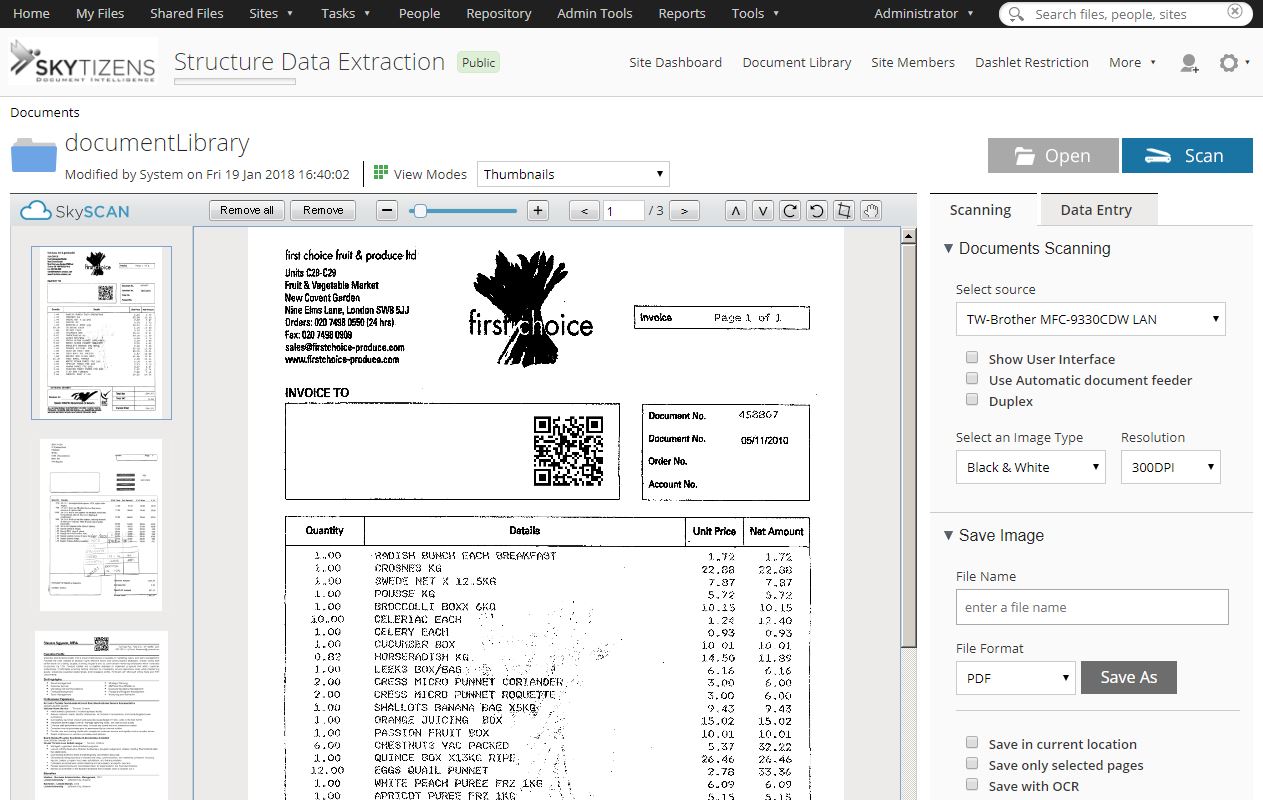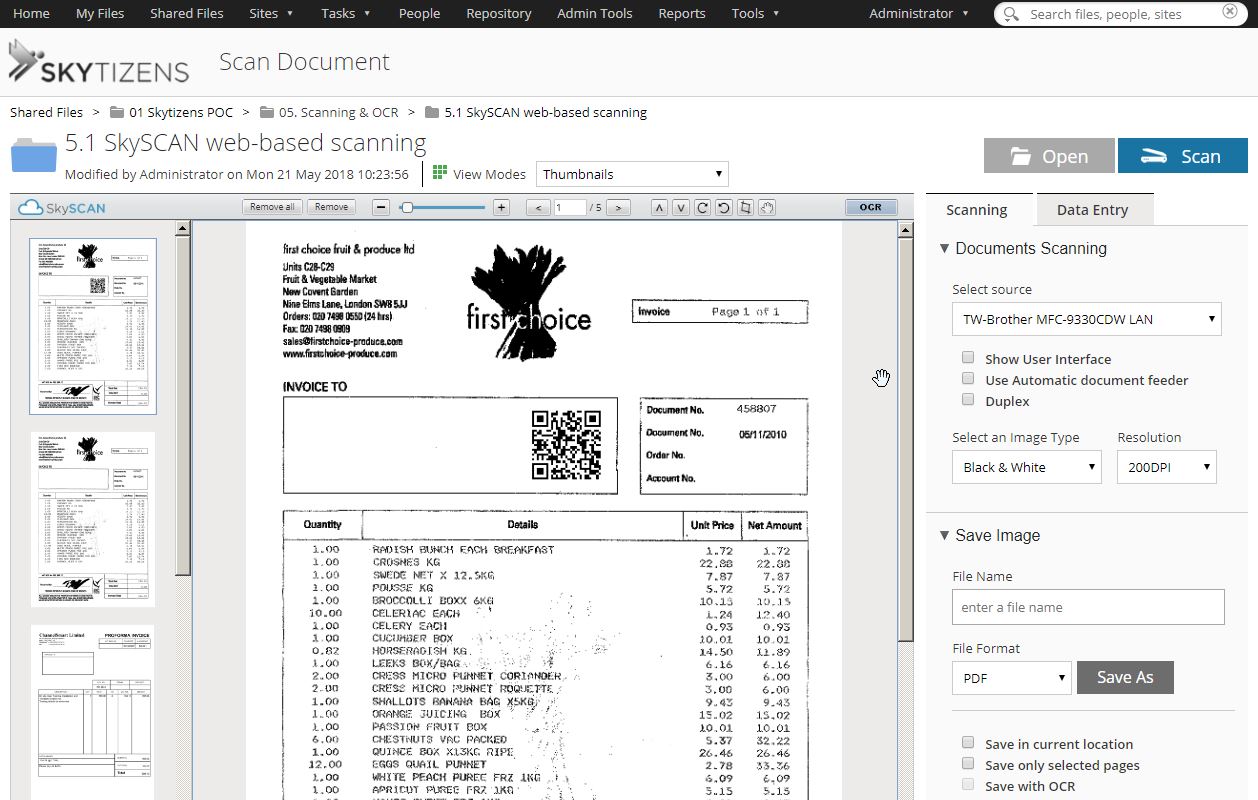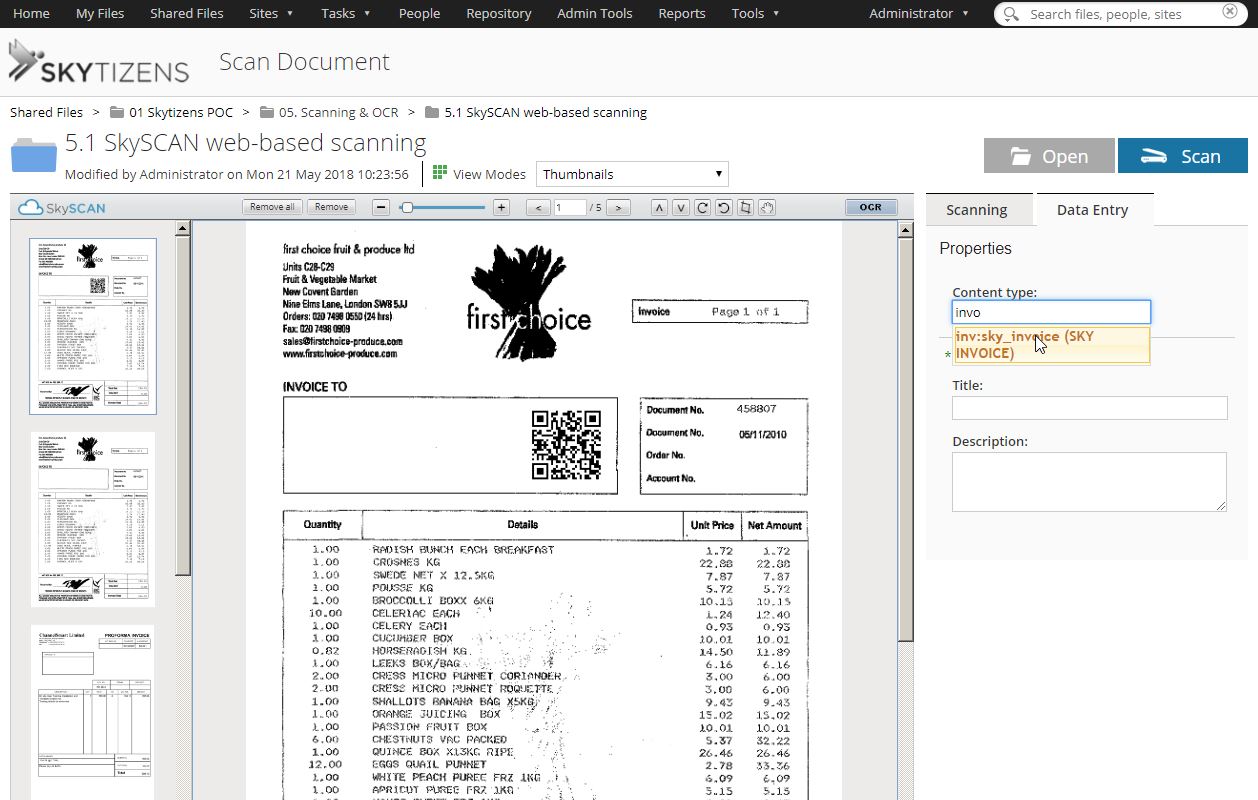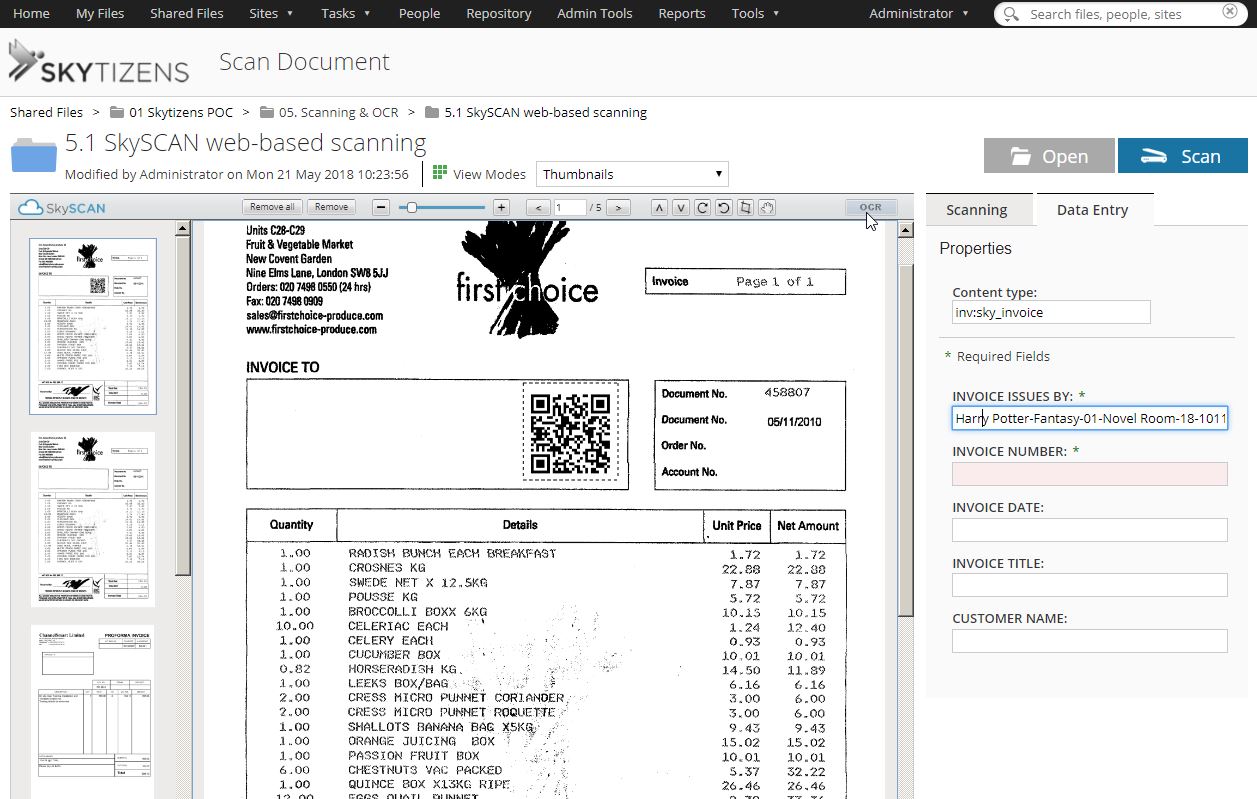What is Alfresco Web-based Scanning & Data Entry?
The Alfresco addon called SkyScan is a web-based scanning and data entry solution. It allows Alfresco users to utilize cutting-edge scanning and carry out data entry in a single step as files enter the document management system. It’s scanning made simple.
Users have the chance to build custom documents by combining scanned pages and saved documents. They get to edit the images until the document looks how they need it to. Then they can input metadata for custom file formats. They can even use OCR to process QR codes or bar codes. Finally, the document gets filed away in its completed form. There is no backlog of documents to input; the complete intake process from scanner to destination folder is done within minutes. For document heavy industries, this module is the ultimate in scanning technology.
Why is Alfresco Web-based Scanning & Data Entry so important?
- Integrated Solution – powerful web-based scanning & data entry solution for every company. Scalable and easy-to-use document capture; no need to switch between applications
- Streamlined Process – no need to switch between scanning applications on your local computer and your cloud-based document manager; no need to do extra work on your desktop before files upload and no need to revisit incoming files for data entry
- Avoid Data Loss – handle metadata input for specialty file types at the point of entry and it won’t get overlooked
- Integrated OCR & Barcode – Alfresco can “read” information from scanned documents in multiple languages to cut down on data entry time and effort
- Create Custom Documents – this module lets users build documents from scanned and saved pages
The Benefits of Alfresco Web-based Scanning & Data Entry
Alfresco web-based scanning means that users can manage scanning and data entry directly from the Alfresco Document Management System (DMS) using same . Document scan, file upload to the web-based document library, metadata input, and filing are all completed at once. We have condensed a four-part process into a single step. You don’t need to work outside of Alfresco anymore to get the job done.
How Does It Work?
Alfresco scanning moves your document data entry process from the desktop to the cloud. It takes you through four steps in one single module.
- Scan
- Intake
- Data Entry
- File
From choosing your scanning source until you enter the destination file path, you remain within the Alfresco web-based application. Each step appears as a pane in the SkyScan module. There is no juggling of files or shuffling through programs. When the process is done, the document is filed away and the job is done.
Main Features
Web-Based Document Scanning – The following options are available during the scanning step on supported file types.
- Select source – choose any scanner connected to the network
- Show user interface
- Use automatic document feeder – activate the high-volume feed tray on the chosen machine
- Duplex – scan both sides of the page
- Select image type
- Black and white
- Color
- Resolution – select desired DPI
Save Image – user designates properties of resulting file
- File name
- File format – choose from supported file formats TIF, PDF, JPG, GIF, or PNG
- Save in current location – to enable, tick box
- Save only selected pages
- Save with OCR – execute full-page OCR upon saving to PDF
GUI Image Editor – user can take actions on scanned images
- Image Editor – includes full array of basic image editing
- View by gallery or thumbnail
- Change image size
- Stretch mode
- Fit canvas, fit horizontally/vertically
- Remove items
- Zoom in/out
- Navigation
- Page positions
- Crop image to new page
- Rotate
- Brightness
- Contrast
- Restore changes
- Modify pages
- Mirror
- Rotate
- Crop selected area
- Page swapping; move down/up
Data Entry by File Type – This module is integrated with the Alfresco administrative tool Custom Model Manager (CMM) to allow users to choose what properties are loaded for data entry. File type options are available in a dropdown list.
- Assign document type
- Fill properties related to document type – use custom model metadata fields
Integrated OCR – Automated “reading” of data in scanned documents that enter the document management system
- Multilingual support – OCR for data entry can read text in multiple languages
- OCR selected area directly to properties
- Reads barcodes
- Reads QR codes for data strings
- As mentioned above, entire documents can undergo full-page OCR during intake.
Convert Files – Users choose from multiple file formats for the output.
- TIFF
- PNG
- JPEG
- BMP
Page Upload – Load and use pages from a variety of sources using quick preview to browse. This feature supports blank page detection.
- Scanned pages – pull pages from any network scanner
- Local drive – pull pages from the local computer or folders on a networked server (multi-page PDF, multi-page TIFF, JPEG, PNG, BMP)
- Alfresco Document Library – pull pages saved in the web-based repository
- PDF – load images from PDF or render PDF pages
Custom Document Editing – This feature allows users to edit and re-organize scanned documents by adding or editing pages before finalizing. Users can insert pages, delete pages, combine pages, and create a custom document from within the module. Pages are available from a variety of sources.
- Create new document
- Modify existing document(s)
- Preview Mode – thumbnail and gallery view, zoom, navigation to previous/next page
Save Prepared Document – Creating output documents.
- Save document as PDF, TIFF, JPEG, PNG, BMP
- Supports multi-page PDF, TIFF files
- Save as new document in specified path
- Save current document
- Save document with OCR
- Save selected pages
- Save document directly on Alfresco with all properties
- Specify document type and properties
Print – Users can print directly from this module to network printers.
Permissions Control – Access to the SkyScan feature is managed by Group and Role.
- Group Access – Permission to use the feature is given by the client’s administrator by designating members of a group.
- Role Access – Permission to use this feature on certain files is given by file managers based on role access in the Alfresco system.
Conclusions
Experience the document web-based scanning & data entry process of the future. Cut out the middleman and bring dynamic scanning and data entry directly into your web browser. This module condenses a multi-part process into one single step in Alfresco.
The Alfresco web-based document scanning and data entry abilities of SkyScan turns document scanning into a piece of cake. Avoid extra software. Save time by scanning directly to your web browser. Select scanned pages from multiple locations. Edit pages to create the custom document that you need. Complete custom data entry in the same single step.
Whether you need to grab scanned pages from a scanner, a local computer file, or from the Alfresco document repository, we’ve got you covered. Integrated OCR, Barcode and QR core readers for proprietary document types means reduced errors. All the important data goes in at once. Let us untangle the confusion. Document data entry has never been this easy.
| Alfresco Version | |
|---|---|
| Alfresco Component Type | |
| Development Status | |
| Extension Point | |
| Installation Method | |
| Alfresco Product |