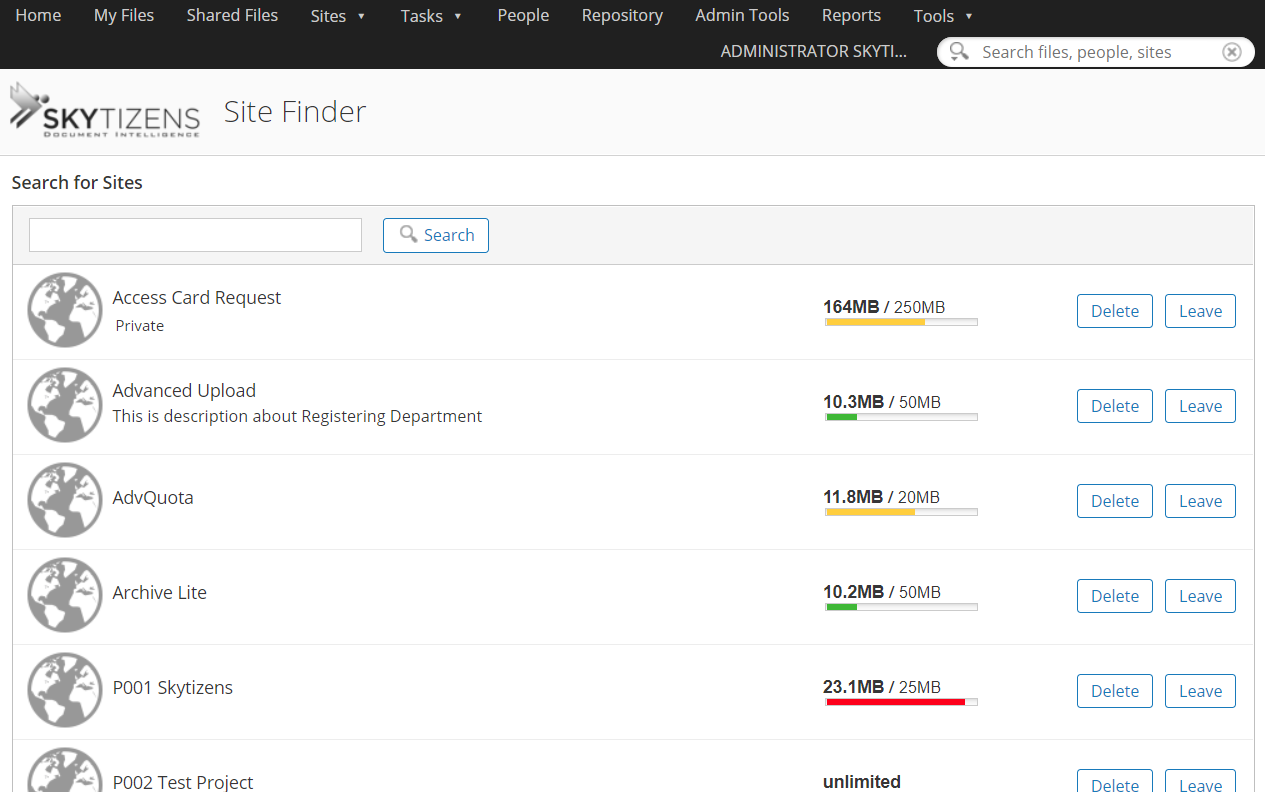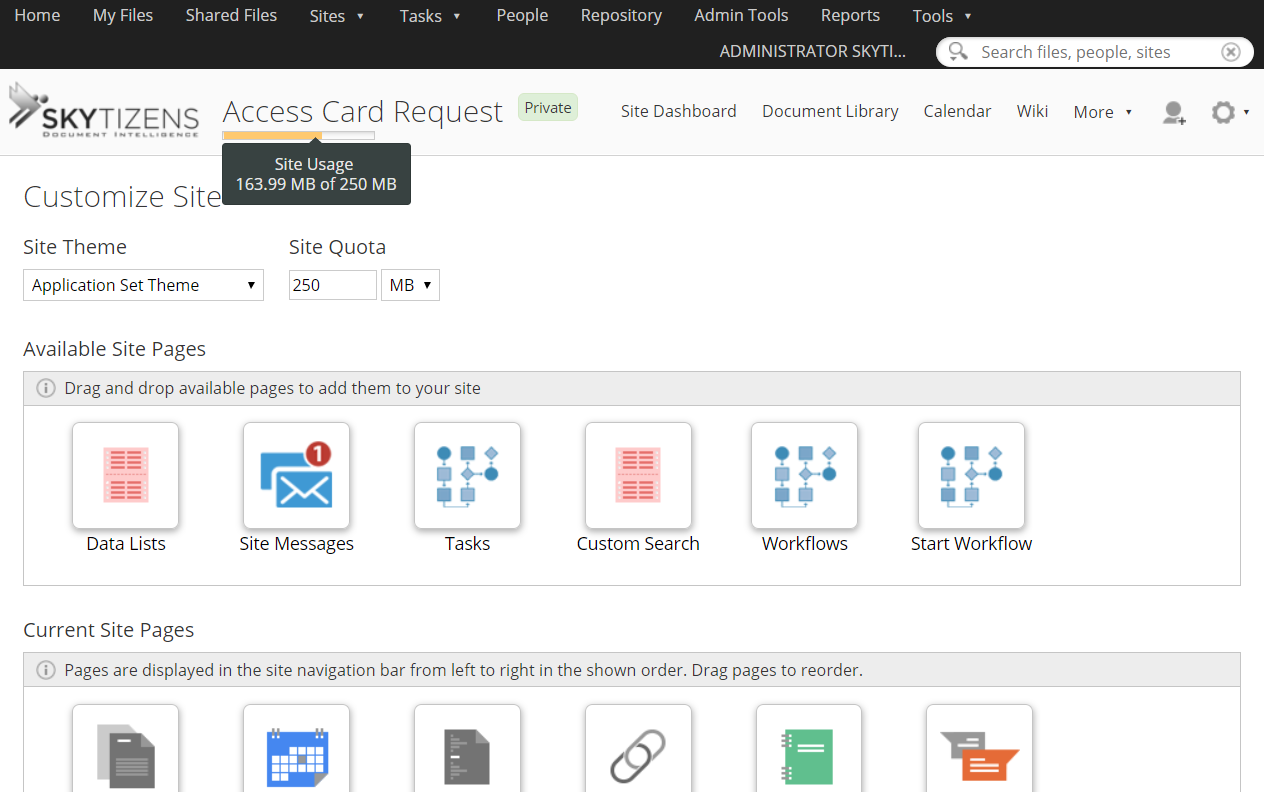What is Alfresco Advanced Quota Management?
The Advanced Quota Management addon for Alfresco is a useful module to alert users about files that are near capacity. This module tracks both data usage and file storage to clearly communicate to users their quota limit in the Alfresco system. Notifications are sent automatically by the Alfresco system when a folder is about to reach or exceed storage capacity. The administrator can set the definition of what “near capacity” means to your company and adjust the amount for each individual user based on company procedures or job description.
Why is Alfresco Advanced Quota Management so important?
- Avoid work stoppage– notifications prevent emergencies related to storage and usage quotas
- File maintenance –encourage employees to regularly cull files
- Vigilance – see progress on storage management with a quick glance
- Immediate updates – system notifications are sent the moment capacity limit is reached
- Flexible – in case of emergency, administrators can grant extra storage space so users are not bound to rigid constraints that impede business
The Benefits of Advanced Quota Management
Skytizens has developed the Advanced Quota Management addon into Alfresco so that users and administrators can be vigilant about their usage. This internal communication tool enhances users’ ability to track their own storage space and clean things up before reaching a level that presents a problem. File managers can set limits to avoid problems altogether. The system itself sends out notifications and file managers can also search for users by storage size in critical situations to take action before any issues arise.
How Does It Work?
The Alfresco Advanced Quota Management addon consists of four basic parts that help your company keep track of the storage space and usage distribution across the system.
- Administrative controls
- At-a-glance monitoring bars for users
- Notifications
- Search
The administrative control of this module allows your company to set limits on storage space for individual users. This means that based on job description, the storage quota maximum limit can be designated. The admin can also designate at what percentage of capacity a notification goes out about the level of current usage. Notifications are available via system alert, email, or SMS.
Each user has a monitoring bar on their main dashboard in Alfresco. This system wide default setting is where they can see both their global storage space allotment and their home (or personal) storage quota. As they upload files to these areas of their document library, the monitoring bars indicate how much of the storage space is being used.
The system calculates the amount of storage space being used at regular intervals. Companies can choose if they would like to calculate in near real-time or if they would like to use the standard global calculation, which is taken at the end of business each day.
When the allotted space is less than 25% full, the bar is green. When the storage is at 25-75% capacity, the bar is shown in orange and users can see a corresponding amount of the bar colored in. When the space reaches over 75% capacity, the bar is almost completely filled in and is displayed in red. This helps the user to know when it is a critical time to clean out the storage space.
If the storage capacity is reached—the allotted storage is 100% full and completely red—the user will be unable to upload files.
The search capability of the module means that system administrators can do a user search to identify which users are nearing capacity and reach out to them before critical mass is reached.
Main Features
Administrative Controls – Admin has control over the amount of storage space in the system allotted to users.
- Global – the basic or initial amount of shared space given to the user
- Home – the amount of personal or “extra” space given to the user beyond their shared amount
Monitoring Bars – This feature is a visual tool to help users maintain vigilance over their space usage.
- Monitoring Bars – the user’s main Alfresco dashboard shows Home and Global usage bars
- Color Indicators – the user’s storage is shown as a progression of fullness where the storage space being used has a color-code to show the urgency of the storage issue
- Green – Less than 25% full; relax
- Orange – Between 25-75% full; monitor closely and clean out at your convenience
- Red – Over 25% full; high urgency to clear files or risk losing the ability to upload files and face work stoppage
Storage Notification – Folder owners will receive a notification.
- Name – of folder
- Folder Status – notification of impending storage issue
- Current Usage – size of current file storage
- Quota – maximum capacity
- Options – There are three options for preferred mode of receiving notifications.
- Alfresco System Alert
- SMS
Storage Management Search – System administrators can search by user to identify which storage areas are nearing capacity. This ability is a dynamic search that can be sorted by a number of parameters.
- User
- File Size
- Search By – keyword
- Percentage – search by the % of full capacity
- Size – search by storage using total sum of data files
Storage Quota Calculation – The company decides the regular interval at which to calculate the global amount of storage being used across the system. Default is once a day at the end of business.
Permissions Control – The ability to adjust and set quotas is managed by Group.
- Group Access – Permission to control the feature is given by the client’s administrator by designating members of a group.
Conclusions
Stay vigilant. Avoid unexpected storage issues by having clear visual tracking of usage font-and-center on your dashboard. No more nasty surprises.
The Alfresco Advanced Quota Management addon was developed by Skytizens to keep administrators and users aware of their usage. Individual staff members don’t typically have a big picture idea about how their usage affects the rest of the system. With this module, users are given clear limits about how they can use and keep their storage space tidy.
The system is smart—it allows for notifications to be sent at capacity limits and for users to take care of any issues before a problem arises. Reaching capacity and facing a work stoppage or a system-wide failure will never happen again.
| Alfresco Version | |
|---|---|
| Alfresco Component Type | |
| Development Status | |
| Installation Method | |
| Addon Name | |
| Alfresco Product |