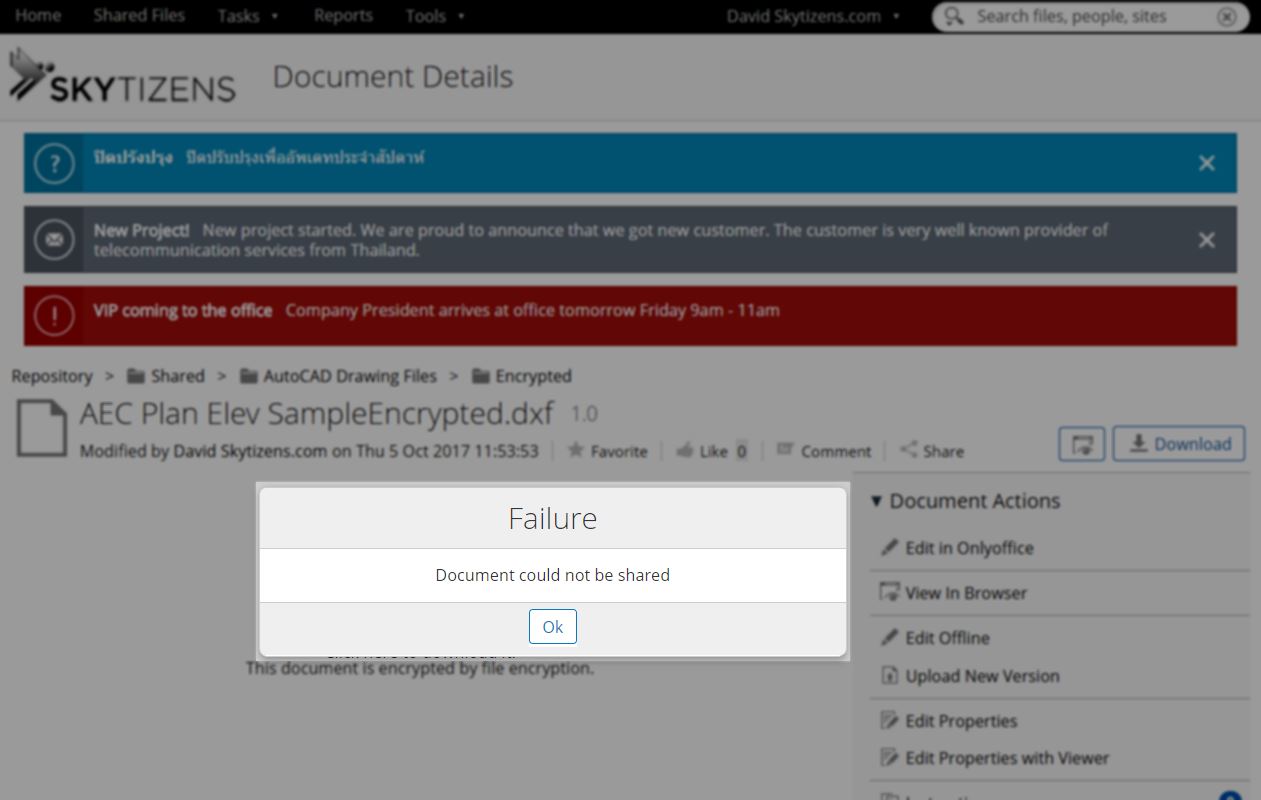What is the Alfresco Advanced Access Manager?
Advanced Access Manager is an addon developed by Skytizens that gives users the ability to control general access to various areas of Alfresco. The Advanced Access Manager addon also allows administrators to restrict user actions within the system. Essentially this Alfresco module gives the client administrators complete control over how large or how small the users’ field of operation will be. General access to certain capabilities of Alfresco can be set, defined, and tailored for users based on the specific needs of the company.
Why is the Advanced Access Manager so important?
- Keep employees focused – pare down user access until they have all the essential work areas to do their job without leaving unnecessary system architecture visible
- Avoid data loss – inexperienced users won’t be able to run amuck with data they aren’t responsible for
- Customizable –allows administrators to customize access according to company-wide policy and reinforces those policies automatically
The Benefits of the Advanced Access Manager
The Advanced Access Manager addon keeps users from being distracted and wandering off into the non-essential areas of Alfresco. Without this module, users have the run of the system. Lots of time and energy can be wasted on exploring and cleaning up system-based messes caused by user accidents. With this module in place, each user can be given access to subsets of the myriad of Alfresco capabilities based on their position.
How Does It Work?
The Advanced Access Manager addon is controlled from a general permissions menu located in the Admin Tools portion of Alfresco. Each general feature in this menu corresponds to an item on the users’ main menu toolbar. These areas are accessible by default to “Everyone” in the system, meaning all users who can log in.
In this access menu, the administrator has a list of the access areas: sites, functionalities, and user actions that are available on the users’ toolbar. For each listed access area, the administrator has a drop-down menu with 3 options to designate who has access:
- Everyone
- Administrator (only)
- Administrator and Group Members (designated)
Administrators can give access one-by-one to each of the accessibility areas that their company uses.
Main Features
Advanced Access Manager menu – Each general feature in this menu corresponds to an item on the users’ main menu toolbar.
- Access to Repository – where all the data from Alfresco is stored, including shared folders and user-generated site information
- “Follow” Feature – a user’s ability to monitor the activity of other users, a feature that appears as a newsfeed on their Home dashboard in Alfresco
- “Share” Document Feature – a user’s ability to share a public link containing the preview version of a document from the Alfresco Document Library; if available to users, they can share company information that they have access to with people outside the company
- Access to People Finder – a user’s ability to search the system’s list of usernames; using the special character “%” users are able to see a global list of system users
- Access to My Files – a user’s ability to maintain personal files separate from the Shared Folder and set the viewing permissions of those files to be restricted from other users, including the administrators
- Access to Sites – a user’s ability to access the Sites menu, search existing sites, the ability to read site dashboards, and the ability to create user-generated collaborative work sites
- Can download “Zip” file – a user’s ability to download multiple files or even folders with a single action; without this ability, users can download files one-by-one
- Permission to create site – in a system where Sites are accessible to users, this setting limits the ability to create a collaborative work Site in Alfresco based on the access Role assigned:
- Consumer – a relatively low-level user, Alfresco defaults to this setting
- LowConsumer – this option is available for clients who need an extra level of security; the LowConsumer is a special designation for users with read-only abilities in Alfresco
Access Options – For each of the above access areas, the administrator must designate who has access:
-
- Everyone – All users in the system have access to this feature.
- Administrator – Only the administrator has access to this feature.
- Administrator and Group Members – Administrators have access to the feature. Users who are designated as part of the access group also have access to this feature.
Help Menu – Each of the 8 access features above has a “?” help icon that will display to administrators the name of the corresponding access group that will be included if option 3 Administrator and Group Members is chosen. This help menu is a simple tool to help administrators decide without navigating away from the menu.
Conclusions
Don’t let employees get lost in the system maze. Pare things down to just the essentials.
The Alfresco Advanced Access Manager addon by Skytizens is a convenient way to implement sweeping controls over user access without drilling down too deep. In the Advanced Access Manager menu, administrators have the ability to assess 8 different areas of general system access and decide who can get into those areas and who cannot.
This module also cleans up the system for users, as they can see the areas of Alfresco that are available to them. If employees don’t have the ability to create collaborative work Sites, the Sites option will not be visible on the main menu toolbar of their Alfresco. In this way, the Advanced Access Manager addon does double-duty—first by defining user access and second by maintaining a clean visual workspace for Alfresco users.
| Development Status | |
|---|---|
| Alfresco Version | |
| Alfresco Component Type | |
| Extension Point | |
| Installation Method | |
| Addon Name | |
| Alfresco Product |