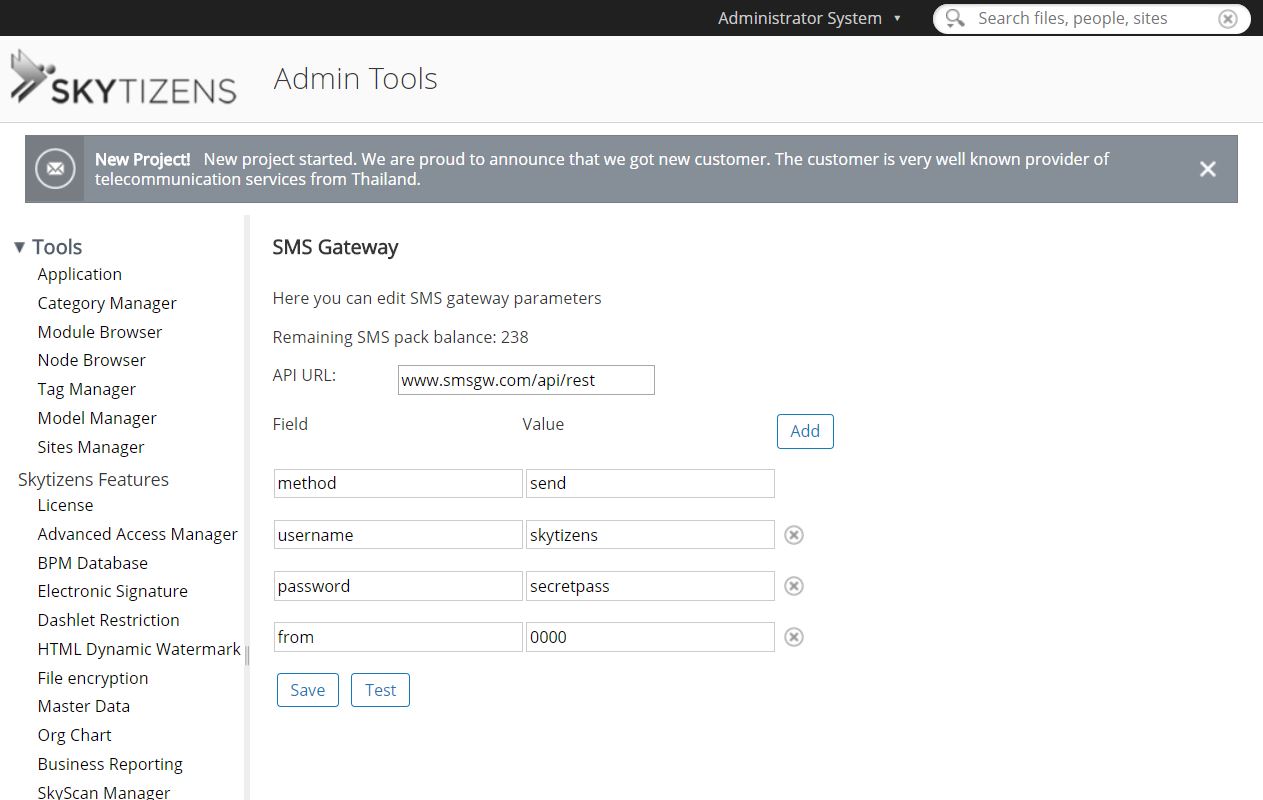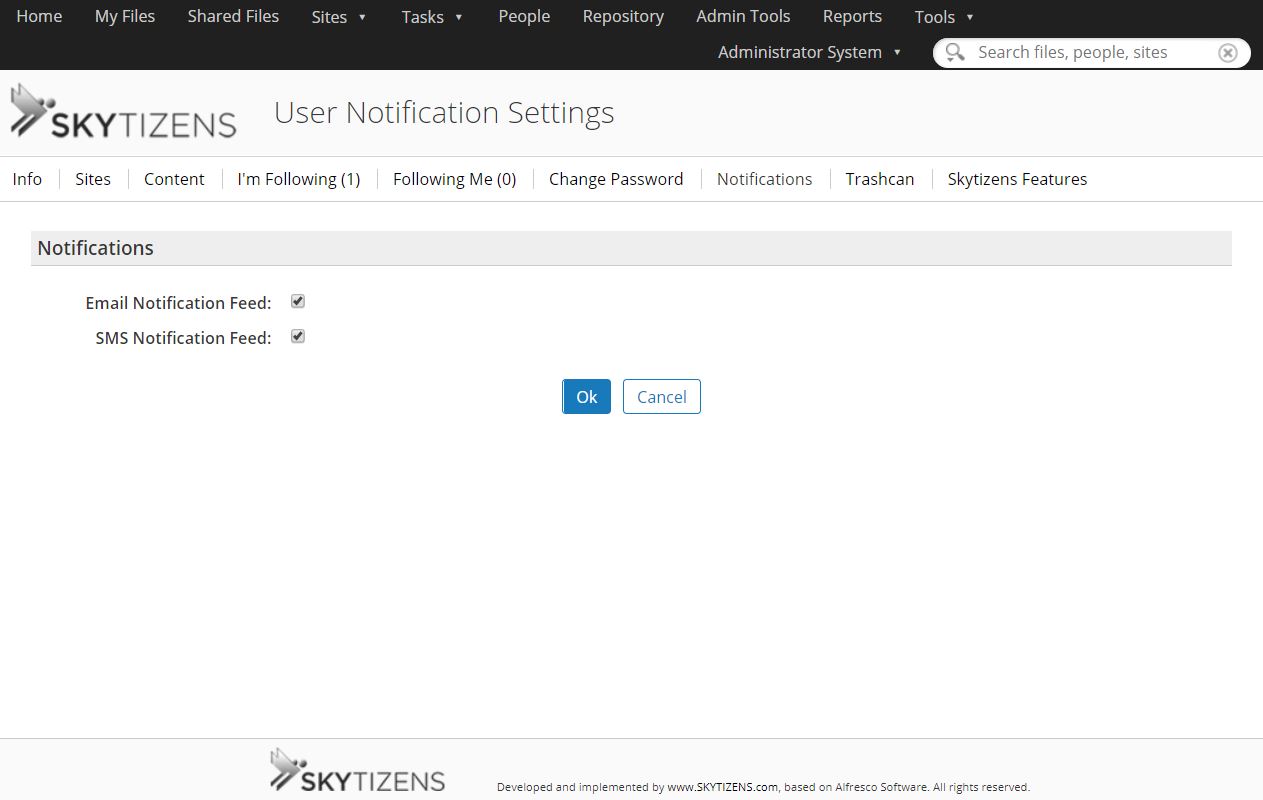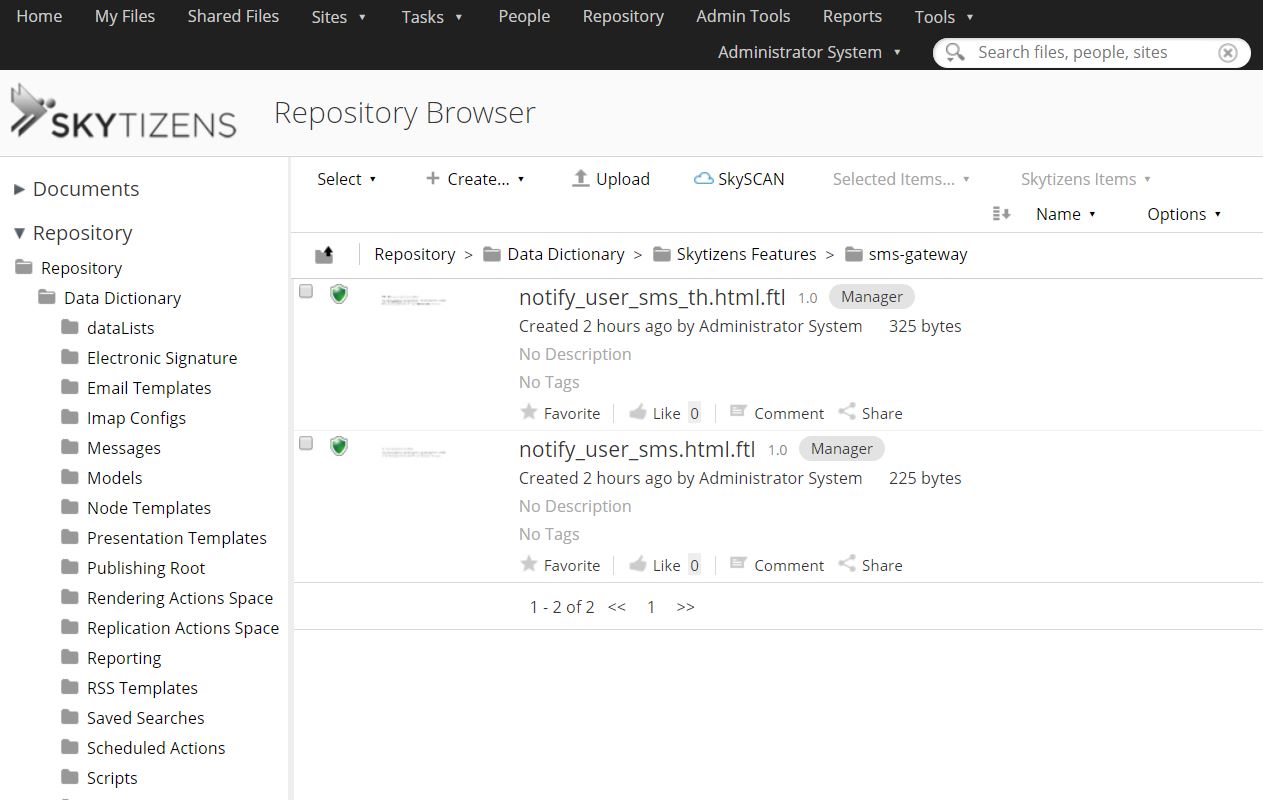What are Alfresco SMS Notifications?
The SMS Notifications addon for Alfresco creates a straightforward means of communication between the Alfresco system and users. Using common SMS technology, this module fosters the ability to send messages to users on their mobile phones. This Alfresco addon essentially links Alfresco up with a telecommunications service that makes it possible for users to receive SMS messages about their job.
Why is SMS Notifications so important?
- Personal – SMS messages go straight to the recipient’s mobile phone and can include personalized messages
- Mobile – reach users wherever they are; the message is literally delivered directly into their hands, no need to pay for the additional telecom service
- Compatible – messages can be received by all sorts of mobile phones—this feature does not require a smartphone or internet connectivity of any kind
- Instantly visible – messages are guaranteed to go through; emails get “lost” because of junk mail filters but mobile phones don’t have spam blockers for SMS messages
The Benefits of SMS Notifications
Skytizens has developed the SMS Notifications addon in Alfresco so that users can stay on top of their work with the help of SMS message alerts. Some users receive a lot of email. Some users don’t have time to check their email daily. Some alerts are just easier to receive by SMS. For these situations, the module is perfect. The SMS Notifications addon is a relatively low-tech means for users to get alerts and keep tabs on their work projects. It works for virtually every employee, no matter their training or tech usage level.
How Does It Work?
The Alfresco SMS Notifications module gives the Alfresco system the ability to send messages to users on their mobile phones. Working via an SMS gateway, which is a telecommunications network for transmitting messages, this module essentially links Alfresco with a telecom service and allows the system to alert users directly about system activity that is imperative for their job.
The setup area for the system to use the Alfresco SMS Notifications addon is located in the Admin Tools menu. This module integrates the SMS gateway with the Alfresco system via Application Programming Interface (API), which is a set of subroutine definitions or tools for building software. In this case, the client can setup the SMS API to interface with their Alfresco system.
Next, the system gains access to all the users’ mobile phone numbers. The system uses the phone number listed in an employee’s Alfresco user profile or it can find the phone number by syncing with a company’s Active Directory (AD).
Finally, an SMS is sent from Alfresco to the Alfresco user via the SMS gateway. The information in the message is taken from Alfresco.
Main Features
SMS Notifications setup – Users must input system information so that the SMS Notifications becomes usable. This information is like matching a plug with the correct electrical outlet so that “electricity” or SMS messages can flow. This configuration includes two sections.
- API URL – Admin can use URL provided by the SMS API (the” “outlet in the cloud”) or designate their own URL.
- Fields – These fields are aspects of the API that allow correct connection with the system. In this case, the fields are method, username, password, and from. This is the figurative “electrical outlet” that allows Alfresco to “plug into” the SMS API.
System Access to User Contact Information – Alfresco can access user contact information for SMS message receiving in two ways.
- User Profile – Alfresco can use the Mobile number listed under the user’s Alfresco profile.
- Active Directory – Alfresco can sync with a company’s AD and use the listed mobile number
Message Test – the ability to send a Test SMS message after configuration is complete.
Running SMS Balance – There is a running counter that displays how many messages a client has left in the system. Each Skytizens client starts with 5,000 messages included with their initial package. The remaining balance will be shown as the system sends each message.
Automatically Send SMS (by Folder Rule) – Folders can be setup to automatically send SMS messages about certain folder activity. Upon action (e.g. folder receives a new document) the SMS will deploy.
- Set Folder Rule – create a folder and add SMS rule to the folder
- Select User – choose Alfresco user to receive the SMS
- Message Content – prepare a message to work with the Folder Rule
- Write your own message
- Choose a message template. Templates can include dynamic variables to personalize the message and include details about the folder activity. For messages where the variable does not exist in the user profile, that portion of the message will remain blank.
Custom Message Templates – Skytizens offers a variety of custom SMS message templates. If a client needs a message that we don’t currently include, we are happy to develop a custom template for you.
Opt-In/Opt-Out – Users can opt-in or -out of receiving information from Alfresco via SMS from their User Profile. By default, Skytizens customers do not receive SMS messages. This feature is to protect users who may have service charges associated with SMS messaging on their phone.
Conclusions
Need alerts for your job but can’t stay on top of email? This mobile-phone-based solution will send you SMS alerts from the system.
No matter what level of technology training a person has, most folks in the workforce are familiar with SMS text messages. With the SMS Notifications addon developed by Skytizens, Alfresco can tap into user mobile numbers and send system alerts right to their phones.
Administrators set up when the system sends messages, why, to whom, and restricts what kinds of messages they will receive–so it’s only the most important stuff coming through. For anybody that likes the convenience and instant visibility of an SMS alert, this module is the perfect way to receive Alfresco messages on the go.
| Alfresco Version | |
|---|---|
| Alfresco Component Type | |
| Development Status | |
| Extension Point | |
| Installation Method | |
| Addon Name | |
| Alfresco Product |