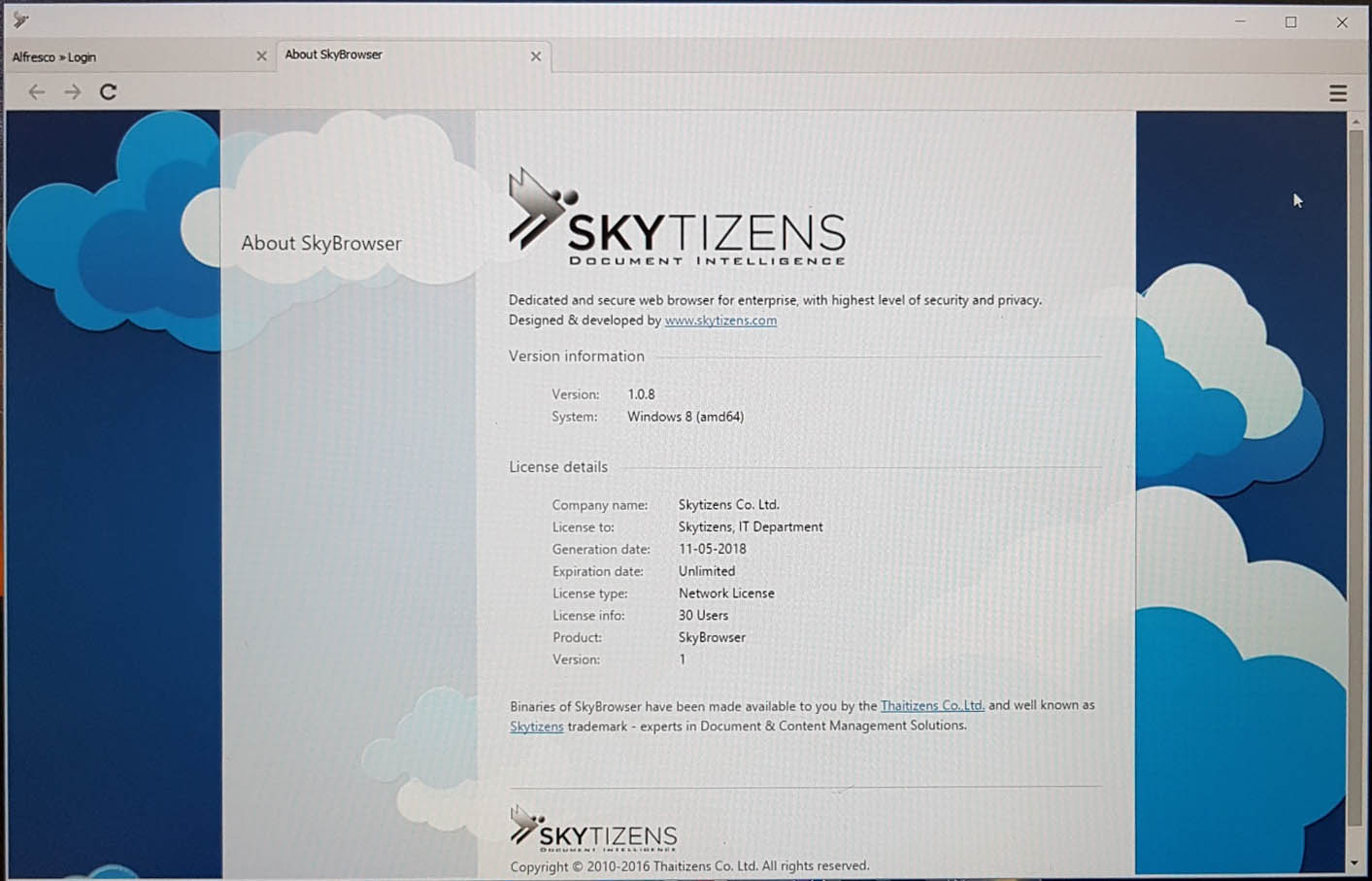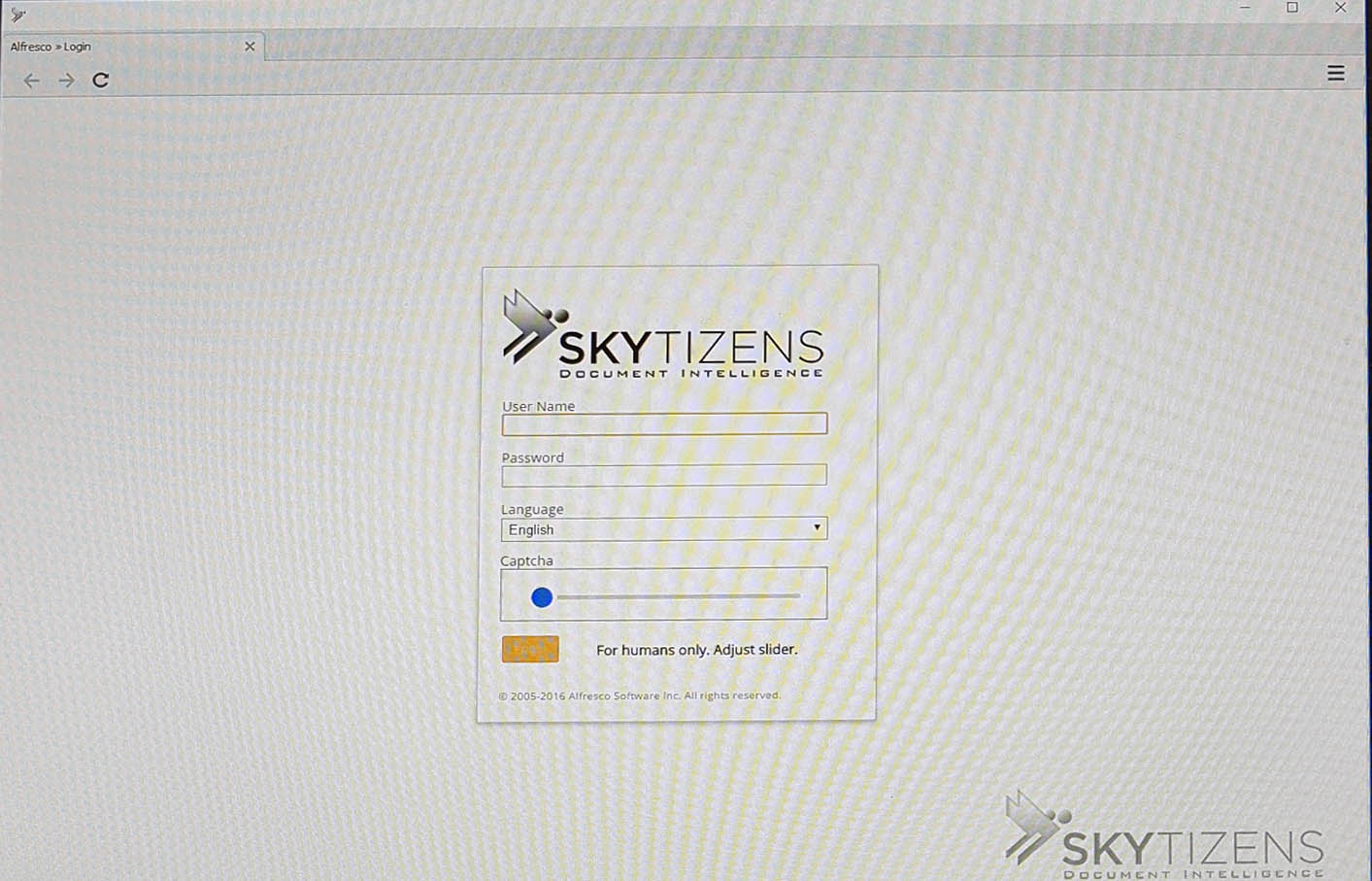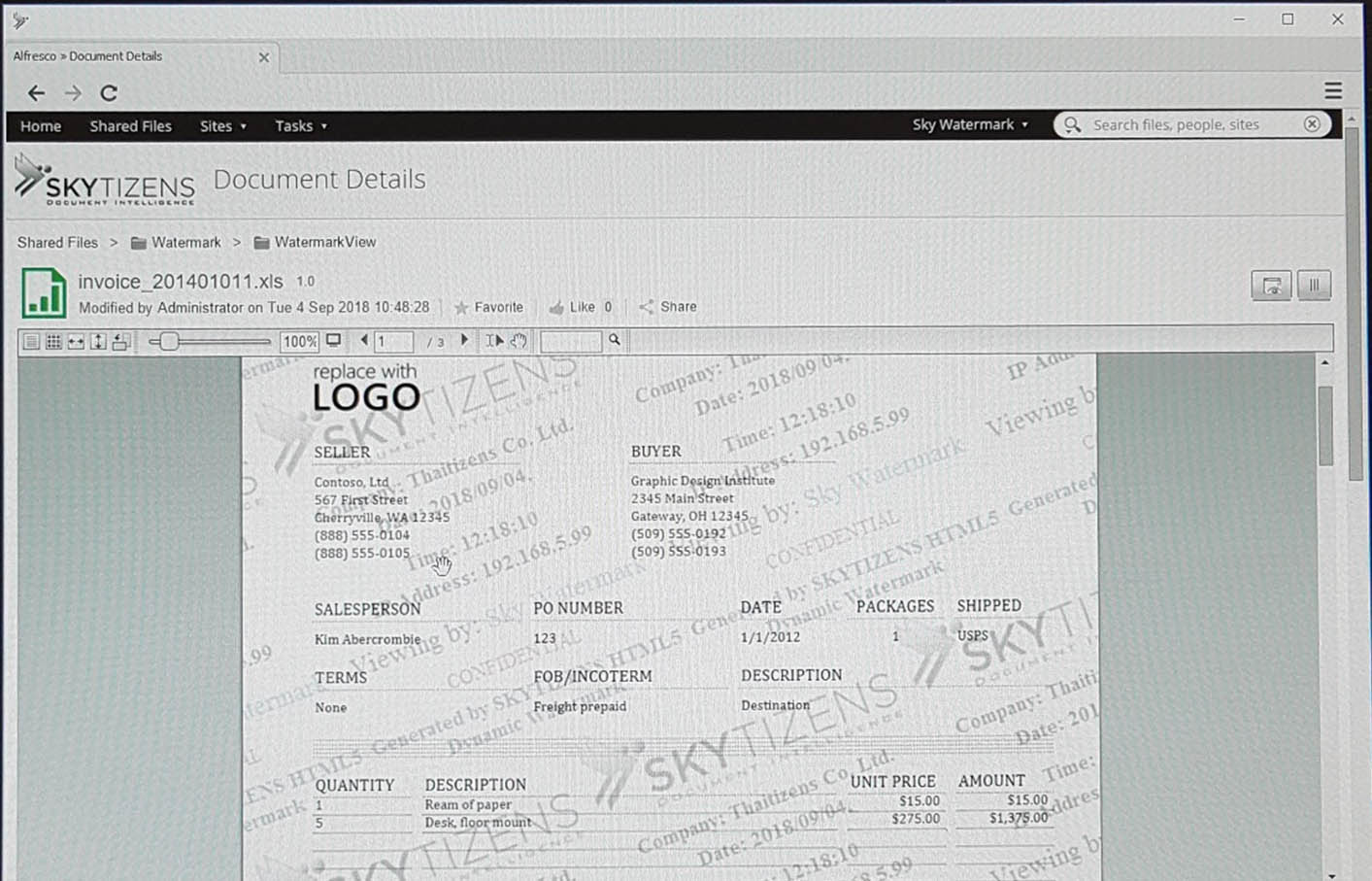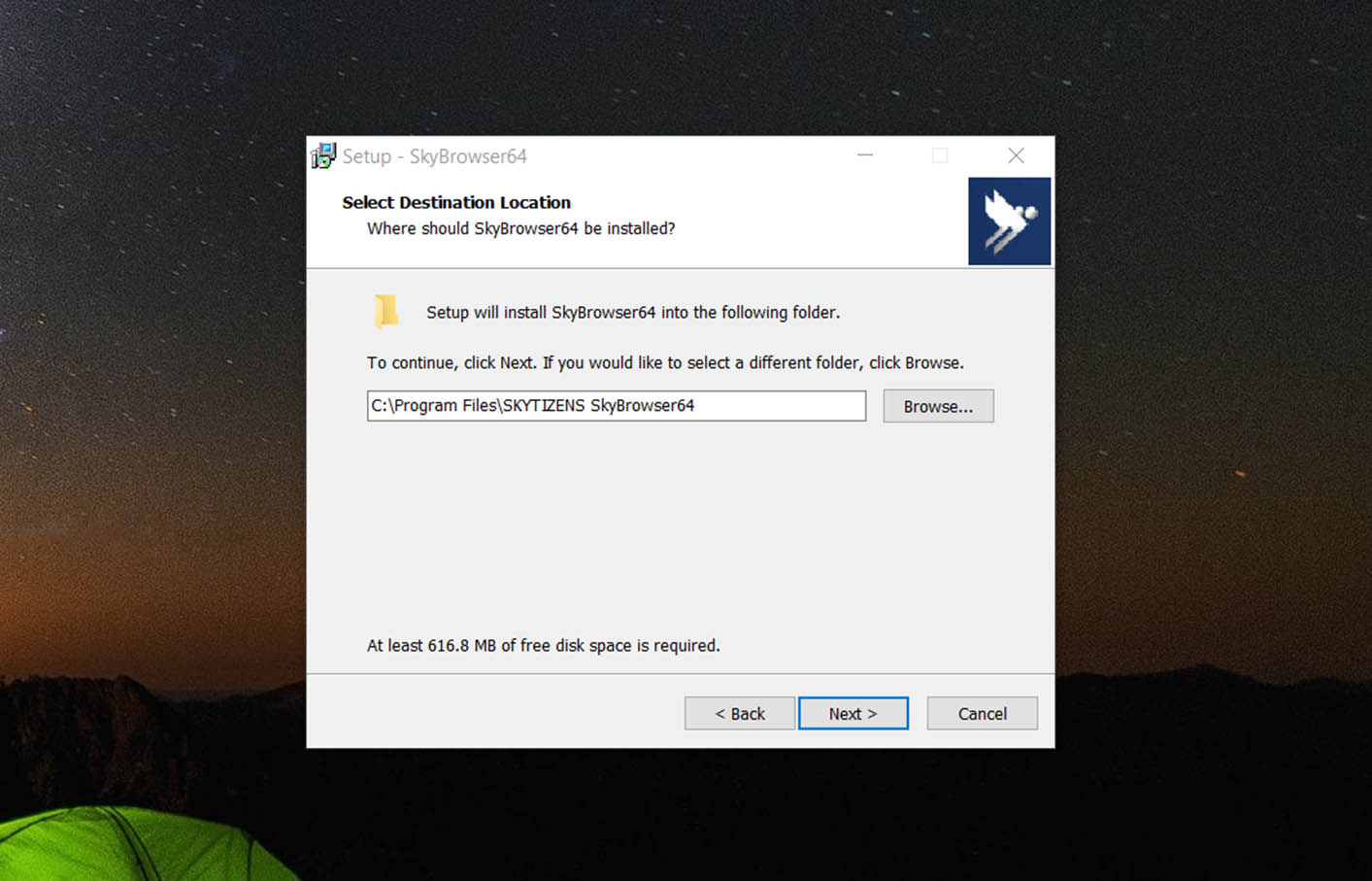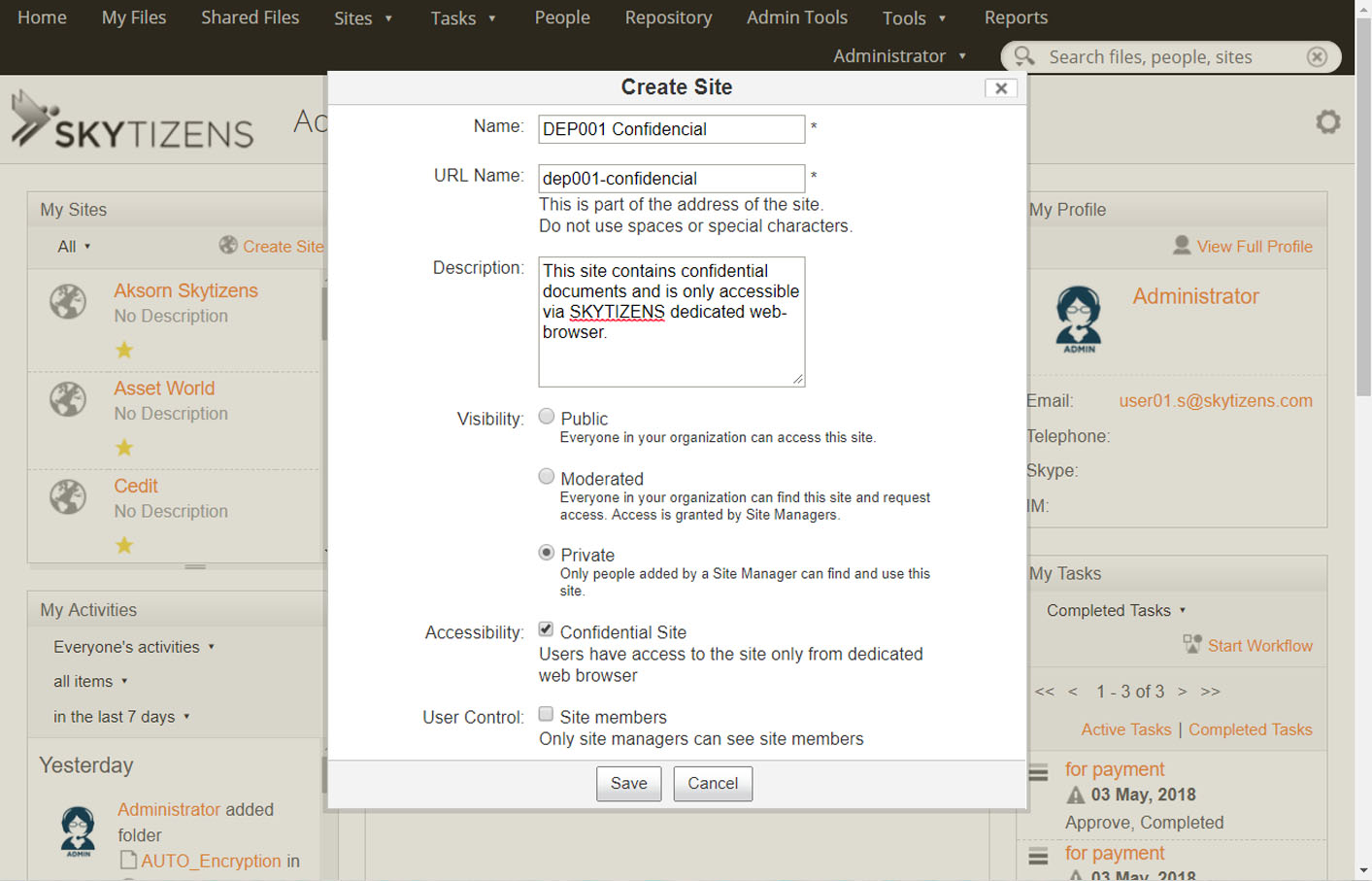Alfresco Secure & Private Web Browser for Enterprise (Prevent Screen Capture)
Finally a maximum security browser that works. A 100% surefire way to protect confidential company information from being leaked.
The Alfresco Secure & Private Web Browser for Enterprise addon was developed to give R&D departments and companies with sensitive internal information the ability to completely shut down attempts at digital and manual theft of information. This is a “blackout” browser that allows privileged employees to access confidential sites but limits them to using a browser that is impervious to digital sharing functionality. When sharing is attempted, content from within the browser remains blacked out and the system sends administrative notifications to alert the company about dangerous activity. Get peace of mind today by knowing that sensitive information is simply not getting out.
Call for Price
What is Alfresco Secure & Private Web Browser?
The Alfresco Secure & Private Web Browser addon is the ultimate safeguard against data leaks and company-owned intellectual property theft. This module is a “blackout” browser, meaning that users can see the information in the system but any attempts at all to share that information results in a blackout of the browser window. The blackout browser is impervious to screenshots, print screens, and even screen sharing applications. For companies dealing cutting-edge technology, scheduled product release dates, and innovative work, Alfresco Secure & Private Web Browser for Enterprise provides wall-to-wall security as well as peace of mind. With this Alfresco blackout browser, employees privy to sensitive information avoid even the temptation of sharing privileged information.
Why is Alfresco Secure & Private Web Browser so important?
- Avoid data leaks – keep R&D information away from the public and away from competitors
- Peace of mind – be sure that employees are not bad eggs
- Patch leaks – receive notices with details about attempts to share system information
- Protect content – bottom line: nothing gets out of the system without your permission
The Benefits of Alfresco Secure & Private Web Browser for Enterprise
The Alfresco Secure & Private Web Browser for Enterprise addon was designed by Skytizens. With innovative designs being shared in the Alfresco system, it was important to ensure that the designs, feedback, and development process remained 100% contained within the company until the release date of the new technologies. Though some applications claim to block information sharing, Honda needed a foolproof solution. The talented team at Skytizens created this blackout browser to hide and protect privileged content from prying eyes. The blackout browser is impervious. Anything shared while being viewed in the blackout browser quite literally shows a blacked-out box. The module records when a user even attempts to use a sharing function like a screenshot, print screen, or enable screen sharing and lets the company know via Alfresco notification so that it can be addressed.
How Does It Work?
The Alfresco Secure & Private Web Browser for Enterprise addon is a maximum security browser that looks and acts just like a normal web browser. It is designated as the main portal for users when they need to access sensitive information in the course of their work. Whenever anybody views confidential information on this web browser, the information is simply unavailable to be shared with others via digital sharing functions.
This blackout browser disables the ability to capture the screen by hiding the content within the browser with, quite literally, a black box. For confidential and business-critical information, this module will block:
- Print Screen
- Video Recording
- Apps with screen sharing capabilities (LINE, Skype, Zoom, Team Viewer, etc.)
In reality, it is technically impossible to disable screen capturing in the Windows Operating System using other blocker solutions such as third-party security apps. Blocking the Print Screen button does not solve the problem because it’s always possible to activate the Print Screen function without the keyboard. For example, users can Right-Click and take screen shots from the drop-down menu.
We handle the problem by allowing the screen capture functions to take place but disallowing the content from within our blackout browser from being sent through the buffering process. This means that anything within the browser window appears is recorded or captured as a completely blank black field. This does two things. (1) It makes the hidden content impossible to unlock via disabling a security app, and (2) it allows the system to record which users are attempting to share confidential information. The digital sharing capabilities are completely disabled.
Staff is ensured to use the blackout browser to view confidential information because files and sites that are labeled with the Alfresco Secure & Private Web Browser for Enterprise confidentiality label are only accessible via this browser. When searching the Alfresco repository from a typical user portal or system URL in another browser (Google Chrome, Mozilla Firefox, etc.) the confidential files and sites simply do not appear.
When users attempt to capture images of confidential information, the blackout browser module sends an email notification or SMS to a designated supervisor and lets them know about the incident. Alfresco Secure & Private Web Browser for Enterprise will record every incident and keep tabs on multiple offenses. At the company’s discretion, they can deal with the employee using the evidence provided.
Main Features
Dedicated Installer – It is easy to install the Alfresco Secure & Private Web Browser for Enterprise application. Just follow instructions and the browser will be installed with a completely hidden URL.
Automatic Log In – Users who access the blackout browser need not log into the system a second time.
Block Content – The content within the Alfresco Secure & Private Web Browser for Enterprise window is blacked out.
Limited Active Connections – License key management dictates the number of active user connections.
Disable Search Bar – Users are unable to search or view the URL so the server location remains hidden. This feature can be enabled using a license key.
No Web Browser Cache – Nothing is recorded on the local machine or on the system server.
No Browsing History – Nothing is recorded on the local machine or on the system server.
No Plug-Ins or Extensions – Nothing related to the blackout browser is installed or remains on the local machine or server.
All Shortcuts Disabled – It’s impossible to copy text because the clipboard is disabled.
- Ctrl-A
- Ctrl-C
- Ctrl-X
- … and all others
Unable to Preview Web-Page Code – HTML Console and source code disabled in default.
Printing – Unsupported.
Integration – This module is integrated with Alfresco HTML5 Dynamic Watermark to discourage users from taking photo or video using secondary, handheld, or hidden cameras including smartphones. Alfresco HTML5 Dynamic Watermark adds user-related information in watermark form to confidential documents.
- User Name
- Surname
- IP of Client
- IP of Server
Branding – Module supports personalization of the browser with the company’s name and images. Company branding can be introduced on the installation package to all images and descriptions of the browser.
Build HTTPS – Secured connection between client and server.
Confidential Site – Create special types of sites labeled “Confidential”. Confidential Sites exist in the Alfresco repository but are not visible from outside the module. The addition of Confidential Sites in this module is essentially an additional level of top security access.
Limited Access – Access to Confidential Sites is limited only to Alfresco SkyBrowser access. The same sites are not available via other “normal” web-browsers. If a user attempts to manually build the URL of a Confidential Site into another browser, Alfresco will display an error message and send a notification to an Administrator.
Error Message – If users attempt to capture images of confidential information, the blackout browser displays an error message.
Notifications – If users attempt to capture images of confidential information, the blackout browser module sends an email notification or SMS to an Admin.
Audit Log – Audit user activity login and time of user image capture attempts.
Permissions Control – Access to this addon is managed by Group and Role.
- Group Access – Permission to use the module is given by the client’s administrator by designating members of a group.
- Role Access – Permission to use this module on certain files is given by file managers based on role access in the system.
Conclusions
Finally a maximum security browser that works. A 100% surefire way to protect confidential company information from being leaked.
The Alfresco Secure & Private Web Browser for Enterprise addon was developed to give R&D departments and companies with sensitive internal information the ability to completely shut down attempts at digital and manual theft of information. This is a “blackout” browser that allows privileged employees to access confidential sites but limits them to using a browser that is impervious to digital sharing functionality. When sharing is attempted, content from within the browser remains blacked out and the system sends administrative notifications to alert the company about dangerous activity. Get peace of mind today by knowing that sensitive information is simply not getting out.
| Alfresco Version | |
|---|---|
| Alfresco Component Type | |
| Development Status | |
| Installation Method | |
| Alfresco Product |